 Adobe Community
Adobe Community
- Home
- After Effects
- Discussions
- Re: (PROBLEM) Blurry margin of shapes
- Re: (PROBLEM) Blurry margin of shapes
Copy link to clipboard
Copied
Hi everyone,
I have a problem in After Effects. When I zoom in, I got blurry margin of shapes. I selectet continuously rasterize, but the problem remain the same.
The shapes are imported from Adobe Illustrator, and is 100% vectors, created with shapes.
I want to make an animation and this problem keep bother me. I can't scale, move or simply adjust the position of shapes because of that.
How I can solve this problem?
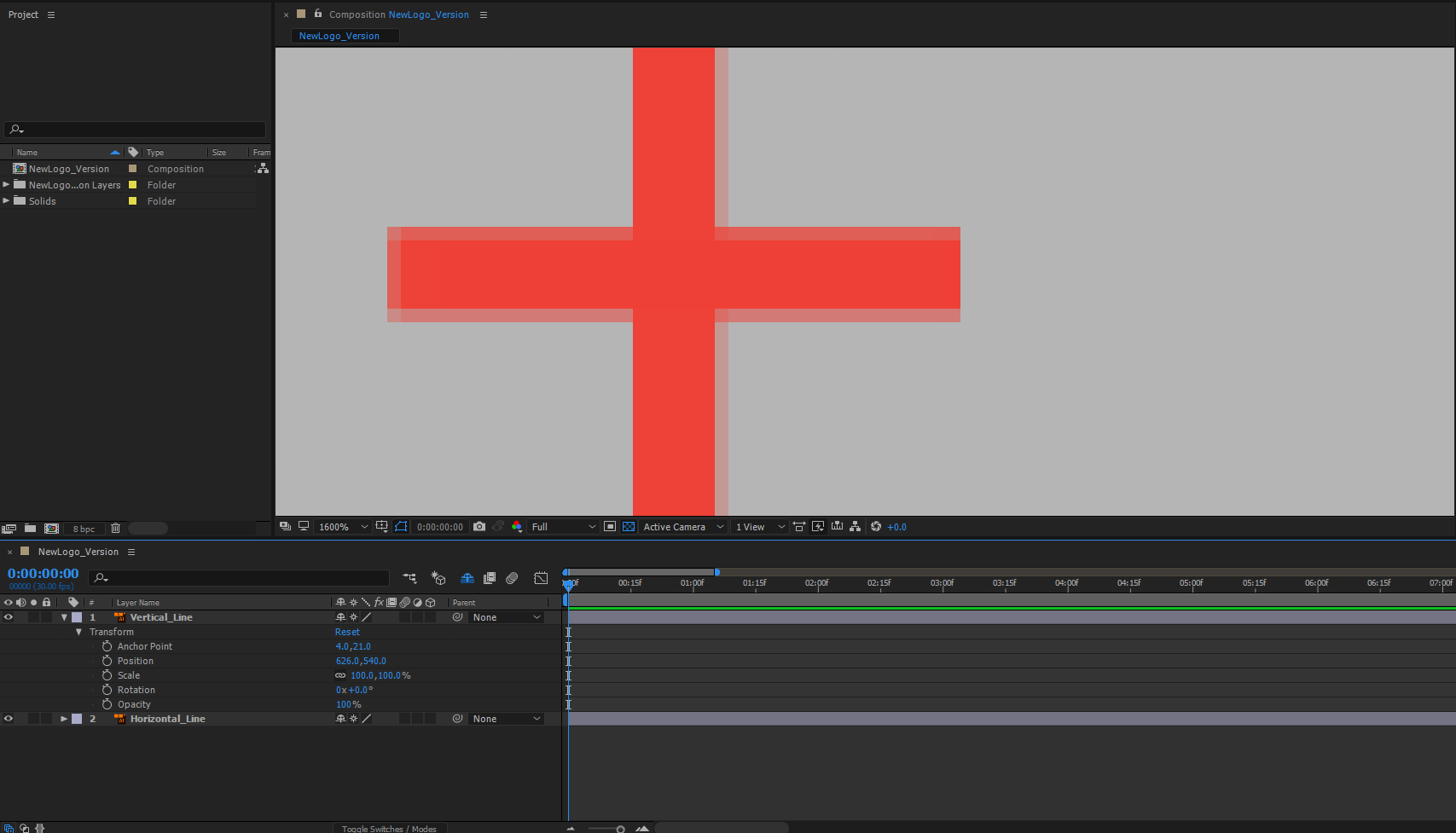
Thanks!
 1 Correct answer
1 Correct answer
Well, I'm not surprised.
Look at the zoom value in the comp window -- it's set to 1600% ! 16 times normal! Set that value to 100% and see the difference.
Everybody has this particular "Duh!" moment -- once.
Copy link to clipboard
Copied
Well, I'm not surprised.
Look at the zoom value in the comp window -- it's set to 1600% ! 16 times normal! Set that value to 100% and see the difference.
Everybody has this particular "Duh!" moment -- once.
Copy link to clipboard
Copied
Mr. Dave was completely right
I'll try to help you or anybody has the same question
↓↓↓
by converting this illustration layer to a separated real shape
right click on the layer
choose "Create shapes from vector layer"
Copy link to clipboard
Copied
There is nothing about converting vector art to a shape layer that will align the lines with the pixel grid. Even zoomed into to a magnification ratio of 1600% these lines can be perfect provided that they are exactly located on the pixel grid.
You can do this numerically with rectangles but using the pen tool requires you to accurately set guides and snap to guides or by carefully looking at the info panel when you are editing the points of your path.
Here's the important part. If your layer moves and it is thin (like 1 or 2 pixels wide) it will judder like crazy when it is moving, especially slowly, if the movement is not perfectly timed to the pixel grid. It takes skill and experience to make thin lines work well with video. They will fall apart quickly if you are not careful with movement, colors, and compression settings.
I don't have time to grab screenshots for your problem but converting vectors to shapes will not line things up and will not help solve this problem with this tiny graphic. The only reason that anyone has for converting a vector layer to a shape is to use the shape animator tools that are not otherwise available. Converting just to convert is a no gain and potentially high loss proposition.
I hope this helps.
Copy link to clipboard
Copied
Thank you for the answers!
I understood everything that was said here, but now I have another question. ![]()
I need to animate that little cross from the middle. I want to make a little square who transform into the red line that form a cross. Anyway, I know how to do that, but how I can work precise and with perfect alignment at this size? I need to be perfect pixel and keep the dimensions of the original logo.
To understand, I made a little image, in Illustrator, that represent what I want to make in After Effects. That little gray square will become the vertical line of the cross. I need to zoom in to view how I work and to align perfect the shapes.
Thank you!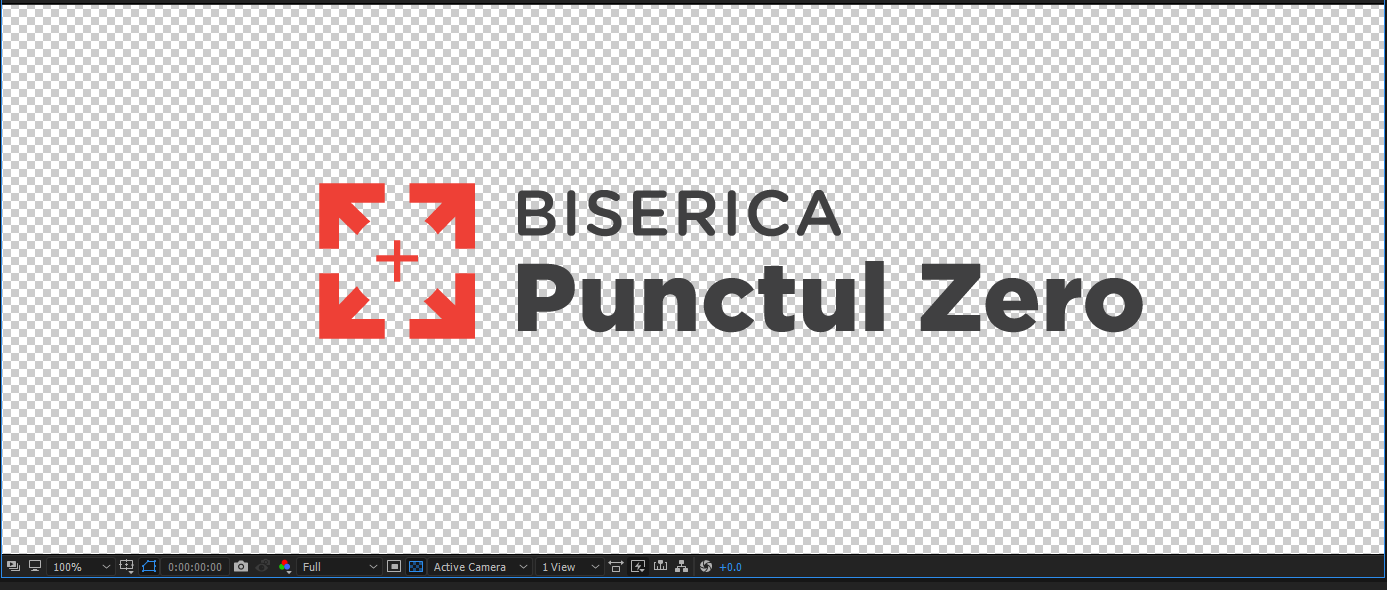
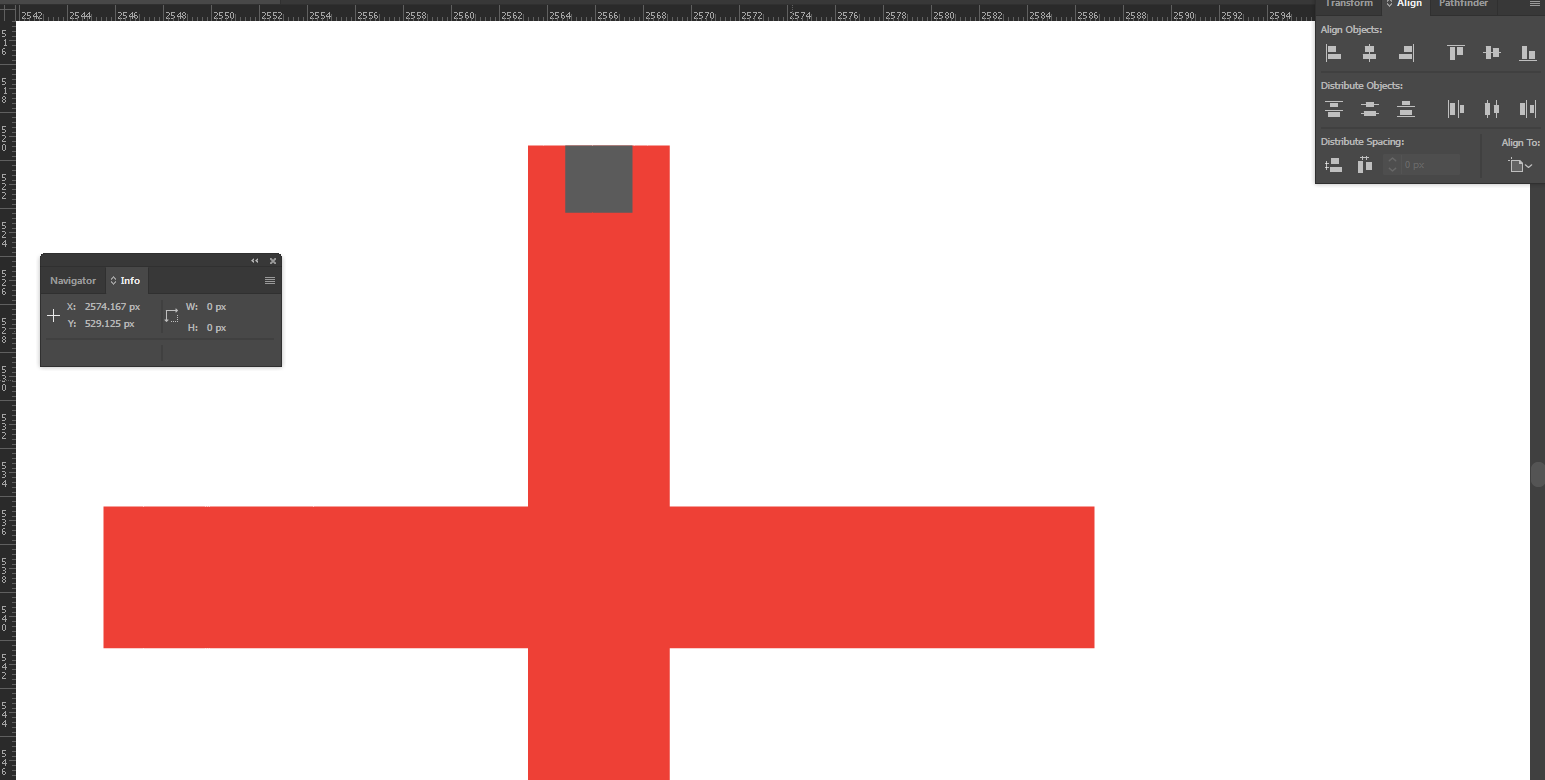
Copy link to clipboard
Copied
dukkevin12 how I can work precise and with perfect alignment at this size? I need to be perfect pixel and keep the dimensions of the original logo.
Once you finish drawing the main vertical red line, you can duplicate it and change his color to Gray
then start animating
Copy link to clipboard
Copied
You cannot keep the dimensions of the original logo if the logo was not originally created precisely on the pixel grid. If illustrator was used to create the original logo then, unless the artist had Snap To Pixel turned on the odds are very high that the lines don't line up with the pixel grid. The best you can do is to set the magnification factor to 1600% and nudge the cross left and right and up and down and adjust the scale to get is as perfectly aligned as you can.
Here's the deal. You absolutely cannot treat video as you do print production. If the logo moves the edges will be reinterpreted unless the movement is timed to a precise whole number of pixels per frame. If the logo scales up or moves in Z space the same thing applies. But here's the deal... only the AT REST position can be precise, and, unless your movement is creating judder because the speed in passing a stroboscopic interaction with the frame rate and the retinal retention of the human eye, that aliasing doesn't matter. To learn more about Judder you can click here: "Avoiding judder in motion graphics" by Rick Gerard and here: "Best practices for creating text and vector graphics for video" which are both available on this forum in the After Effects FAQ list.
If you want to know if your design is working the only way to judge that is to look at it while playing back at full speed and at full resolution on the device you expect most folks to use for playback. For video on a computer this means you cannot really make an accurate judgement unless you are using the Media player at full screen (YouTube for example) and the video has been compressed using a standard delivery format. H.264 MP4 is the most common and most common and most compatible, production formats like Lossless or DVX or MXF or any other production format may not and probably won't playback on most systems without skipping frames or having other problems. If you are stepping through the video a frame at a time scaled up even to 200% you don't know and you cannot know how the design is working for a viewer.
Copy link to clipboard
Copied
Hi DUKevin,
Were you able to complete your animation satisfactorily? Did any of our experts' advice assist you?
Let us know if you still need help.
Thanks!
Kevin
Copy link to clipboard
Copied
Hi there,
I solve the problem.
Thanks for help everyone!
Copy link to clipboard
Copied
What did you end up doing? So others may benefit. ![]()
Thanks,
Kevin
Copy link to clipboard
Copied
I reset my resolution from Quarter to full and now its solved.
Copy link to clipboard
Copied
how??

