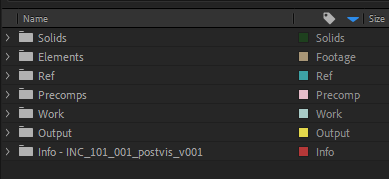Adobe Community
Adobe Community
- Home
- After Effects
- Discussions
- Re: Project Window "Sort by Label" Command
- Re: Project Window "Sort by Label" Command
Project Window "Sort by Label" Command
Copy link to clipboard
Copied
I use the label colors as a way to keep things organized in my Project Window
Is there a command that can be called by script or by keyboard to toggle the "Sort the Project window by Label"? The default sort is by Name.
But when I click sort by Label, the default is Bottom to Top.
I'm trying to get to Sort by Label Top to Bottom
It's currently 3 clicks to get where I want my project to be, and I can live with that, but I'd love to do this as part of a larger template building script.
Copy link to clipboard
Copied
The answer 99% likely is no. Like with most of these special and sometimes obscure UI-only functions there are no script functions for this and I know of no way to fake or enforce any of that. Unless Mathias, Dan or soem other resident script genius know something, I don't think you can make it work.
Mylenium