- Home
- After Effects
- Discussions
- Re: Prores 4444 +Alpha Has Red Outline since updat...
- Re: Prores 4444 +Alpha Has Red Outline since updat...
Copy link to clipboard
Copied
I just updated to Premiere Pro 13.0.2 & After Effects 16.0.1 yesterday. Since then I've started getting red outlines on any ProRes 4444 +Alpha videos, even ones that were created a couple years ago and just re-used on new videos, Premiere is now not interpreting them correctly, and if I try to re-export them from AE 16.0.1, they have the red outline as well. I've attached before & after images to help explain. The Before was from a video exported just last week. 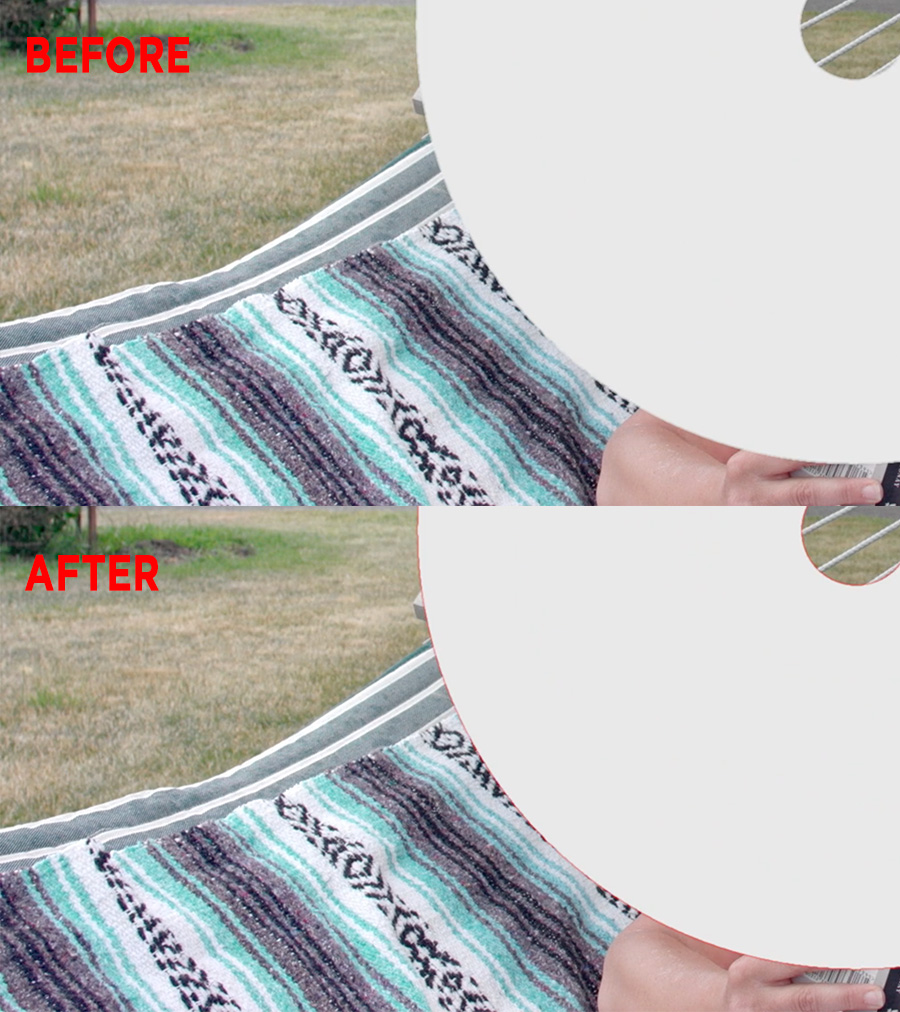
 1 Correct answer
1 Correct answer
As above, this is just an alpha interpretation issue. The file itself is rather odd - it's rendered on a red background rather than black. Thus, if the alpha channel turned off completely, you'll see the white artwork on red. (Clearly visible in the Dropbox online viewer.)

In Quicktime Player, or in AE or Premiere with straight alpha interpretation, you get a red fringe.

So there may indeed be a change in the way the updated applications interpret alpha channels by default, but there's no actua
...Copy link to clipboard
Copied
Hi markr66942480,
This is a weird issue!
Thanks for providing the screenshots.
Would you mind sharing a sample file with us so that we can test it on our end?
Thanks,
Rameez
Copy link to clipboard
Copied
Hi Rameez, thanks for getting back to me.
Here's a sample file of the ProRes 4444+. I tried it in two separate Premiere projects, the one I need it to work in it still has the red line, the other it actually doesn't when played back at full resolution.
Copy link to clipboard
Copied
markr66942480, thank you for providing the sample file. It always makes researching these issues so much easier. I took a look and my guess is that your alpha interpretation isn't set to premultiplied on one system, but it is on the other. Could you select the source in question and in the Project Panel right click on it and choose Modify > Interpret Footage. How is the alpha interpretation set? If you change it to explicitly be Premultiplied does the issue go away - it does on my system. I'm a bit surprised that this changed after updating as I don't know of a reason why that would be the case. I wonder if deleting your media cache would resolve this for you?
Copy link to clipboard
Copied
As above, this is just an alpha interpretation issue. The file itself is rather odd - it's rendered on a red background rather than black. Thus, if the alpha channel turned off completely, you'll see the white artwork on red. (Clearly visible in the Dropbox online viewer.)

In Quicktime Player, or in AE or Premiere with straight alpha interpretation, you get a red fringe.

So there may indeed be a change in the way the updated applications interpret alpha channels by default, but there's no actual rendering error here. Just ensure your QT files have the interpretation set to Premultiplied and they will look fine.
Copy link to clipboard
Copied
Thanks Andrew & thnord. I tried adjusting it in the Modify - Interpret Footage, and nothing seemed to change. But you mentioning that the background shouldn't be red made me wonder as well, so I went back to my original AE project, realized that the background of the composition I was using was set to Red, I changed it to Black and after re-exporting the ProRes 4444+, it seems to be working. Not entirely sure why that changed with an update, but regardless thanks so much for the help!
Copy link to clipboard
Copied
Thanks for chiming in thnord and Andrew.
Best,
Rameez
Copy link to clipboard
Copied
Sorry to jump in late. This is a perfect example of why you should never set your alpha channels to pre-multiply. The industry standard format for video with alpha is straight alpha channel. I don’t know any reason to pre-multiply the Alpha unless you are laying that footage on top of a solid color.
One of the very first things I do with a new installation is to open up the output module preferences and change the lossless with alpha preset to straight alpha. That will completely illuminate the potential for this problem. I have no idea why Adobe has not changed the preset. I have suggested it several times.
Copy link to clipboard
Copied
Totally agree, Rick, but I suspect the reason the default is premultiplied is an aesthetic one. For the uninitiated, straight alpha clips look like mistakes when played in a standard player. Adobe probably got sick of explaining the issue. 🙂
