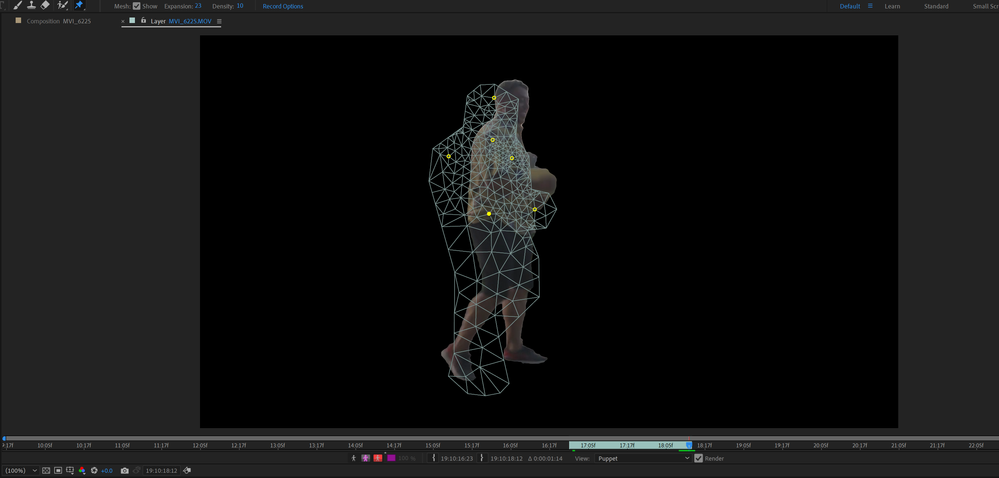Adobe Community
Adobe Community
Puppet doesnt follow object
Copy link to clipboard
Copied
Hi,
I recorded some videos using a green screen, so I can isolate a person doing a chroma key. After that, I animate some parts of the body with the puppet tool. All works, the person moves around the screen and at the same time I can animate it with the puppet points.
But if I isolate the person using Rotobrush (instead of Chroma) and after that I apply the puppet effect, it doesn't work. The puppet points stay still in the same place of the screen, while the person moves around it. So I can't animate something that I isolated with Rotobrush
I tried to Precompose the layer where I applied the Rotobrush, but I got the same result.
I have to say that I am not a Pro user of After Effects.
If someone can help me with that, I will really appreciate it.
Thanks in advance,
David
Copy link to clipboard
Copied
Screenshots tell a lot. No need to make it complicated. As a start, check whether you have actually frozen the RB so it produces consistent results and doesn't analyze the footage over and over, which of course might affect any behavior further down the processing chain.
Mylenium
Copy link to clipboard
Copied
Hi,
Thanks for the reply.
I checked the freeze option and it didnt fix the problem 😞
I attached some screenshots. In the first one, you can the see the Puppet points that I apply in the first frame. In the second image, a few frames later, the guy has moved but the Puppet points didn't follow him.
I am doing something wrong for sure, but I don't know what 🙂
Thanks
David