 Adobe Community
Adobe Community
- Home
- After Effects
- Discussions
- Quicktime recorded file doesn't work in After Effe...
- Quicktime recorded file doesn't work in After Effe...
Copy link to clipboard
Copied
Hello everyone,
I am fairly new to Adobe After effects CC but i'm really enjoying the program. I am currently creating a 2 minute UX video based on the Apple HomeKit app but i'm having major issues with my sound.
So my recorded video files and vectors etc work perfectly with no issue however, I recorded my voice over using Quicktime on my iMac as I need to match my text transitions to the moments I speak but the sound isn't working. Whenever I play the quicktime recording outside of After effects, it works perfectly but as soon as I import it into After effects it stops working in preview. You can see that the sound contains the Waveform but no sound comes out. If you preview the sound file, my voice would maybe appear for like a second at some points of the recording but instantly disappear. You will sometimes have random crackles appear and thats it.
When I render the actual file, the sound is perfectly there and working. So what could be up? This needs to be done by Monday but my sound is stopping me from further editing. PLEASE HELP ME! 
As you can see my file is a M4a as recorded with quicktime but the type is a MPEG.
Any ideas?
Many thanks.
 1 Correct answer
1 Correct answer
this maybe a preview issue. you are playing back your composition but since it's not able to play in real-time you are getting funky audio. since you are fairly new to after effects bare in mind that it does not work like NLE software (premiere for example). read this: FAQ: How can I play or preview sound (audio)?
space bar does not necessarily mean "play with audio". even when it does play with audio - it doesn't necessarily mean you will be able to playback your composition in real time. if i
...Copy link to clipboard
Copied
Ae is notoriously bad with compressed audio files. try to export a WAV audio file from quicktime and see it that gives better results.
Copy link to clipboard
Copied
Unfortunately that didn't work. I just converted it to a WAV file and the same exact thing happens.
Copy link to clipboard
Copied
this maybe a preview issue. you are playing back your composition but since it's not able to play in real-time you are getting funky audio. since you are fairly new to after effects bare in mind that it does not work like NLE software (premiere for example). read this: FAQ: How can I play or preview sound (audio)?
space bar does not necessarily mean "play with audio". even when it does play with audio - it doesn't necessarily mean you will be able to playback your composition in real time. if it is not able to play audio in realtime it could sound funky or slowed down. you can set it off in the preferences if that annoys you.
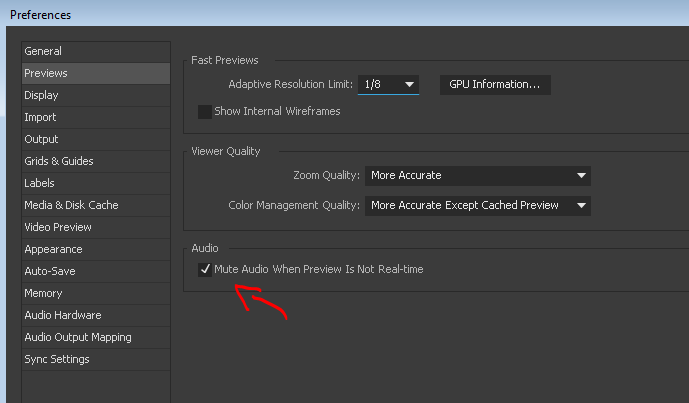
check the preview settings
since CC2015, you are able to customize your preview shortcuts.
I use spacebar to play without audio:

notice that it's not caching the frames before it plays. meaning it tries to play in real-time but that depends on my system resources.
these are my Numpad 0 settings:

notice I am caching the frames to disk and only then playing them. this makes sure I get a realtime playback video+audio.
there are many ways to deal with audio syncing with Ae. you can press the period key (.) and this will playback only the audio. sometimes that's enough when you know what you are doing. you can also press CMD and scrub your CTI (current time indicator) and as you do, you will be able to hear the audio and fine tune. caching the frames before playback makes sure you will be able to see video and hear audio in real-time.
see if that works for you.
Copy link to clipboard
Copied
Hello, thanks for all the help.
I've managed to get the audio working by using your numbpad settings and also because I sorted out my 'Mute audio when not in real time preview' setting. It seems to work now but my sound still skips at certain points. It also goes very deep at points, Makes my voice sound strange. my (.) key doesn't actually playback audio, the key does nothing. Same with CMD, they don't seem to work.
At least some of the sound is working now.
Thank you.
Copy link to clipboard
Copied
my (.) key doesn't actually playback audio, the key does nothing.
period key on the keypad

or Control+. (period) on main keyboard
Same with CMD, they don't seem to work.
Ctrl on Windows, Cmd on Mac. hold it and move the CTI
read the link I sent you to get a better understanding on what to expect when previewing audio in Ae.
my settings are all like that and I still cant hear audio from my clip? I screen recorded from quicktime player and imported it and I have no sound. When I import other videos from my phone the audi works?!! Pls help!