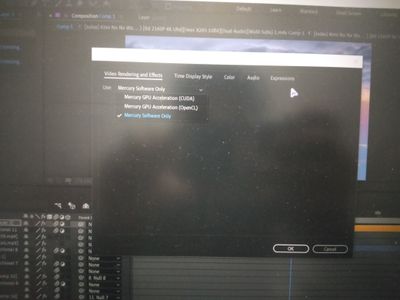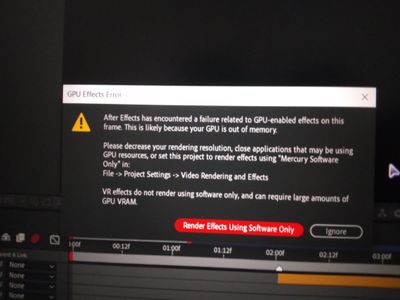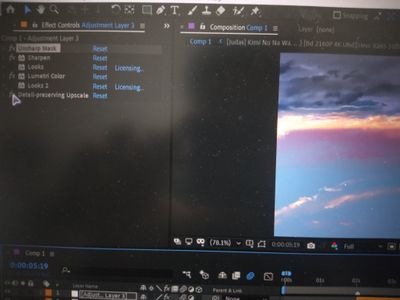Adobe Community
Adobe Community
- Home
- After Effects
- Discussions
- Re: "After Effects has encountered a failure relat...
- Re: "After Effects has encountered a failure relat...
"After Effects has encountered a failure related to GPU-enabled effects on this frame" message Mess
Copy link to clipboard
Copied
My laptop has like RTX 3050 with 4gb VRAM and I have project that was working 15 days ago with all effects but not it's showing that my GPU is out of memory .. but somehow I managed to get back my project.. all effects seems to be working but when I turn on MAGIC BULLET LOOKS all I get is just a black screen .. I tried a lot of time and searched on internet as well but nothing is working ... MAGIC BULLET LOOKS IS OFF.. IN my attachment so clips are working.. https://instagram.com/levzn_?utm_medium=copy_link when I change my video rendering effects to CUDA .. it says that gpu is out of memory
Copy link to clipboard
Copied
I'm not clear what you are tryiung to say. MB Looks has nothing to do with AE's own acceleration settings and needs to be treated separately. If there are issues with concurrent use of acceleration functions exhausting resources, the usual steps apply: Update your graphics driver, re-check the settings. Outside that of course it could simply be issues with multiframe rendering and too many render instances also gobbling up GPU resources, so check that, too.
Mylenium