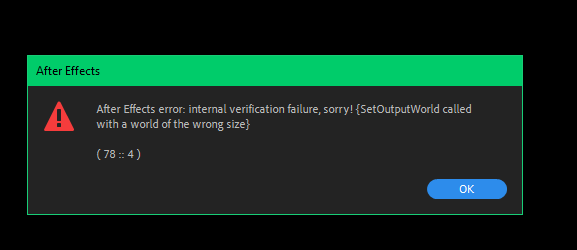Adobe Community
Adobe Community
- Home
- After Effects
- Discussions
- "SetOutputWorld called with a world of the wrong s...
- "SetOutputWorld called with a world of the wrong s...
"SetOutputWorld called with a world of the wrong size" error message
Copy link to clipboard
Copied
Hi, I'm fairly new to AE and am learning very quickly and having fun, and just now as I added a layer to my project I got a this message: "After Effects error: internal verification error, sorry! {SetOutputWorld called with a world of the wrong size}" It happens every time I add this specific layer, which is just a PNG file. The error message appears every time hit play with the layer in the project. When I remove the layer, it doesn't appear. Does anyone know a fix for this where I can still use the layer, or what it means?
Copy link to clipboard
Copied
Hi Violet77,
Welcome to the community and sorry for your issue.
What's the source of the PNG file? Would you mind sharing it with us to investigate? Here's how you can share: https://helpx.adobe.com/in/creative-cloud/help/share.html
Feel free to DM me the download link if you don't it to be public.
In the meantime, you can try exporting the PNG file from Photoshop and then import it After Effects.
Looking forward to your response.
Thanks,
Nishu
Copy link to clipboard
Copied
Hi! I tried it messing with it again, and it was actually an issue with an effect I used on the file. I used the "rotate over time" effect on it, and I'm assuming I put in a value in the "rotation (degrees per second)" parameter it didn't like. I'll be using the effect again though, so if I get the error I'll post a screenshot of the message. Thank you, though!