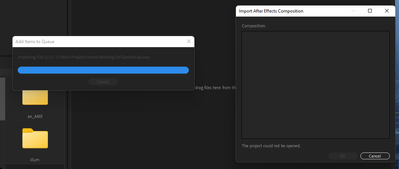Adobe Community
Adobe Community
- Home
- After Effects
- Discussions
- Re: "The project could not be opened" AME export
- Re: "The project could not be opened" AME export
Copy link to clipboard
Copied
Hi all,
I've encountered a weird error when exporting an AE comp in AME. It says "The project could not be opened." after I drag the project into the queue through the Media Browser. When I export with media encoder through AE, the comp just doesn't show up in the queue. Note that my project is pretty heavy on FX and layers.
Ryzen 5 5600X
GTX 1660 SUPER
32 GB Corsair VENGEANCE RAM
1 TB WD SN550
~Jake
 1 Correct answer
1 Correct answer
Please reach out if you do. I worked on this issue with a couple of users and found out that third-party plug-ins are what causing this issue.
Hope that helps.
Thanks,
Nishu
Copy link to clipboard
Copied
Hi JqkeFX,
Sorry for your issue.
What's the exact version of After Effects and Media Encoder you're using: https://community.adobe.com/t5/after-effects-discussions/faq-how-to-find-the-exact-version-of-after-...
Does it happen with all the projects you try to export? Also, are you using any third-party plug-ins in the project?
We're here to help, just need more info
Thanks,
Nishu
Copy link to clipboard
Copied
AE & AME v22.2. It doesn't happen with all projects and yes i'm using third party plugins. I got it to render inside AE so I think i'm good. I don't think i'll encounter the problem again It was just a weird glitch. Thanks Nishu!
~Jake
Copy link to clipboard
Copied
Please reach out if you do. I worked on this issue with a couple of users and found out that third-party plug-ins are what causing this issue.
Hope that helps.
Thanks,
Nishu
Copy link to clipboard
Copied
Thanks again! 🙂
~Jake