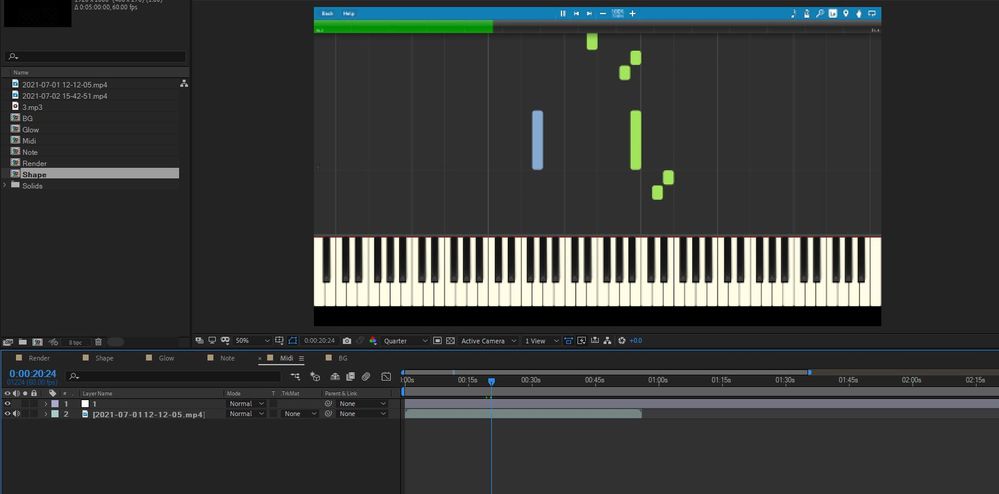Adobe Community
Adobe Community
Random Iternal Error?
Copy link to clipboard
Copied
Hi, everytime I open the project I get this problem
And when I look for the problem source, sometime it just disappears, sometime it just stays there for several times opening the project.
In Layer "1" - Midi Comp, I have 21 color control effects with expression:
sampleImage([608,964], [0.5,0.5], true, time)
with different position depends on the key positions.
In Glow Comp I have 21 Shape layers with expression:
sampleColor = comp("Midi").layer("1").effect("Color Control 1")("Color");
hsl = rgbToHsl(sampleColor);
if (hsl[2] < 0.9) {70} else {0};
from Color Control 1 to 21.
When a key in the footage is pressed, the corresponding shape's opacity will be changed to 70%. That's my purpose.
I don't know if I did somthing wrong but, I got it working several times without problems/errors. But when I open the project again the "internal error" pops up.
Copy link to clipboard
Copied
It might be more useful if you provided a screenshot with the changed and modified properties revealed using the UU shortcut. Quite possible that some of your stuff is screwy like e.g. accidentally having moved a layer and the sample image coordinates therefore not hitting the right spots. otherwise the usual applies: Decode issues with your footage, so check your hardware acceleration settings and your graphics driver. Also, since those are pretty clearly screen recordings the files may simply need to be transcoded. AE does not like the typical nonsense associated with screen captures like variable framerates or data rates and that alone may cause all sorts of problems.
Mylenium
Copy link to clipboard
Copied
Thank you for your reply.
I'm using Xbox Game Bar for screen recording, also having the framrate and data rate set. I have the latest nvidia driver for RTX 2060.
After some looking I realize that after rendering, the video works fine, however the preview in project is not working, AE decides to disable the expression somehow?
Copy link to clipboard
Copied
Again, without more specific details nobody can answer that. The code is just fine, so there's an underlying different problem that may affect the result during previews. Hardware acceleration issues are the most likely cause, but of course this could be anything else from a weird color profile being used somewhere to an unsavory combination of preview settings.
Mylenium
Copy link to clipboard
Copied
Hi Riko,
Sequence of operation is to blame. For your expressions to work correctly, layer '1' needs to be processed completely before the expressions on the Glow layer can be run successfully. But in AE you have no control over the order of execution of your expressions. Probably setting the 21 colors on layer '1' is not finished yet when the expressions on the glow layer need the colors to be present. The only way to force order of execution is to put both expressions in the same layer and in the right order. So I'd delete the expressions on layer '1' and set the 21 color controls from the expression on the glow layer. The expression would then be:
sampleColor = sampleImage([608 + someOffset,964], [0.5,0.5], true, time);
comp("Midi").layer("1").effect("Color Control 1")("Color") = sampleColor; //forces right order
hsl = rgbToHsl(sampleColor);
if (hsl[2] < 0.9) 70 else 0;
Do you need these 21 color controls for later? If not, you can delete them altogether.
Regards,
Wim
Copy link to clipboard
Copied
Hi Wim,
Thank you for your help, however when I try to use your expression, I get the error: ReferenceError: Invalid left-hand side in assignment.
Copy link to clipboard
Copied
This line of course is utter nonsesne:
comp("Midi").layer("1").effect("Color Control 1")("Color") = sampleColor; //forces right order
It still needs to be as in your original code - you define the variable and assign it a value, not the other way around. Beyond that your issue remains elusive. The order in which the expressions sample is not the problem, but of course feel free to experiment with pre-composing and refactoring your code.
Mylenium