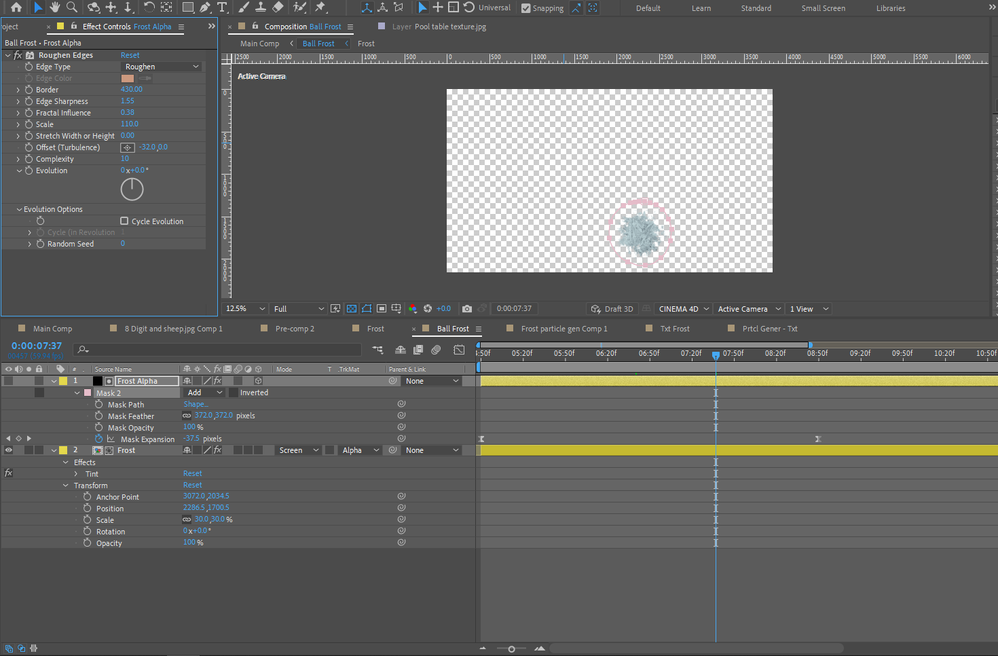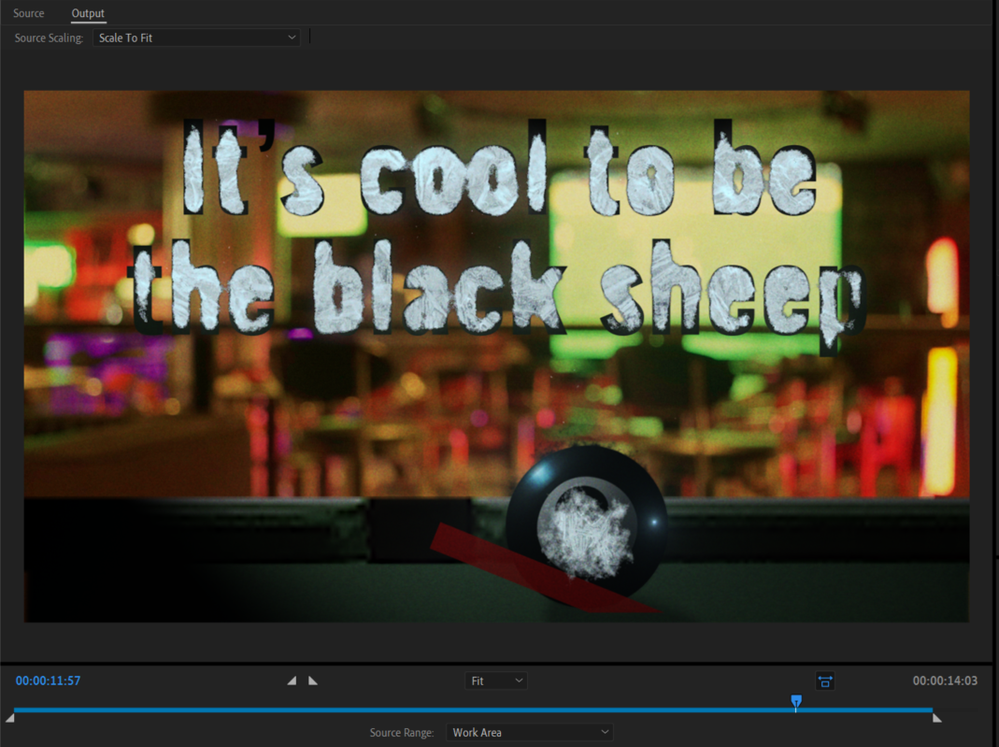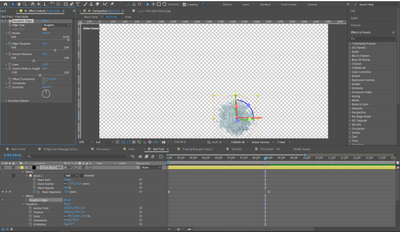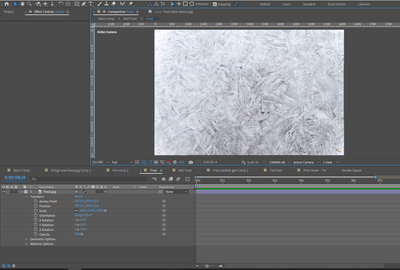Adobe Community
Adobe Community
- Home
- After Effects
- Discussions
- Red rectangle appearing on exported video file
- Red rectangle appearing on exported video file
Red rectangle appearing on exported video file
Copy link to clipboard
Copied
Hello community,
These days I returned to finishing an older project ,which I asked about here tiem ago, but many settings are different now, so I'm posting a new thread for new problems (hope you don't mind).
Here's the situation:
1 - First problem I have is with a long, red rectangle that appears when I export the video. It seems to follow the cueball, as if it's tied with a null to a motion tracked place, but there isn't anything like that in the layers settings, so I don't know where this is coming from. In a few previous versions of the file this red rectangle line isn't appearing, but I don't see anything that could have a relation to this in terms of settings. Does someone have an idea what might be causing this?
2 - Another problem I have is with the frosting effect of the ball. The frost effect is done with a jpg frost texture and a solid using the alpha matte and a mask expansion, along with the roughen edges effect. You can see that besides the frosting, the effect is growing beyond it in black and again I don't know what's causing this. I tried to reduce the scale of the Ball frost pre comp,I tried to reduce the scale of the Frost Alpha solid you can see in the pre comp tab, I tried to reduce the mask expansion of it too, but nothing seems to help with this.
Here are a few screens and a video to help you get a view of the situation:
I'll be thankful for any suggestions!
Regards
Copy link to clipboard
Copied
Try isolating the layer causing the problem. When you find it, either create a track matte or modify the settings to the particles do not extend beyond the layer boundaries.
Copy link to clipboard
Copied
Probably one of those weird things where shape layers don't produce correct shadows in recent releases. And the frost thing could be a color space issue and your Roughen Edges effect not clipping at the correct levels.
Mylenium
Copy link to clipboard
Copied
As always, thank you both for your input!
Based on what you wrote, I was able to deal with the red rectangle - there are pre-comoped layers in the main ball pre comp that had their cast shadows off. I turned them on and the problem disappeared.
However, I still can't figure out the black particles above the frosting effect. I tried to: reduce the scale of the Frost Alpha layer; leave the second mask expansion layer as a negative value so that it won't expand to its original state; reduce the scale of the Roughen Edges effect; reduce the scale of the Frost pre comp layer ; move both layers down from the Position setting - nothing made a difference and I'm out of ideas. Here are the settings in that Ball Frost Pre Comp (plus the Frost Texture pre comp, which I don't think is relevant in this case, but still...):