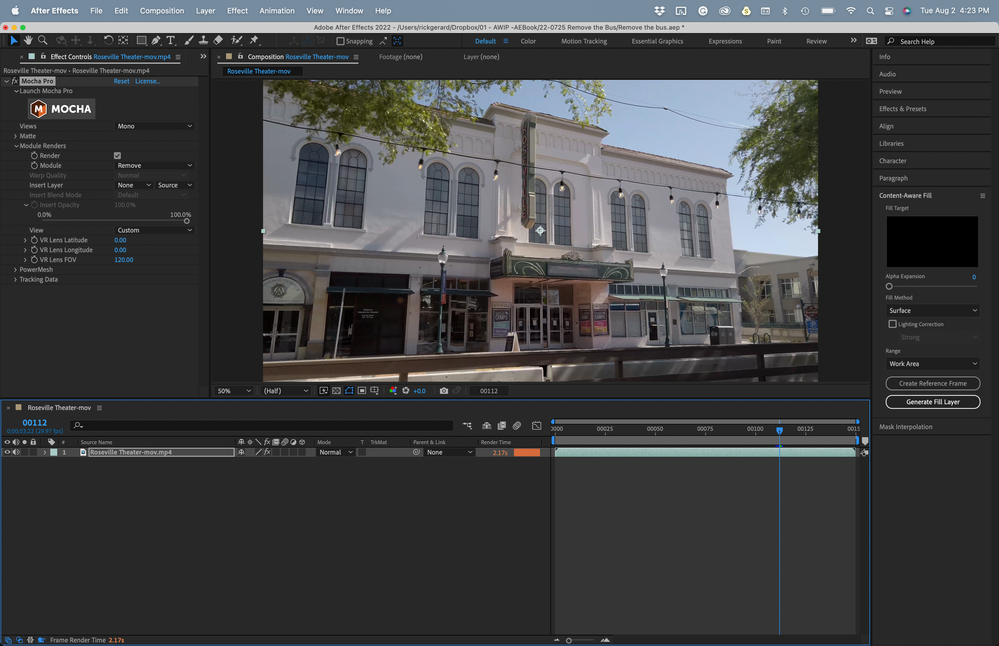Adobe Community
Adobe Community
- Home
- After Effects
- Discussions
- Removing light stripes on a dark background
- Removing light stripes on a dark background
Removing light stripes on a dark background
Copy link to clipboard
Copied
Hi! I've been trying for a long time to figure out how I can remove these white stripes and make the background more uniform. I tried Stamp, but because of the speed of movement, a lot of work needs to be done, processing each frame separately. Content-Aware Fill does not give a very good result, which I can fix by using Fast Box Blur, but it does not always work and is also not very convenient. I am sincerely sure that there is some concise and correct way to solve my problem, but I can't find it in any way. Please share your thoughts and ideas, how do I solve this problem?
Copy link to clipboard
Copied
I think you will get good results using the standard CC Simple Wire Removal.
ANother way to do it is to track the line and use a clean frame with a mask to match the move of your source footage.
Copy link to clipboard
Copied
Content-aware Fill should be able to handle that well if you give it some reference frames.
Copy link to clipboard
Copied
If there is a lot of camera movement or the actor moves in front of the offending light streak in the background, the shot will require a combination of rotoscope to separate the Actor from the background, tracking to keep the repair lined up with the problem area, and maybe even some color correction to fix the repair.
Content Aware Fill may get you part way there if you create some reference frames. Clone may help, but you'll have to track the movement of the problem in the frame and tie that data to the Clone tool.
Another option would be to use Mocha AE to rotoscope the Actor and track the background. You could then create some clean plates in Photoshop and composite the whole thing back together in After Effects.
Probably the best solution would be to use Mocha Pro's Remove module.
Before I can give you my approach to solving the problem, I would need to see at least part of the shot that is giving you the most problems.
I am working on a tutorial that covers removing background and foreground elements using everything from Content Aware Fill to Mocha Pro. I will try to remember to post a link here when it is ready. Here's a short teaser. Before rendering the Mocha Pro Remove module:
After:
That shot is a dolly shot with the bus driving through the scene. It took 4 hours to fix the 150-frame problem, proving that almost anything is possible if you use the correct workflow.
In the future, please embed screenshots instead of uploading them. You can do that easily by copying, pasting, or dragging screenshots to the reply field. You can also use the Toolbar. Let us know if you can upload or point us to a few seconds of the shot you are working on.