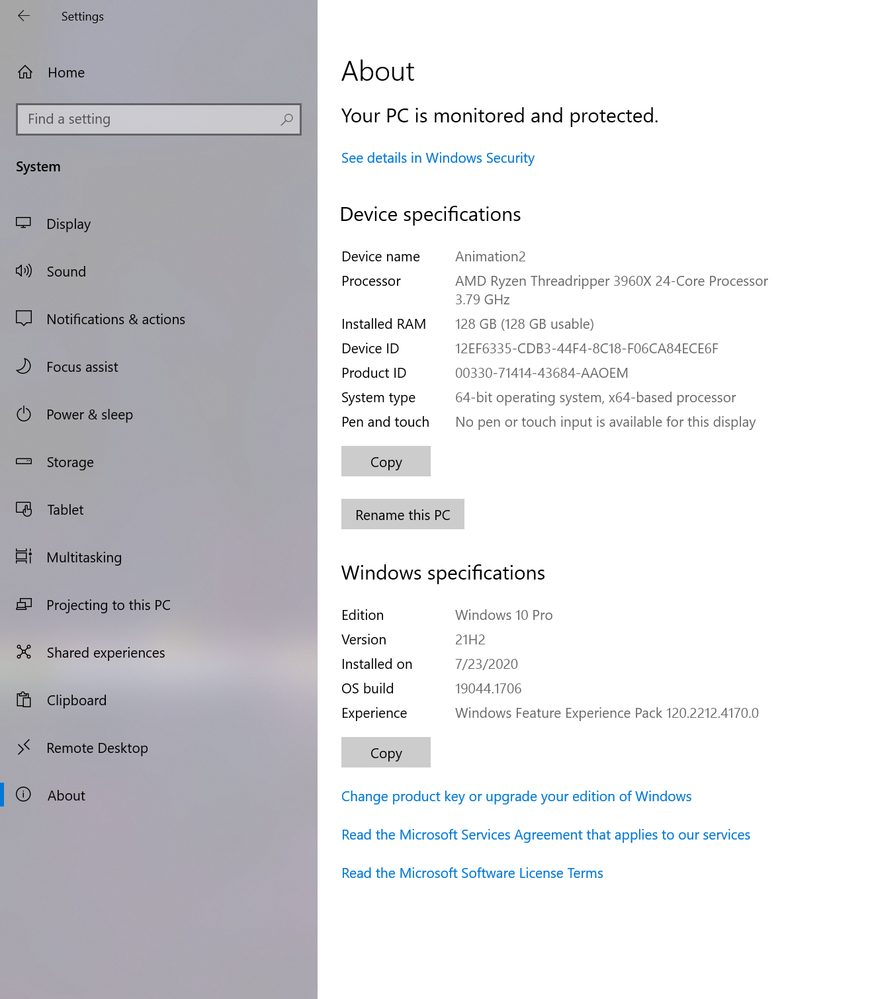Adobe Community
Adobe Community
- Home
- After Effects
- Discussions
- Rendering in After Effects (Media Encoder) starts ...
- Rendering in After Effects (Media Encoder) starts ...
Rendering in After Effects (Media Encoder) starts to slow down so much after 2~3 minutes.
Copy link to clipboard
Copied
When I am rendering my project through Adobe Media Encoder, it is very fast at the beginning but gradually slows down later on. I opened and checked the output folder. It produces frames very fast during the first 2~3 minutes. Almost 20~30 frames per a minute. However, it makes barely 2~3 frames only in the end. Why is this happening? It doesn't matter which project I render. It happens to all projects. Even though all frames have basically same quality and effects. (My projects are not even complicated or heavy.) I googled it already but it seems like no one has this issue. Does anybody know why it happens and the solution?
Copy link to clipboard
Copied
Something is probably getting loaded up by an effect or by improper memory and resource allocation. We need to have workflow and system details right down to a list of effects used and render settings. A very quick way to show us what effects have been applied to each layer and nested comp is to open up a flow chart and expand all of the layers. Then embed the flow chart.
Your source footage could also be causing slowdowns. MPEG (MP4) footage can be especially problematic.
Copy link to clipboard
Copied
Hi, sorry for the late reply. Here is my desktop spec.
Copy link to clipboard
Copied
The effects I used were only 'Level', 'Transform', and 'set matte'.
Copy link to clipboard
Copied
What I also noticed is that when I am working on After Effects projects, the Memory (RAM) raises so much almost reaches its limit. Sometimes it crashes while I am working on rendering. And also, when I close AE, I can still see it is in the 'Background Processes' tab and still taking much memory even when it is closed by me. (I checked it through 'Task Manager' (Ctrl + Shift + Esc)). So everytime when I close AE, I have to shut it down in 'Task Manager' manually. Otherwise it doesn't stop taking my PC's memory.
Copy link to clipboard
Copied
Try opening Preferences/Memory & Performance. Set the memory allocated to other applications so you get an even multiple of 4 GB allocated to Adobe Apps. This gives Adobe Apps the most efficient data pipeline. If the Memory allocated to other apps is also an even multiple of 4GB, that's a bonus.
If you are still getting crashes try temporarily disabling your windows security protection software (virus control). Sometimes that can cause problems.