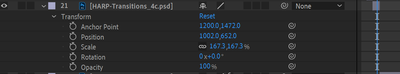Adobe Community
Adobe Community
- Home
- After Effects
- Discussions
- Replace footage changes dimensions
- Replace footage changes dimensions
Replace footage changes dimensions
Copy link to clipboard
Copied
I have a complicated sequence in which I need to replace an image (PSD file) with another one to create a second version of the sequence. When I replace the file, the image size changes which causes all my animations to be messed up. The file I am replacing this image with is exactly the same size. I've triple checked this (it's a different version of a logo with one word different). No matter what settings I use in the replace footage dialogue, such as document size or layer size, the size changes.
I reloaded the original image to see if that changed it. It does not. Then I replaced footage with the original image with itself, and once again, the size changed.
I musts be missing something obvious, but I don't see it.
Copy link to clipboard
Copied
Sorry, but you're not being specific and your post is not realyl telling us anything. In order to figure out what is going on you have to provide exact info on the PSD, screenshots, info on where and how it is used, what the PSD layer contains and so on. Start by actualyl checking the PSD for extraneous layer mask data, layer styles that expand the boundaries, vector paths and all that stuff. A single stray pixel far off the actual canvas when you didn't produse a clean layer mask/ cutout alone could cause all sorts of issues. Anything more will require proper information.
Mylenium
Copy link to clipboard
Copied
I thought I was providing the necessary details.
There is no extraneous data in the PSD that I can see. It is a single layer. It is used multiple times in the AE sequence and has adjusted scale, positioning, and various effects applied. But the resizing happens on an AE layer with absolutely nothing else happening. In other words, the PSD is simply placed on that layer as-is. Then when I replace the file, it gets resized. As a test, I just dropped a new instance of it on the timeline, and then replaced the file. Once again, it resized.
As another test, I created a new project; imported that PSD and used it as-is on one layer and resized it on another. Then replaced the file. It replaced perfectly. So I think this means there is nothing wonky with the PSD. It's a project issue.
Here's one of the project layers with the PSD. As you see, there is nothing there but scaling, but replacing the file resizes it. This not a 3D sequence with a camera that I thought might account for this.
Copy link to clipboard
Copied
Any chance you are using CMYK mode based on that there is a "4c" in the file name? That could explain a lot. also of course check the document DPI settings and stuff liek artboards or slices for web export. Maybe you have inadvertently created a much larger artboard or slice that affects the layer boundaries. In case of doubt it may also halep to use the crop tool with "delete all pixels" enabled just in case there is actual off-canvas data you may not be aware of...
Mylenium
Copy link to clipboard
Copied
It's RGB. I cropped as you directed. Not seeing anything else odd. Still resizes when replaced.