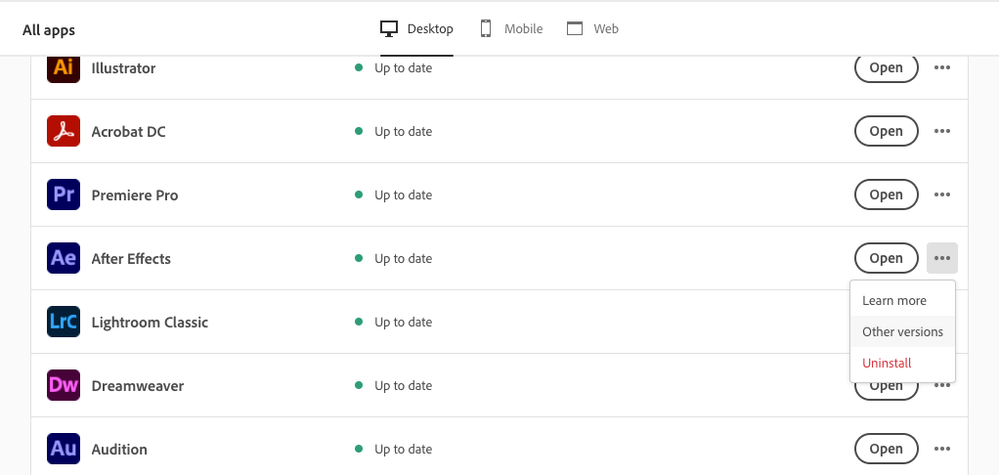Adobe Community
Adobe Community
- Home
- After Effects
- Discussions
- Re: Rotobrush 2.0 is crashing since Mac OS Big Sur...
- Re: Rotobrush 2.0 is crashing since Mac OS Big Sur...
Rotobrush 2.0 is crashing since Mac OS Big Sur version 11.5.1 update.
Copy link to clipboard
Copied
Hello Everyone,
I got a macbook air M1 with 16gb of ram, with after effect 18.4.0 update and Mac OS big sur 11.5.1 update . I have done all those update today. Before those update, Rotobrush 2.0 used to work just fine but since I have upgraded both after effect and Mac OS, rotobrush 2.0 keep crashing when I try to process my selection. I can select my subject but once I hit play to process the rotoscoping, After effect crashes. I tend to think it comes from The Mac Os update as I have tried to install the Beta Version of After effect, and a previous version ( After effect 17.XX and I still got the same result with rotobrush 2.0 . The Rotobrush 1.0 works fine but is very frustrating to use compared to the version 2.0.
Of corse, I have cleaned the media cache and set more memory etc. You someone have any Idea on how I could sort this out, I would be very grateful. Did someone already experienced those kind of crash ? Thank you very much. Best Regards,
Manuelo
Copy link to clipboard
Copied
I have posted this three times today. Try rolling back one or two builds. Start in the Creative Cloud app and click here:
Then choose a version.
It will take about 10 minutes.
Copy link to clipboard
Copied
Hello Rick,
Thank you very much for your answer. Unfortunately, rolling back to previous a build did not fix the issue. I still got the same exact crash, once I hit play to process the selection. It instantly close after effect. I have rolled back to 18.1. Did it work for you ? Have you got a similar M1 setup like me ?
Copy link to clipboard
Copied
Go back to 18.1.....Rotoscope is broken for a lot of people and its not on adobes agenda to fix it.
Copy link to clipboard
Copied
Hello Jordan
Thank you very much for your answer. Same thing as Rick, unfortunately, rolling back to previous a build did not fix the issue. I still got the same exact crash, once I hit play to process the selection. It instantly close after effect. I have rolled back to 18.1. Did it work for you ? Have you got a similar M1 setup like me ?
Copy link to clipboard
Copied
My appoligies as you have M1 mac. This fix seems to be for windows people. One thing that seems to happen with me is if i leave PR open when i dynamic link send to AE itll get glitchy. So from now on I save after i complete Roto(before freeze) then save after freeze....But the M1 chip is new and you may be experienceing bugs from that.
Copy link to clipboard
Copied
I am also running an M1 Mac. I just ran some tests and it looks like it is the OSX 11.5 update that is causing the problem. I went all the way back to 17. Rotobrush instantly crashes. I'll let you know if I find a workaround. I did file a bug report.
Copy link to clipboard
Copied
Hello Rick,
Ok, I was sure it was becuse of mac os 11.5 update. Thank you for reporting the bug file. I will follow the case then, as a I need it badly for an edit.
Copy link to clipboard
Copied
downgrade OSx to 11.2.3 and all be fine
Copy link to clipboard
Copied
How do you do that?
Copy link to clipboard
Copied
i thought i was the only one i have no solution im just waiting for a update
Copy link to clipboard
Copied
I am also having this issue. M1 chip has caused me to have a ton of problems with premiere, after effects, and plugins like red giant and sapphire. Just waiting for an update as well at this point.
Copy link to clipboard
Copied
I have a 16GB Ram M1 Mac Mini and i have has the same exact issue for about 3-4 weeks now, AE instantly crashes when i try to go to the next frame with my rotobrush. I've tried downloading different versions of AE, wiped my computer, called Apple, Called Adobe, and still have no fix. Very Dissapointing! Please comment if there is a fix available!

Copy link to clipboard
Copied
upgrade to MacOS Monterey Public Beta to fix it

Copy link to clipboard
Copied
I have same problem. But yesterday, I upgrade to MacOS Monterey Public Beta, the problem is fixed, I can use roto brush 2.0 on my Macbook Pro M1
Copy link to clipboard
Copied
Cant risk a beta right now. Guess I'll have to stick with Mocha Pro.
Copy link to clipboard
Copied
this keeps happening to me too! Very annoying, wish Adobe would fix it. Or mac, whoever the heck is in charge here.
Copy link to clipboard
Copied
Facing same issue m1 mac mini......i think, adobe has to devlop another version for m1 and big sur......
Copy link to clipboard
Copied
You can use after effects (beta) for m1 mac.Rotoscope 2 works there perfectly.