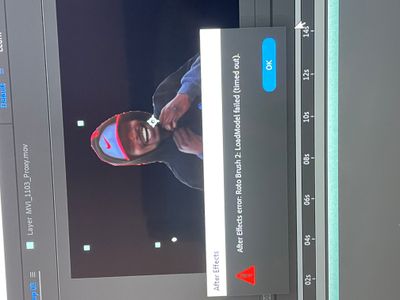Adobe Community
Adobe Community
Turn on suggestions
Auto-suggest helps you quickly narrow down your search results by suggesting possible matches as you type.
Exit
- Home
- After Effects
- Discussions
- Re: ROTOBRUSH NOT WORKING! Get error messages when...
- Re: ROTOBRUSH NOT WORKING! Get error messages when...
0
ROTOBRUSH NOT WORKING! Get error messages when trying to press spacebar for playback... help please
New Here
,
/t5/after-effects-discussions/rotobrush-not-working-get-error-messages-when-trying-to-press-spacebar-for-playback-help-please/td-p/12336397
Aug 23, 2021
Aug 23, 2021
Copy link to clipboard
Copied
TOPICS
Crash
,
Dynamic link
,
Error or problem
,
Freeze or hang
,
Performance
Community guidelines
Be kind and respectful, give credit to the original source of content, and search for duplicates before posting.
Learn more
Community Expert
,
LATEST
/t5/after-effects-discussions/rotobrush-not-working-get-error-messages-when-trying-to-press-spacebar-for-playback-help-please/m-p/12336424#M179352
Aug 23, 2021
Aug 23, 2021
Copy link to clipboard
Copied
Potential Rotobrush Problems:
- Incompatible footage format.
- Inadequate system resources
- GPU driver problems
- AE build with a Rotoscopt build caused by an OS update
- AE build with a Rotobrush bug
- a half dozen other potential problems that occasionally pop up with certain comps
Possible Solutions
- Transcode your footage to a compatible format
- Add resources to your machine like RAM or Storage
- Update your GPU drivers / or downgrade
- Install a different version of AE
- There are a bunch of other potential solutions
That's the best I can do without AE version, system info, OS version, and a workflow description that tells us about your source footage, its format, its frame rate, and a list of recent changes to your system to include upgrades and/or 3rd party software or plugins you may have installed.
Community guidelines
Be kind and respectful, give credit to the original source of content, and search for duplicates before posting.
Learn more
Resources
Troubleshooting FAQs
After Effects Community Recap
Getting started with After Effects
Copyright © 2023 Adobe. All rights reserved.