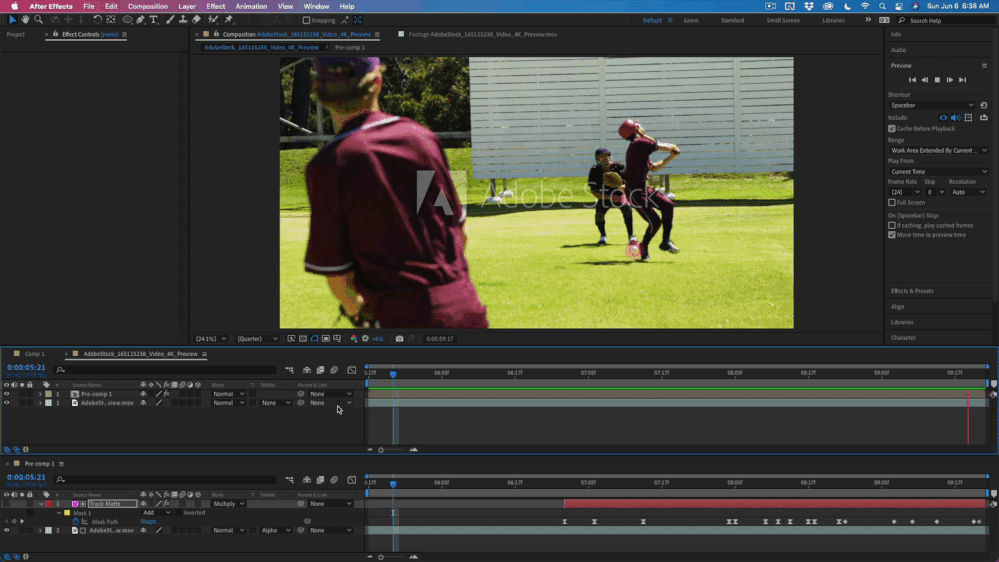Adobe Community
Adobe Community
- Home
- After Effects
- Discussions
- RotoBrush Repeated Propagation Issue
- RotoBrush Repeated Propagation Issue
RotoBrush Repeated Propagation Issue
Copy link to clipboard
Copied
I'm running AE 18.2.0 (Build 37) on Mac OS Big Sur 11.4
MacBook Pro (2019)
2.3 GHz 8-Core Intel Core i9
16 GB 2667 MHz DDR4
AMD Radeon Pro 5500M 4GB
Intel UHD Graphics 630 1536 MB
I allocate 13 of my 16 GB of memory to the program when in use.
This has been an on again/off again issue for the last year or so for me on this particular device. I mostly do RotoBrush work and for the last week-plus I can't even do a simple 6-8 second clip without it propagating over and over and over again. What I roto'd out in the attached clip is the hitter's gloves. Its not a complex pattern and is a very small portion of the video.
I can move to certain parts of the clip, it will eventually finish rendering, but if I move forward or backward, it starts the whole rendering process all over again. I've tried to freeze but that takes an increadibly long time. That solution isn't ideal, either, because I have to keep unfreezing/freezing if I see mistakes. You can see in the clip that I haven't even reached the portion that was roto'd yet it still needed to propagate.
I regularly clean out my memory cache, restart the program, reboot my MacBook yet it still persists. I might get one decent run after a laptop reboot but that's rare.
I've been told on a couple of occasions that it has to do with Apple's memory allocation with AE. I'm really hoping to hear something other than that.
Copy link to clipboard
Copied
I just removed and re-installed AE 2021. The issue still persists.
Copy link to clipboard
Copied
Copy link to clipboard
Copied
Copy link to clipboard
Copied
It looks like you did not Freeze Rotobrush. Propagation is normal until you Freeze.
Make sure you look at some good tutorials on using Rotobrush. The efficient use of that tool is not intuitive nor logical.
Copy link to clipboard
Copied
As I stated - "I've tried to freeze but that takes an increadibly long time. That solution isn't ideal, either, because I have to keep unfreezing/freezing if I see mistakes".
I've used this tool for over two years. I'm fully aware of the intricies. This is a new issue. Freezing isn't the solution because I've never had to use it before.
Copy link to clipboard
Copied
See attached.
This is a 5-7 second clip. All I'm doing is rotoing out a baseball, which only makes up half of the clip.
When I choose 'Freeze' I don't expect it to freeze my laptop.
This, unfortunately, is a memory problem. Again.
Please tell me what information I need to give you so you can look into this.
Copy link to clipboard
Copied
See attached video.
I moved 3-5 frames and it took around 20 seconds, which isn't terrible, but its very irritating to go through that each time you need to jump to a different point.
And this happens ever single time, no matter how far or how often I move around.
I have no other programs running and this was started up after a fresh reboot and a memory cleanup.
Copy link to clipboard
Copied
In my personal opinion, you could probably animate a mask that follows the baseball and only set about 3 keyframes. It's called roto by hand. I would add a light blue solid to the comp, set the blend mode to Screen so you can see through it, use the ellipse tool to create a circle around the baseball, then set a mask keyframe. Then move down the timeline, and with the path selected in the timeline and the selection tool (v) active, select the entire ellipse and move it into position. Split the difference in time and make some adjustments. Trim the solid layer's in and out points and name the layer track matte, then use it as an Alpha track matte for the footage. It would probably take you about 10 minutes. The only time I ever use Rotobrush is when I can't possibly create a mask any other way. When the shape does not change very much and the motion path is pretty predictable, roto by hand is almost always the fastest and easiest solution.
Found this shot on Adobe Stock. 17 mask keyframes and about 10 minutes was all that was necessary to rotoscope the ball and do the composite.
Also, In the future * The "Drag & Drop here..." area is buggy and should not be used to share images. Please use the toolbar or just drag your images to the reply field.
Copy link to clipboard
Copied
I'm already aware of that option. What you're asking me to do will take just as long as having to wait out propagation.
I shouldn't I have to 'hack' my method I've used for the last few years; this is a memory issue that needs to be hashed out.
Also, it gets 100x worse if you add any effects onto it (echo, etc), which, again, point to memory usage and allocation.
Thanks for your time. I'll find help elsewhere.