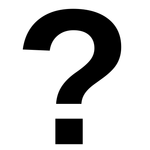Adobe Community
Adobe Community
Turn on suggestions
Auto-suggest helps you quickly narrow down your search results by suggesting possible matches as you type.
Exit
0
.
Participant
,
/t5/after-effects-discussions/unreadable-title/td-p/12673425
Jan 15, 2022
Jan 15, 2022
Copy link to clipboard
Copied
.
TOPICS
How to
Community guidelines
Be kind and respectful, give credit to the original source of content, and search for duplicates before posting.
Learn more
LEGEND
,
/t5/after-effects-discussions/unreadable-title/m-p/12680259#M191438
Jan 16, 2022
Jan 16, 2022
Copy link to clipboard
Copied
Since this is cartoon artworek, you pretty much are wasting your time with Rotobrush. Your masking is wrong, anyway. Simply create conventional mask for the red top only on a duplicate layer, then apply a color correcting plug-in like Tritone or Colorama and tweak the value until the reds are brown.
Mylenium
Community guidelines
Be kind and respectful, give credit to the original source of content, and search for duplicates before posting.
Learn more
?...
AUTHOR
Participant
,
LATEST
/t5/after-effects-discussions/unreadable-title/m-p/12684696#M191493
Jan 16, 2022
Jan 16, 2022
Copy link to clipboard
Copied
.
Community guidelines
Be kind and respectful, give credit to the original source of content, and search for duplicates before posting.
Learn more
Resources
Troubleshooting FAQs
After Effects Community Recap
Getting started with After Effects
Copyright © 2023 Adobe. All rights reserved.