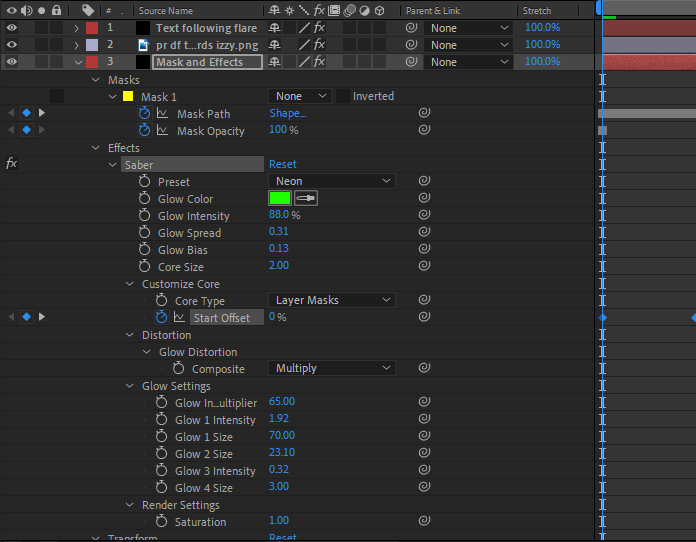Adobe Community
Adobe Community
- Home
- After Effects
- Discussions
- Re: Saber Plugin does not follow the mask path cor...
- Re: Saber Plugin does not follow the mask path cor...
Copy link to clipboard
Copied
Hi everyone. I'm new to After Effects and this problem has happened to me today. When i try to render or preview the clip, the path is starting to appear, dissapear and then appear again and it really freaks me out. I' ve also set a Start Offset on a solid layer after autotracing a rotoscoped .mp4 file. I don't know what may cause this problem, so i hope that anyone can help me fix this issue. Thanks in advance!
 1 Correct answer
1 Correct answer
Try the Edit/Purge/All Memory and Disk Cache menu.
Unless you are an expert in video formats and compression, use the presets in the Adobe Media Encoder and/or the Render Queue. If you choose the Render Queue to render, drag your rendered video into the Adobe Media Encoder to render the file you will share with the world.
If none of that works you need to share a screenshot of your comp with the modified properties of at least the problem layer showing. Show all modified properties by select
...Copy link to clipboard
Copied
Be sure your composition and your video file have the same frame rate FPS, that happens when your video file didn't match the same frame rate of your composition
Copy link to clipboard
Copied
Hi, thank you for replying. I just checked and my composition and video file have the same frame rate so i don't know what else could cause the problem.
Copy link to clipboard
Copied
Try the Edit/Purge/All Memory and Disk Cache menu.
Unless you are an expert in video formats and compression, use the presets in the Adobe Media Encoder and/or the Render Queue. If you choose the Render Queue to render, drag your rendered video into the Adobe Media Encoder to render the file you will share with the world.
If none of that works you need to share a screenshot of your comp with the modified properties of at least the problem layer showing. Show all modified properties by selecting the layer and pressing 'uu'. If the comp is selected in the Project Panel, we will know the comp settings. Then embed your screenshot* so we know what is going on in your comp. If you can't see the image in your reply before you click "Post" we can't see it easily either.
* The "Drag & Drop here..." area is buggy and should not be used to share images. Please use the toolbar or just drag your images to the reply field.
Copy link to clipboard
Copied
Thank you for your time. I took a screenshot of the modified properties from the problem layer.
I hope this helps.