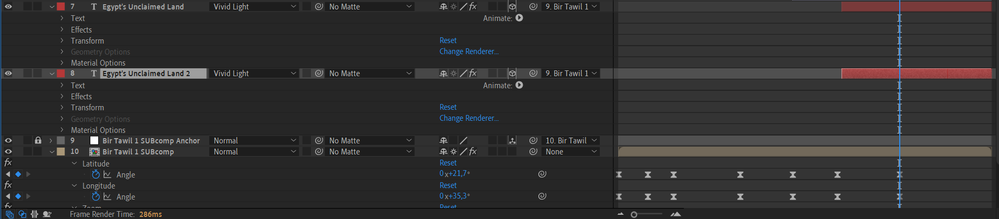Adobe Community
Adobe Community
- Home
- After Effects
- Discussions
- Same Blending mode, same everything, but different...
- Same Blending mode, same everything, but different...
Same Blending mode, same everything, but different appearance?
Copy link to clipboard
Copied
I attached an image showing my preview. The upper "Egypt's unclaimed land" text has the appearance that I want. The lower one doesn't let the map below shine though the way the upper text does.
I made sure to replicate all settings on the lower text layer.
How is it possible that two different text layers can have a different appearence despite using the same blending mode, same font, same size, same drop shadow, same everything?
Copy link to clipboard
Copied
Try Precompose the text layer before applying the blending mode
Copy link to clipboard
Copied
The "Material" and "Geometry"option appearing suggests you are using the Cinema 4D renderer and then blending modes won't work/ won't work correctly, anyway. You need to switch to the Standard 3D renderer then. Otherwise revealing all the modified properties with the UU shortcut might emlighten us and help to resolve this issue.
Mylenium