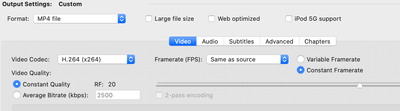Adobe Community
Adobe Community
- Home
- After Effects
- Discussions
- Re: Screen capture footage renders choppy
- Re: Screen capture footage renders choppy
Screen capture footage renders choppy
Copy link to clipboard
Copied
I'm trying to make a quick demo video. I've recorded a quick screen capture of my desktop with Quicktime, bring it into AfterEffects, and when I render with Media Encoder, it looks really choppy.
Copy link to clipboard
Copied
This could be anything from using a screen capture program that uses variable frame rates to rendering to the wrong format. I wouldn't even try and guess without at least a few workflows, system, and project details.
Copy link to clipboard
Copied
Thank you.
I'm capturing my screen with QuickTime Player Version 10.5 (1015.2.1), just using their "New Screen Recording" with default features on my 15 inch MacBook Pro running Catalina (10.15.3). I'm trying to screen recording my browser, with my mouse moving across the screen, tapping on a button whichs opens a pop-up window, and then I minimize it.
I then brought it into AfterEffects Version 17.0.5 using "New Composition from Footage." It creates a composition at 59.9362 frames per second. I do some animation work on top of the footage (some lines that move positon and opacity).
I then have tried a number of things to render, all giving me very choppy results. I tried adding to the render queue with "Best Settings" and "Lostless". I also tried doing it in Media Encorder with various pre-sets for H.264 and Qucktime.
Let me know if this is enough info. Happy to provide more and very appreciate of any help!
Copy link to clipboard
Copied
Try transcoding the footage in Adobe Media Encoder to an intermediate format (like ProRes) and then bring that into AE to work with it.
Copy link to clipboard
Copied
I referenced this thread in the Premiere Pro forum, which worked for me. Using Handbrake, I converted my Quicktime screen recording to Constant Frame Rate. I had to change my sequence settings to 30 fps for some reason, but that was ok for my needs and I was able to get smooth playback and rendering.
Copy link to clipboard
Copied
If you just drag the screen recording straight into Adobe Media Encoder and render an MP4 then work with that in Ae you should be fine. Worked for me anyway.
Copy link to clipboard
Copied
Dragging to Media Encoder didn't fix it for me, but using Miro Video Converter did.