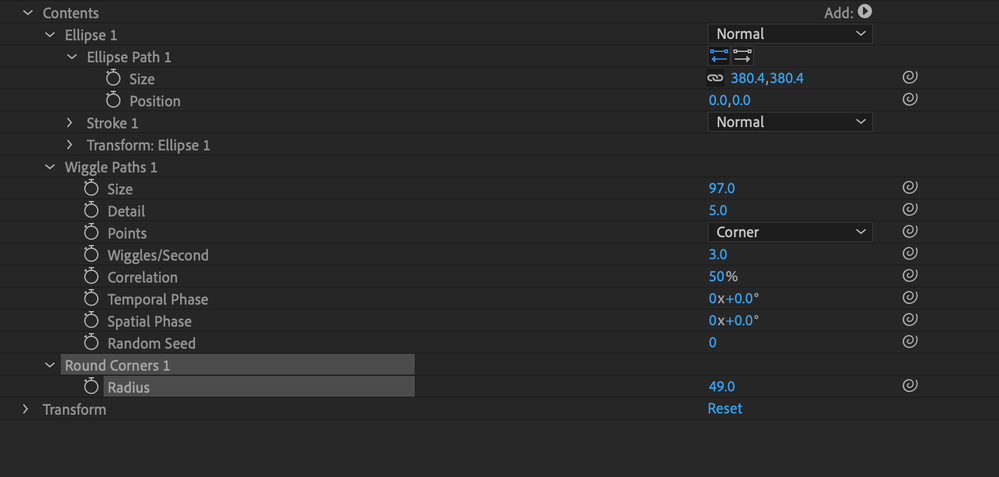Adobe Community
Adobe Community
- Home
- After Effects
- Discussions
- Shape effect: Undulating, flowing, spinning, rippl...
- Shape effect: Undulating, flowing, spinning, rippl...
Copy link to clipboard
Copied
I want to explore a similar effect in AE but I have absolutely NO clue where to start. Any suggestions?
 1 Correct answer
1 Correct answer
Hi artichoked,
Thanks for writing in.
Creating a circle and applying Turbulent Displace to it is a good place to start. Check out the following YouTube video if you want more control on how things should go: https://www.youtube.com/watch?v=A4tqbUcN_Hs&ab_channel=graymachine
Hope it helps.
Thanks,
Nishu
Copy link to clipboard
Copied
Hi artichoked,
Thanks for writing in.
Creating a circle and applying Turbulent Displace to it is a good place to start. Check out the following YouTube video if you want more control on how things should go: https://www.youtube.com/watch?v=A4tqbUcN_Hs&ab_channel=graymachine
Hope it helps.
Thanks,
Nishu
Copy link to clipboard
Copied
This is a great starting point and exactly what I was looking for! Thank you.
Copy link to clipboard
Copied
another way is by adding a wiggle effect to the shape and you can also add Round corners in case you want a smooth corners
Copy link to clipboard
Copied
I had a feeling the Wiggle effect could be used for this! I'll try this out as well. Thank you!