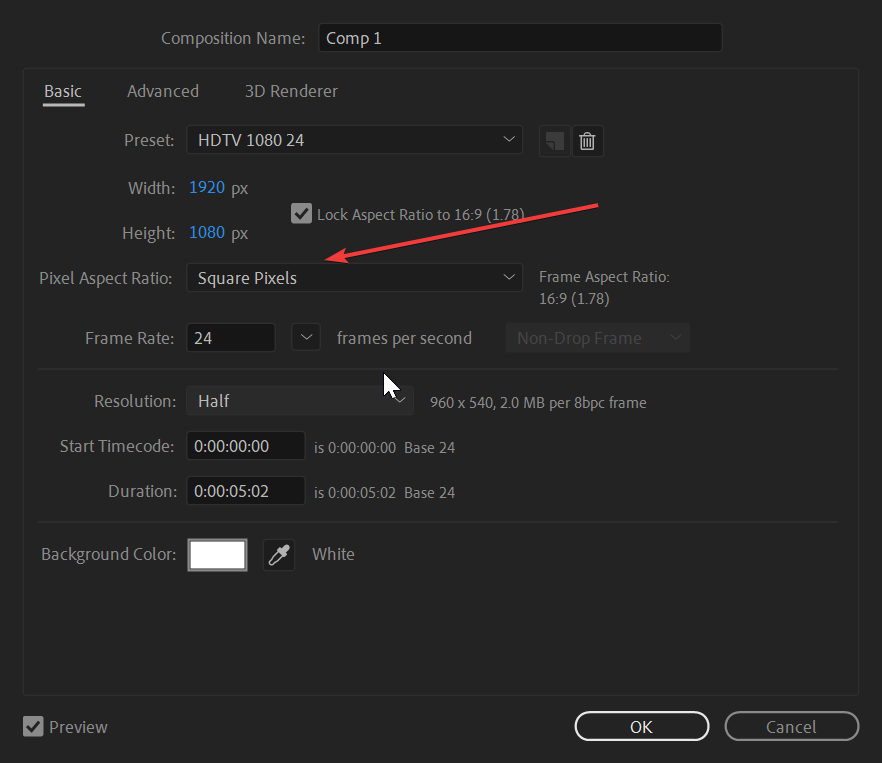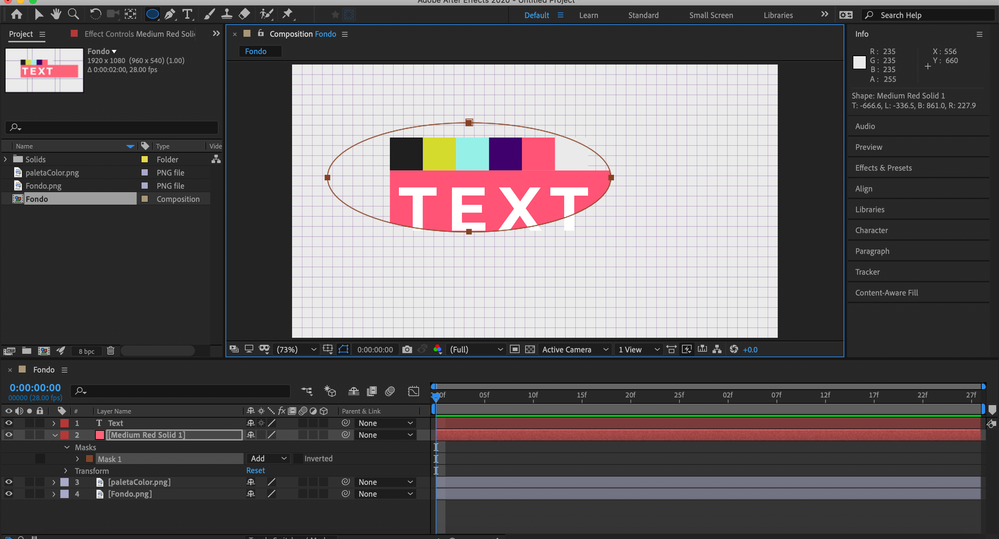Adobe Community
Adobe Community
- Home
- After Effects
- Discussions
- Re: Shift Key when dragging shape doesn't make the...
- Re: Shift Key when dragging shape doesn't make the...
Shift Key when dragging shape doesn't make them perfect circle or square
Copy link to clipboard
Copied
I don't know why but when I'm trying to create a perfect circle shape by pressing the shift key, it keeps doing an oval. Always the same proportion but never a circle.
Any idea why and how to fix this?
Copy link to clipboard
Copied
What is the Pixel Aspect Ratio of your comp? You can find this by going to Composition > Composition Settings or hitting Cmd/Ctrl+K. In most cases you're going to want to work with Square Pixels (see attached screenshot). I'm guessing your setting is one of the other options.
Copy link to clipboard
Copied
Thank you so much!
This is such a stupid – unexperienced! –mistake I've made...
Copy link to clipboard
Copied
Hello there!
I am having a similar issue here. When I create a perfect circle/square shape by pressing the shift key it works fine, however, when I try to create the same perfect circle as a mask, it keeps doing an oval, never a circle. The Pixel Aspect Ratio of my computer is "square pixels" as per the image above. Do you know how I can fix this?
Copy link to clipboard
Copied
I'm having the same issue.
Copy link to clipboard
Copied
I think the mask you are making must be getting put onto a layer that has been stretched horizontally...
Remember the mask sits within a layer like being in a container.
If you want a stand alone mask... make a new shape layer on top of your image layer and use it as a 'track matte' which is basically the mask on another layer 🤔
Image layer - then shape layer for mask on top - then on image layer set track matte to "Alpha Inverted Matte Shape Layer 1" - the mask shape layer must be on top of your image layer 🤔🙌
Copy link to clipboard
Copied
It just shouldn't be that unintuitive and have 5 steps to make a perfect circle in after effects. but you were right, the solid was the size of the composition and not a square, thus making any shape wildly disproportionate, not intuitive or useful at all in my opinion. Thanks for your help and response, I'm trying to get in the minds of the overly logical but not user friendly designers of AE. Or I'm just stupid. Oh well
Copy link to clipboard
Copied
🤣🤣🤣 you are so right... this is why i gave up on shape layers altogether. They are an absolute mess.
See what happens is as soon as you draw a shape it puts it "within a layer" .... if you get me... it is not a stand-alone shape, its like it is in a group. I absolutely hate this logic. So you then have two sets of transforms and properties... the shape and the layer. Also two different anchor points.. so when you click first you are actually selecting the layer ... you can double click on the shape to make sure you are selecting the shape itself or select it in the drop down layers panel ....
Then the problem of every time you add a new shape its putting it either within the same layer, a new layer or a shape group... an absolute mess if you ask me. 🤷🏼:male_sign:🤣
Copy link to clipboard
Copied
I solved this problem by your suggestion Thank you very much, sir, it's working 100precent
Copy link to clipboard
Copied
It's important to remember that AE renders the layer attributes in the order that they appear from top to bottom. So, since Masks go above Transform, one would expect that a circle mask drawn on a layer will only appear to be a circle if the Scale is adjusted proportionally.
Copy link to clipboard
Copied
Thank you So much.....
Copy link to clipboard
Copied
Great! Thanks for this solution!
Copy link to clipboard
Copied
Eh, it happens. Don't beat yourself up over it. There's so much to learn about video settings, formats, codecs, etc. that it can take a long time to understand everything. My best advice is when something doesn't work the way you think it should (especially in After Effects), don't assume something is broken. There's probably a very good and technical reason for it. Obviously, that's not to say that there aren't bugs, so always feel free to ask questions and file bug reports and feature requests at the User Voice site, but keep questioning why things are the way they are, rather than just accepting them.