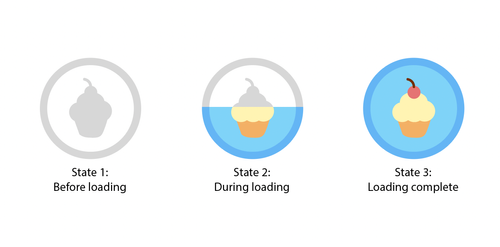Adobe Community
Adobe Community
- Home
- After Effects
- Discussions
- Re: Show image while loading (After Effects/Illust...
- Re: Show image while loading (After Effects/Illust...
Show image while loading (After Effects/Illustrator)
Copy link to clipboard
Copied
Hii everyone!
I wanted to create a animation in After Effects, but I don't exactly know how to reveal an illustration while it's in the loading state. (See attachment to this post).
So what I basically wanted to create is that the illustration isn't visable at first sight (State 1).
Then when the illustration is loading, it reveals a little bit (State 2).
And finally the last state (State 3) that the image is completely filled after the loading.
I've been looking on the internet and on YouTube for days, but I coudn't find any answer to my issue!
I would be really gratefull and happy if anyone can help me out 💪🏾.
(P.S, I've created these illustrations are in seperate layers in Adobe Illustrator.)
Thanks in advance,
Nasséra
Copy link to clipboard
Copied
Could be as simple as a linear wipe transition applied to the colored version on top of the greyscale one...
Mylenium
Copy link to clipboard
Copied
Thank you, I'll look into it!