 Adobe Community
Adobe Community
- Home
- After Effects
- Discussions
- Skip frame in preview not working ...
- Skip frame in preview not working ...
Skip frame in preview not working ...
Copy link to clipboard
Copied
Hi,
I am trying to use the skip frame function when previewing my work - no matter which number I set it to 0,1,5 etc - the preview never skips a frame.
Can anyone suggest a work around!?
Using v15.0.0. (build 180)
Thanks,
T.
Copy link to clipboard
Copied
What version of AE? is it up to date? What is the frame rate of your comp? It's working for me. How do you kno it's not skipping a frame? How are you running the preview? Are you new to AE?
Copy link to clipboard
Copied
Hi Rick,
Thanks for the response:
It's the very latest version of AE - CC 2018
The frame rate of the comp is 25 fps
I know it is not skipping any frames by watching the preview - it plays back smoothly at 25 fps (I can also see from embedded timecode it is previewing & rendering every frame).
The preview is running on my Mac in AE (confused by your question).
I am not new to AE no, 18 years experience - I have a feeling that this is a bug of some kind.
Tim
Copy link to clipboard
Copied
Have you checked the Info Panel? I just ran a ram preview and checked on a MacBook Pro R 15 on OSX 10.13 and everything looks fine here. The screenshot is showing 12.5 with skip set to 1 frame.
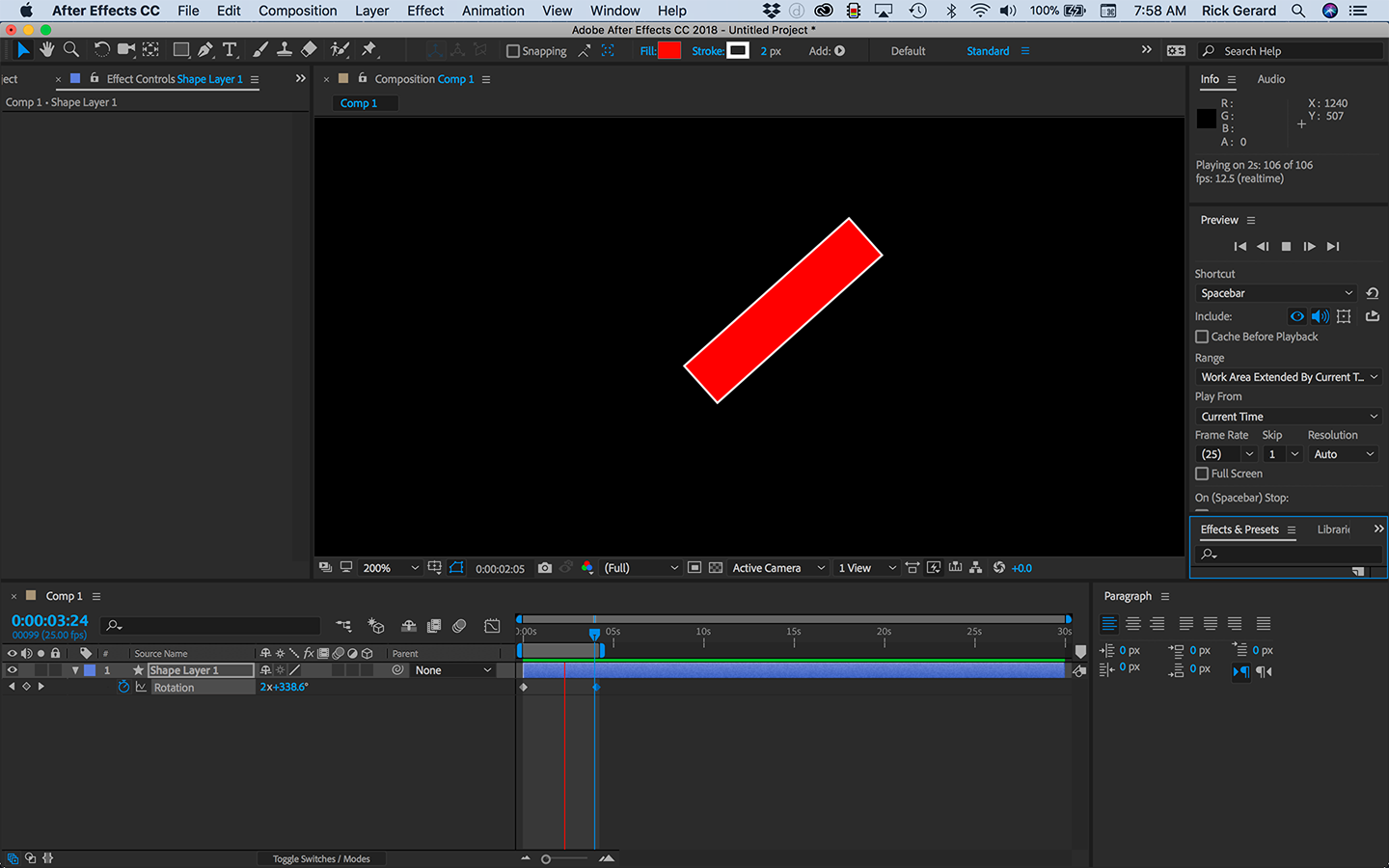
No matter what value I put into skip the indicated FPS was correct and if I went way up I could see the low FPS motion artifacts creep in. After purging the green render bar shows only every fifth frame when it's set to skip 5.
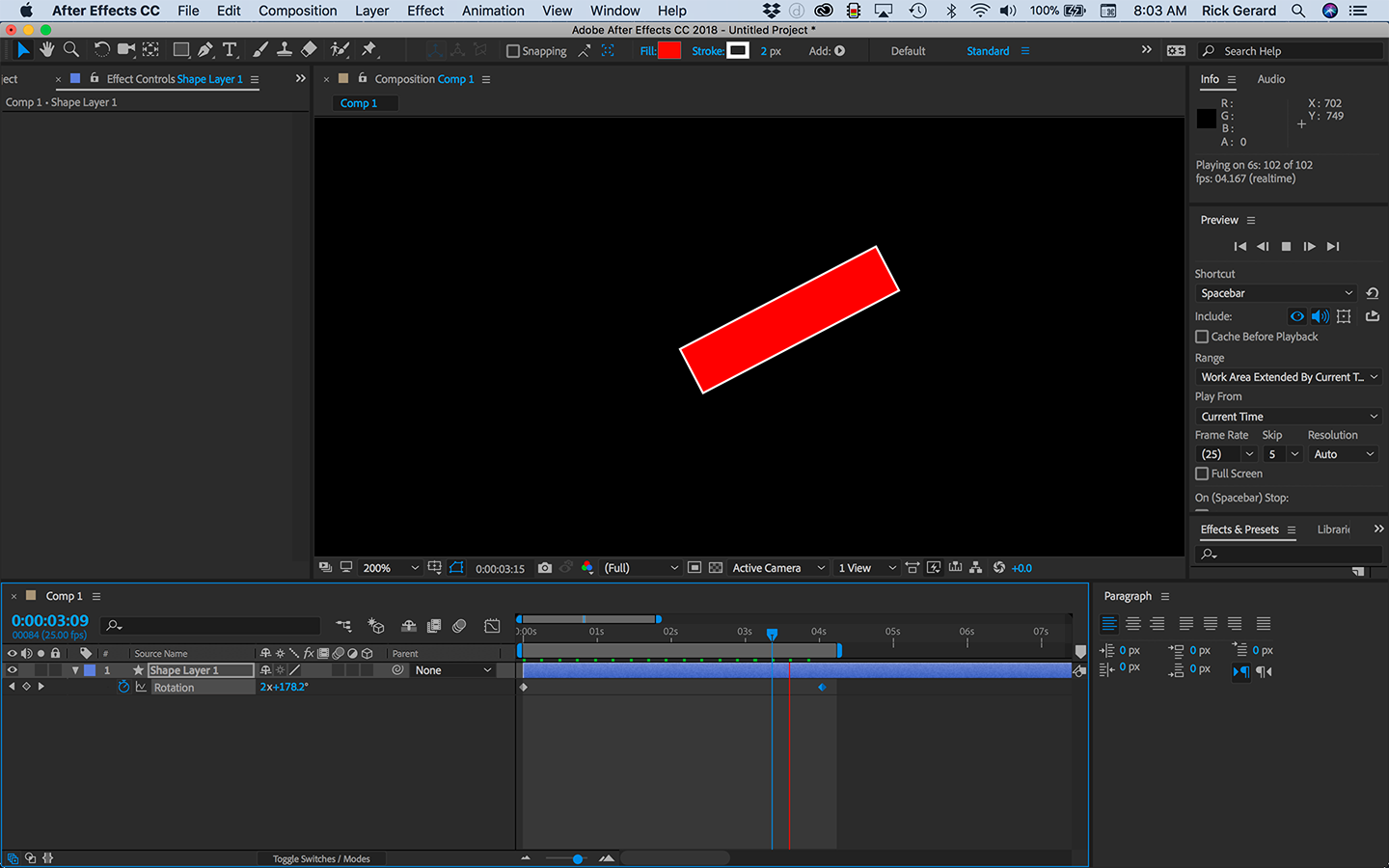
Copy link to clipboard
Copied
Yes.
I've checked everywhere - I've been experiencing this issue for months now.
Tim.
Copy link to clipboard
Copied
What kind of Mac? I just checked my MacPro, a Mac Mini, and an iMac and none of them have a problem skipping frames.
Copy link to clipboard
Copied
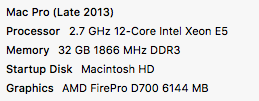
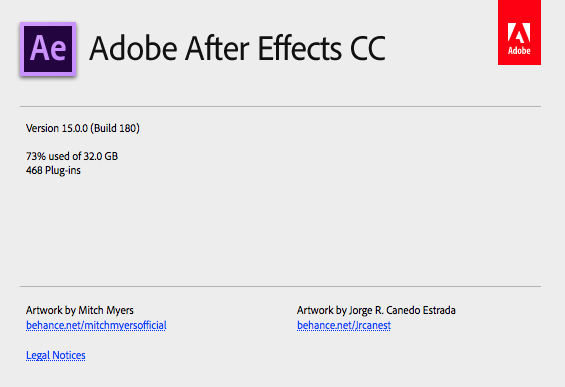
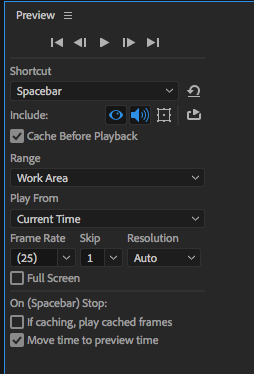
Copy link to clipboard
Copied
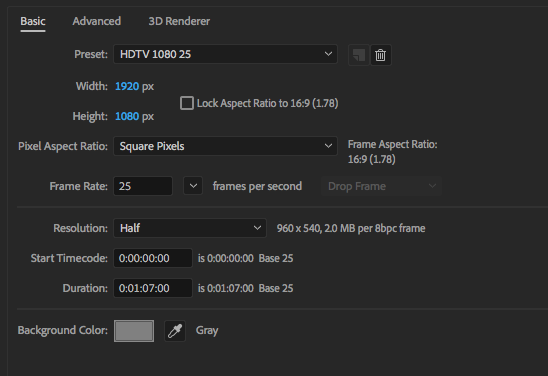
Here's some grabs showing my kit / AE version / comp settings.
Not sure this is a problem you'll be able to replicate.
The skip frame won't work regardless of what I do (restarts, purging memory etc).
Copy link to clipboard
Copied
What frame rate does the Info Panel show when you set Skip frames to 1. It should be half the frame rate of the comp. Mine says 12.5 in the first screenshot I posted, which is perfect.
What happens if you have a comp that is long enough to stall before it gets to the end of the timeline. Let's say the comp is 30 seconds but you can only get a 15-second preview. Selecting skip 1 or 2 should make the preview last longer.
Maybe it's time to delete your preferences.
Copy link to clipboard
Copied
FPS: 25 (real-time)
The RAM preview only ever previews at 25 fps so the changing the skip frame value makes no difference.
Maybe it its ...
Thanks for trying on this - clearly some kind of bug.
Copy link to clipboard
Copied
If purging your preferences does not fix the problem then file a bug and include a screenshot that shows both the info panel showing playback frame rate and the preview panel showing the comp frame rate and skip setting like my screenshots so they can try and reproduce it. I can't reproduce the bug on 4 different Mac computers running CC 2017 or 18.
Copy link to clipboard
Copied
Still seeing this TimW? Let us know.
Thanks,
Kevin
Copy link to clipboard
Copied
Yes - have been experiencing this for months now.
So frustrating!
Any ideas??
Copy link to clipboard
Copied
I've runned into the same problem. No matter which frame I set to skip, it plays smoothly. Did you find any solution?
