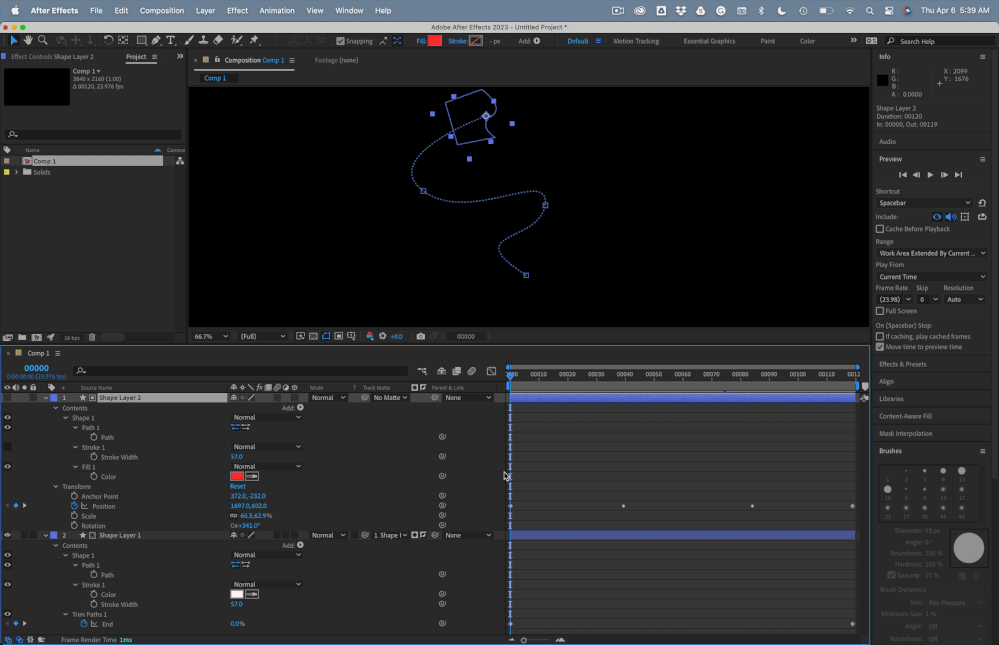Adobe Community
Adobe Community
Copy link to clipboard
Copied
Hello everyone. I need to create an animation of a stroke with some kind of tilted edges. Does anyone have an idea how can that be achived without using masks? Cause it becomes very tricky when the length of the shape or the shape itself changes and requires animating the masks seaparately. Is there may be some sort of the script/plugin for adjusting the edge angle or something like that?
Thanks
 1 Correct answer
1 Correct answer
I would add Trim Paths to the stroke you want to animate, create a second shape layer for the matte using the pen tool to define the shape on the end of the path, make sure that the anchor point is in the center of the curve, Set a path keyframe for the stroke you want to reveal then cut it, reveal the position property of the matte layer and paste, set the transform options to Auto Orient Along Path, then animate the end value of Trim paths to match the timing of the matte layer and set it as a
...Copy link to clipboard
Copied
There is no such thing because there can't be. Expressions and scripts have no magic. They just set options for existing features like you can do manually. You will have to use masks, Merge paths operators, linear wipse or whatever to cut your paths. those can of course be automated to some extent, but at the end of the day cooking up complex expressions to e.g. calculate the tangents of paths and derive the angle of the caps may be more complicated than just doing it by hand.
Mylenium
Copy link to clipboard
Copied
I would add Trim Paths to the stroke you want to animate, create a second shape layer for the matte using the pen tool to define the shape on the end of the path, make sure that the anchor point is in the center of the curve, Set a path keyframe for the stroke you want to reveal then cut it, reveal the position property of the matte layer and paste, set the transform options to Auto Orient Along Path, then animate the end value of Trim paths to match the timing of the matte layer and set it as an Alpha Inverted track matte for the original shape layer. There will be little or no editing of the matte path. You will probably have to adjust the matte rotation and maybe edit it if the path makes a bunch of sharp corners.
If you want also to animate the end, repeat the procedure for a second matte shape and add Set Matte to the path layer so you can have custom shapes at both ends.
I use this technique to add arrowheads and tails to shape layer paths all the time.
Copy link to clipboard
Copied
Thats a great tip, thank you Rick!