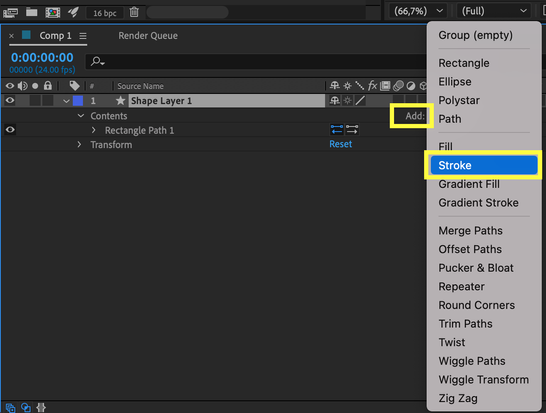Adobe Community
Adobe Community
Copy link to clipboard
Copied
 2 Correct answers
2 Correct answers
Shape modifiers only work over shape layers not video. Where you would like to add a stroke? On a shape layer or in the layer where you have the mask?
I've seen the resolution of your composition panel is Third ,that can cause your stroke not visible if they have lower stroke width values. Also, you has the mask visible in the comp, that also can cause the stroke not to be visible until you deselect the layer or hide the mask path on the composition panel.
As Jose already tried to tell you, you are misunderstanding the workflow. Shape layer strokes only work on shape layers and that is that. If you really don't want to use the Stroke effect, you have to copy over the mask to the shapoe layer#s path at least. There is no way to reference this stuff directly across different layer types.
Mylenium
Copy link to clipboard
Copied
If you want a stroke effect for a mask you need to add the Stroke Effect under Effects > Generate menu.
If you are creating shapes copying and pasting a previous mask path, (as I see in your video) you can add it a later step using the Add menu available inside the shape layer. Check attached image.
Also, you can add a stroke for your image without having a mask using layer styles. Go to Layer > Layer Styles > Stroke.
Copy link to clipboard
Copied
i added the stroke effect from the shape layer menu in the video but its not working
Copy link to clipboard
Copied
Shape modifiers only work over shape layers not video. Where you would like to add a stroke? On a shape layer or in the layer where you have the mask?
I've seen the resolution of your composition panel is Third ,that can cause your stroke not visible if they have lower stroke width values. Also, you has the mask visible in the comp, that also can cause the stroke not to be visible until you deselect the layer or hide the mask path on the composition panel.
Copy link to clipboard
Copied
As Jose already tried to tell you, you are misunderstanding the workflow. Shape layer strokes only work on shape layers and that is that. If you really don't want to use the Stroke effect, you have to copy over the mask to the shapoe layer#s path at least. There is no way to reference this stuff directly across different layer types.
Mylenium
Copy link to clipboard
Copied
so i copied the mask instead of the mask path. im hella stupid. sorry for wasting ur time guys . Thanks a lot everyone
Copy link to clipboard
Copied
the stroke effect is to be applied on a shape layer right? so i did that but it isnt working or i have to create a manual mask out of the shape layer and then apply the stroke effect from generate to get handwritten animation effect
Copy link to clipboard
Copied
Shape layers has its own Trim Path operator to do exactly the same as the Stroke Effect. You only need to add a stroke to the shape and then add the Trim Path operator. No need to add the stroke effect to shape layers but standard layers with masks.
Copy link to clipboard
Copied
Yeah it worked for me as well dont exactly know how but🥲 yes i did some things with mask and played with width and it worked .
Copy link to clipboard
Copied
Of course, if you add masks to shape layers then you can use the stroke effect, but as I suggest you in my previous answer it is not necessary to create masks for doing this.