- Home
- After Effects
- Discussions
- Re: Super slow render for small files with AE and ...
- Re: Super slow render for small files with AE and ...
Copy link to clipboard
Copied
I started using mac pro tower and at first exporting files . were pretty fast, it has been about a week even smaller files under 100 mg or 10 sec video of simple animation will take unreasonable time to render... please help and recommend what setting I should put or info provide
 1 Correct answer
1 Correct answer
Along with what has been said, the effects you are using have a huge impact. For example, CC Light Burst is a complete hog on processing time. Just did a 14 frame render yesterday that took about 45 minutes just for those few frames. I have a pretty hefty system with an i7 processor too.
There are other effects that also have similar impact so just pointing that out.
Eric
Copy link to clipboard
Copied
Without exact info about the contents of the comps, render settings and so on nobody can tell you much. "small files" is a meaningless term in the video world. Even short projects can have complex mechanics. Other than that I would suggest you clean out your caches and remove any previous renders from teh render queue. You could simply be running out of disk space, which has been known to be a major performance killer.
Mylenium
Copy link to clipboard
Copied
I understand that, please let me know what info I can provide, and yes I constantly clean my caches files and the render queue is empty each time I need to start a new export. I am attaching a few screen shots below hope it helps to clarify. If additional info needed please give me direction on how to include it.
Also I realized the fan is not running at full speed anymore when rendering. It used to before.
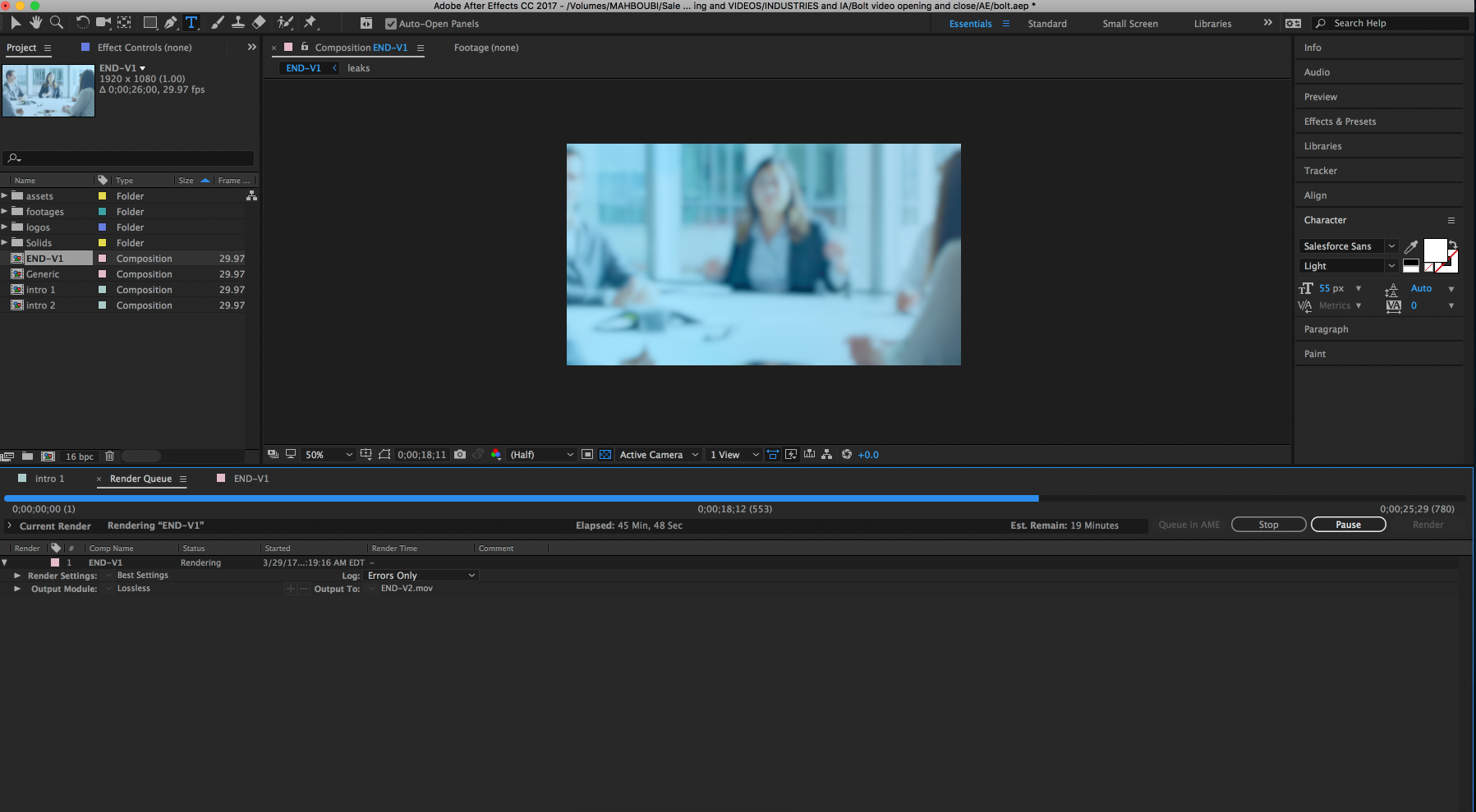
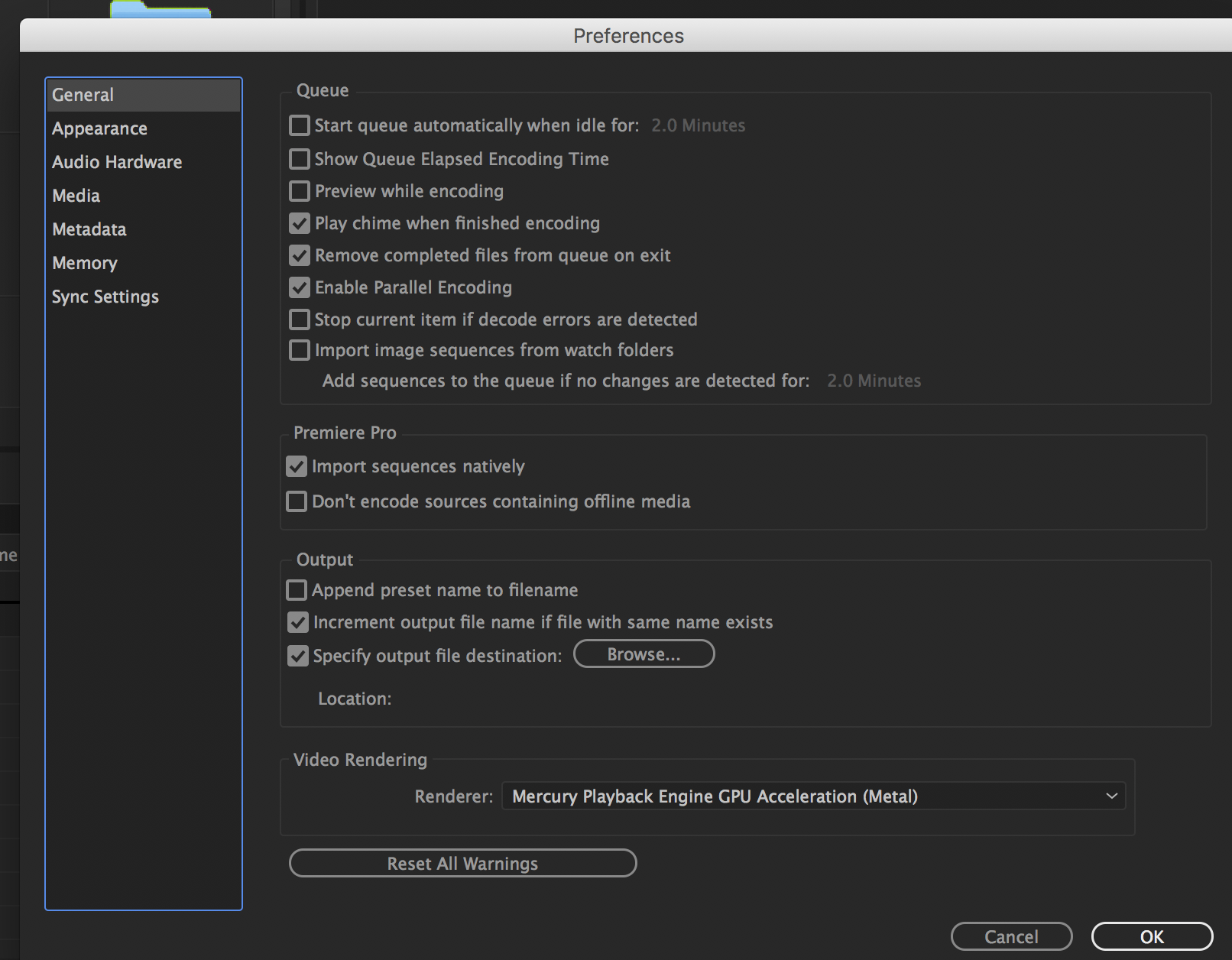
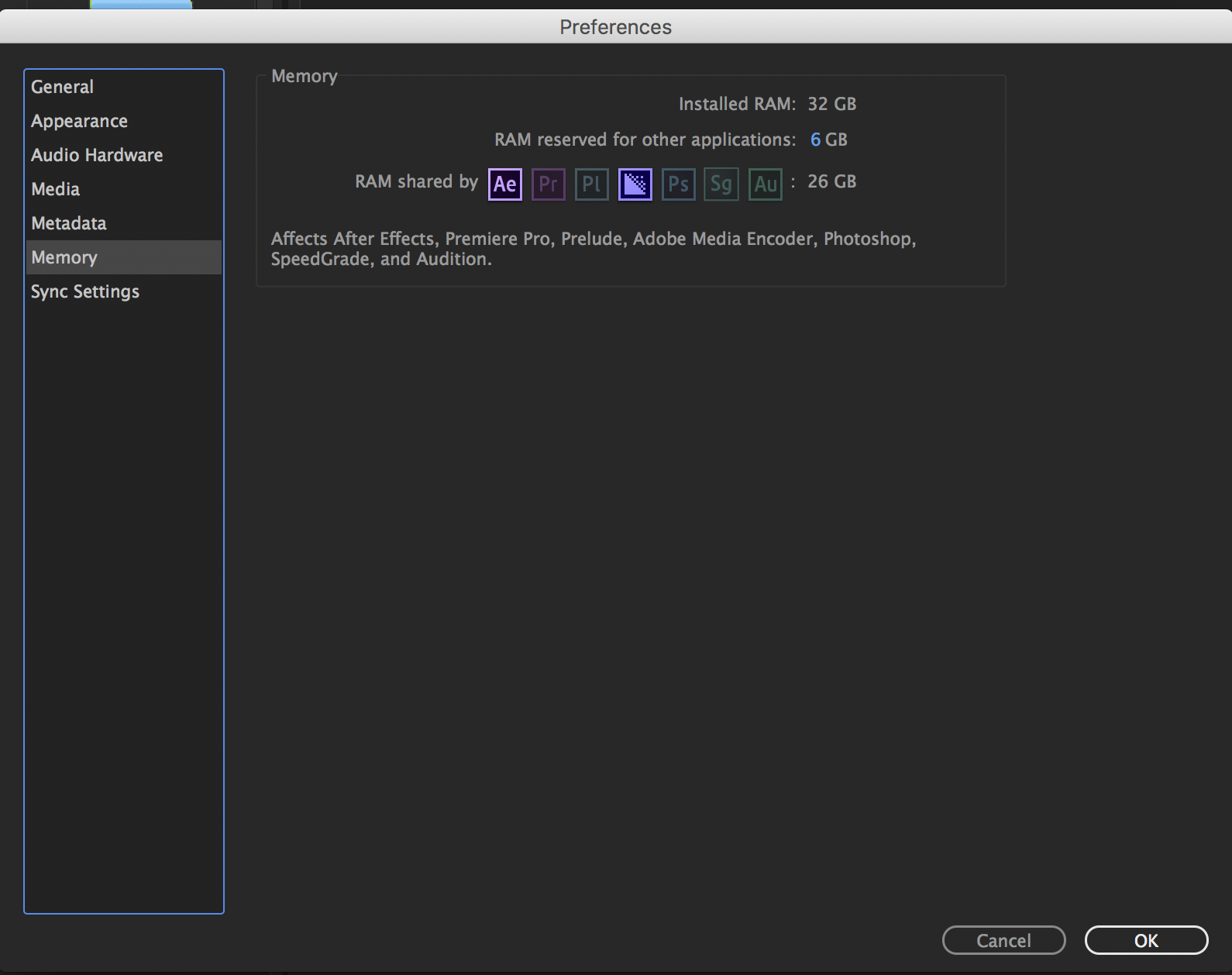

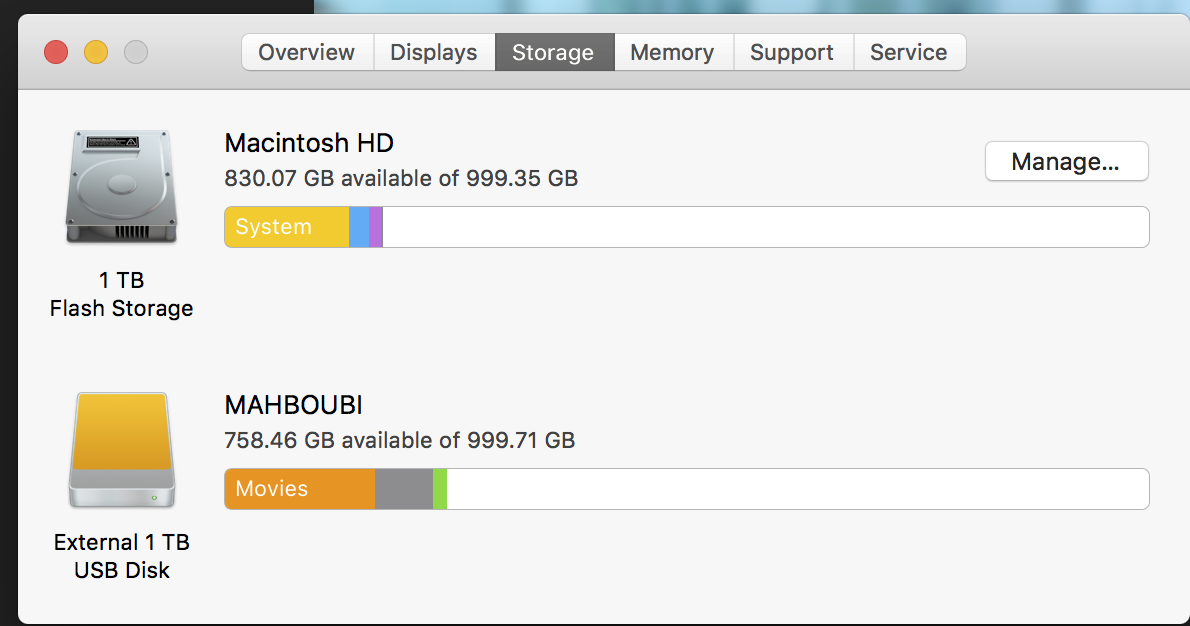
Copy link to clipboard
Copied
If you are rendering via AE's render queue as you show in your screenshot, why are you showing us screenshots of the Adobe Media Encoder's preferences?
As to your problem, did your composition accidentally get switched to using the ray-traced renderer?
What are your cache settings?
Copy link to clipboard
Copied
It is also super slow in Encoder... I am not sure how to check ray-traced renderer?! in preview I assume ( the preview screen shot is currently from my Macbook pro laptop, I am not home to take a screen shot on my remote desktop). Here are the screen shots of the AE setting.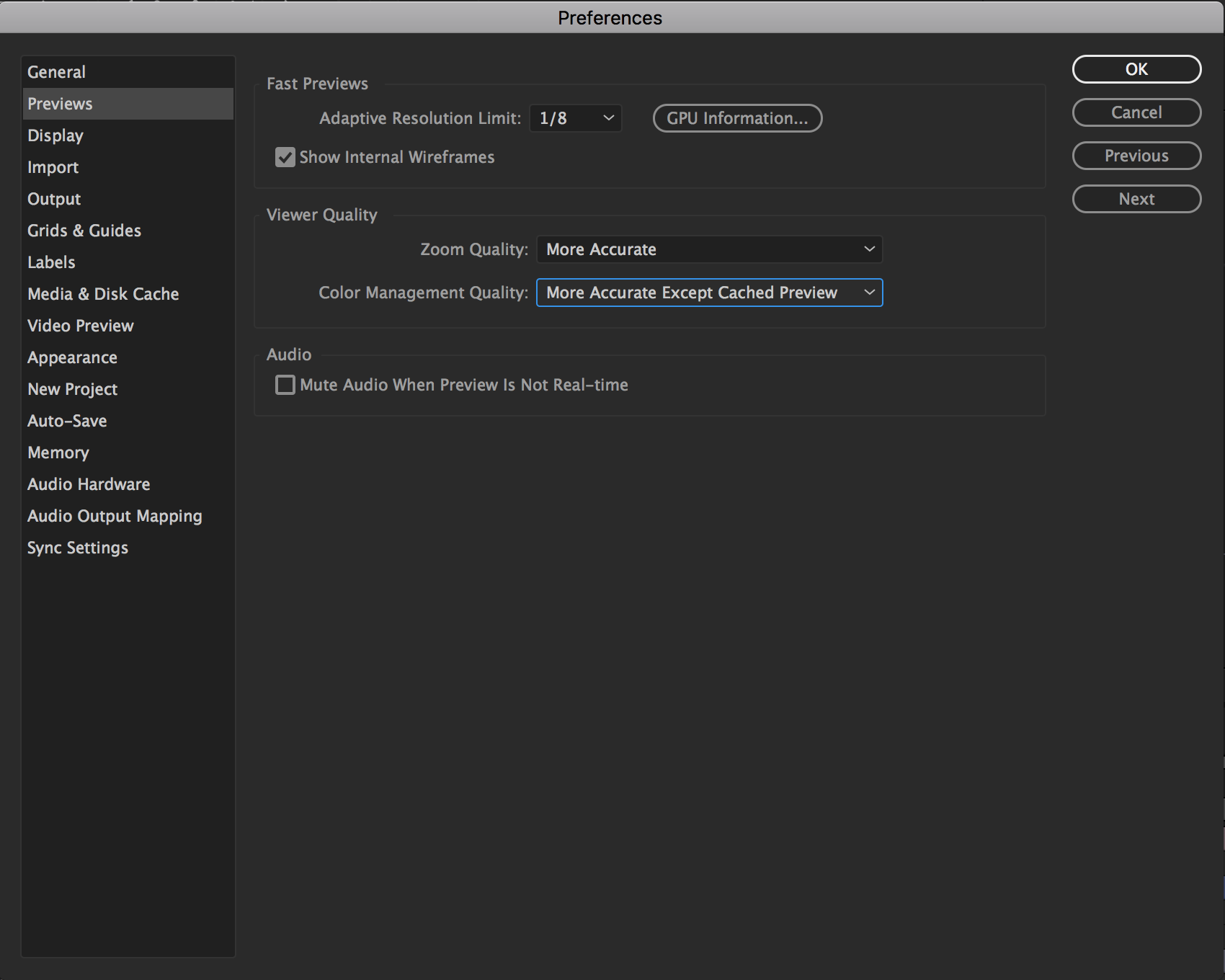
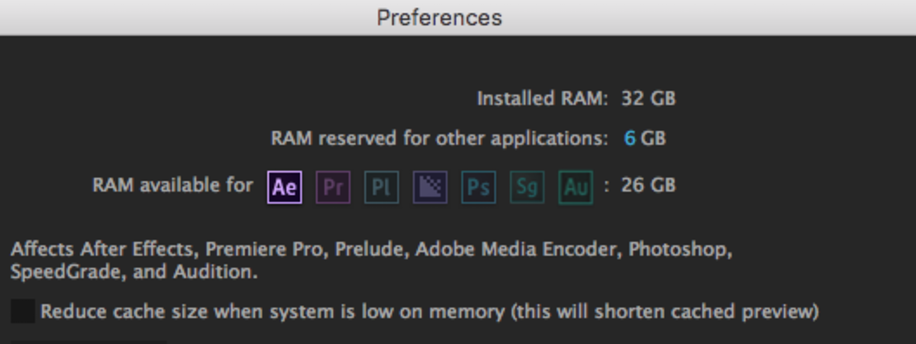
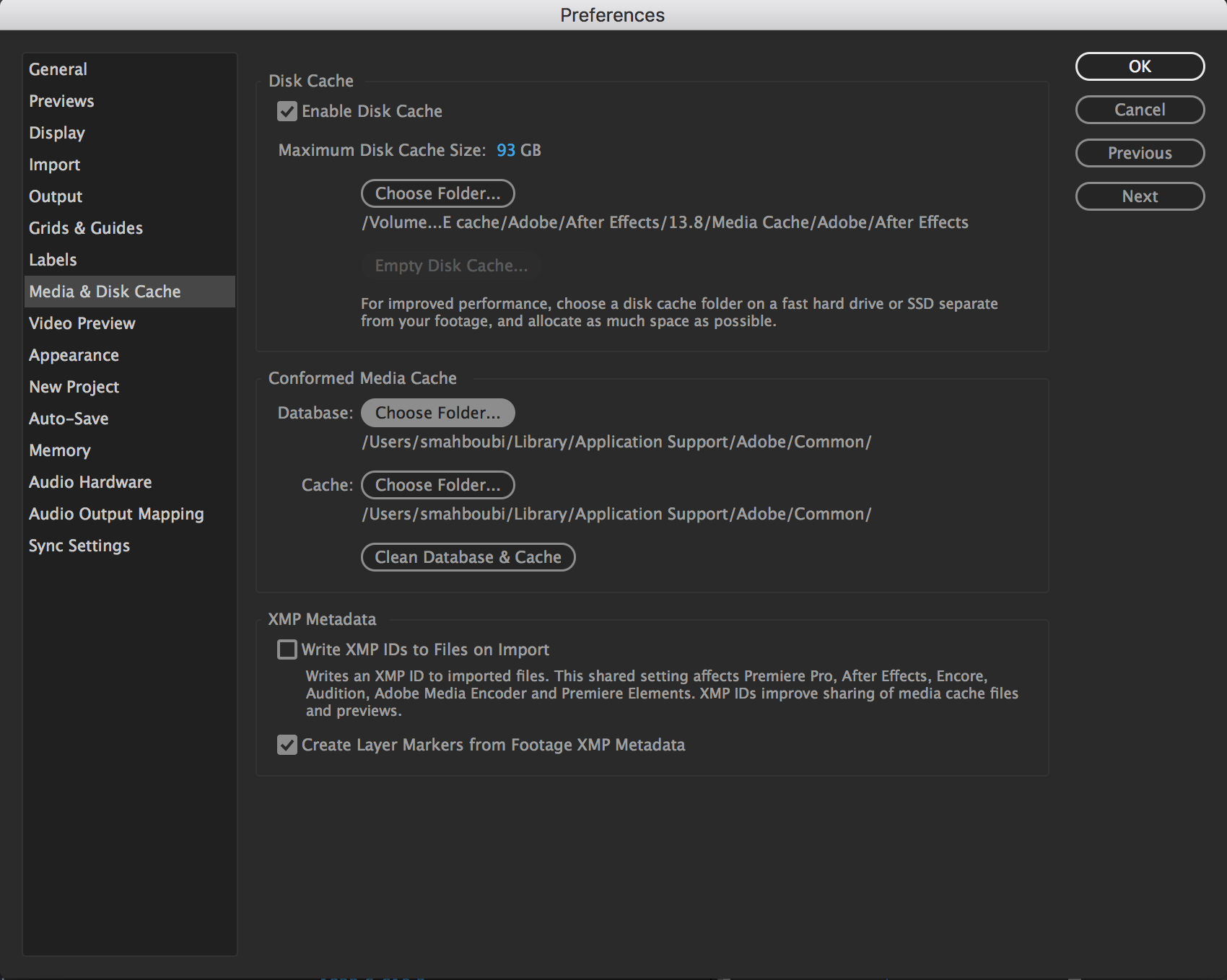
Copy link to clipboard
Copied
Along with what has been said, the effects you are using have a huge impact. For example, CC Light Burst is a complete hog on processing time. Just did a 14 frame render yesterday that took about 45 minutes just for those few frames. I have a pretty hefty system with an i7 processor too.
There are other effects that also have similar impact so just pointing that out.
Eric
Copy link to clipboard
Copied
Wow really!? that can explain... but what about noise reduction and bokeh effects? do those have a huge impact as well?
Copy link to clipboard
Copied
Definitely.
Copy link to clipboard
Copied
I see... Thank you for pointing this out, it makes so much sense now.

