 Adobe Community
Adobe Community
- Home
- After Effects
- Discussions
- The EyeBall Switch won't show up next to my footag...
- The EyeBall Switch won't show up next to my footag...
The EyeBall Switch won't show up next to my footage.
Copy link to clipboard
Copied
I'm new to adobe after effects and was just doing a tutorial until i put my footage into the timeline to find that none of it would show in the preview only the audio. I searched around on the internet for people with the same problem one guy said he solved the problem by turning on the eye switch next to the footage in the timeline. But none of my footage have the eyeball switch next to it only audio and the other two switches. Someone please help also im using After Effects 2017 cc.
and before you guys say anything i've already turned on the A/V switches.
Copy link to clipboard
Copied
Ok so first you have to check and tell us if your footahe is actually AudioVideo clip and not only Audio clip. If you are sure that you have AV clip (that mean that you can play your video in any video player outside of AE) that mean that AE have some issue with your footrage and it is unable to play video part of it.
I'm saying about case like at that screenshot

first position is where AE see video stream of a clip and second one is a clip without video stream. I\m guessing that your clip show as second one (without eyeball symbol).
That can happen when your footage is compressed with some non standard codec/compression settings or some error in footage that AE can't process. To fix that try to import your footage to Adobe Media Encoder and check if AME see your video stream. If AME can see your video stream of your file - convert it to some intermediatre codec (prores, Adnimation, Cineform etc). After that import your converted file to AE - that should fix the issue.
Copy link to clipboard
Copied
Thanks a lot. after reserching a lot only you have answered this rightly.
Copy link to clipboard
Copied
It's not AV switches you need, It's AV Features. The columns can also be arranged any way you like.
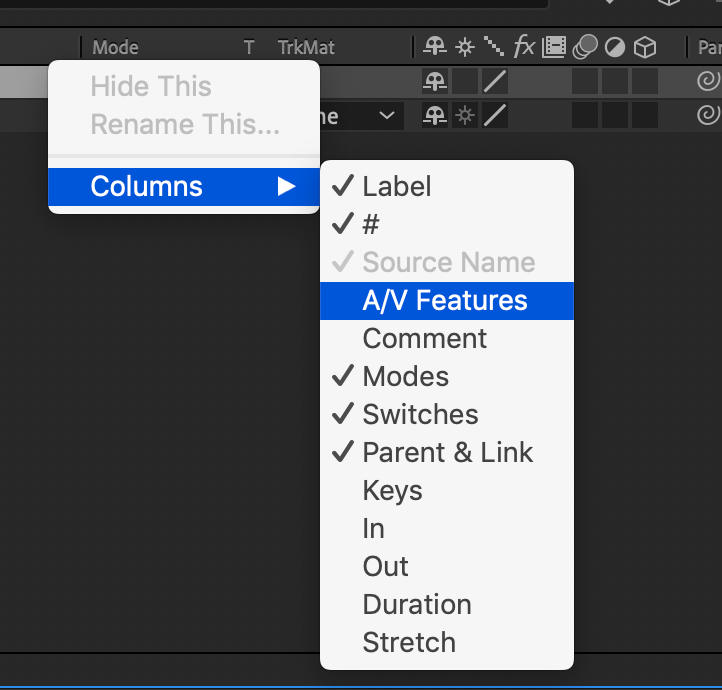
Unfortunately, there is no auto-reset for the timeline layout.