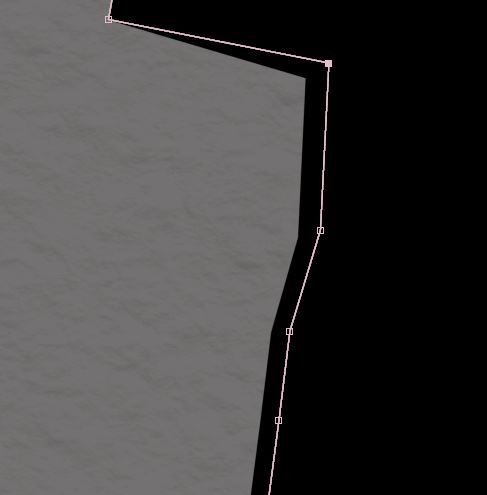Adobe Community
Adobe Community
Turn on suggestions
Auto-suggest helps you quickly narrow down your search results by suggesting possible matches as you type.
Exit
- Home
- After Effects
- Discussions
- Re: The layer controls for my mask don't line up w...
- Re: The layer controls for my mask don't line up w...
0
The layer controls for my mask don't line up with the mask edge
New Here
,
/t5/after-effects-discussions/the-layer-controls-for-my-mask-don-t-line-up-with-the-mask-edge/td-p/13022643
Jun 22, 2022
Jun 22, 2022
Copy link to clipboard
Copied
Hello. I've had this a couple of times and I'm not sure why it's doing it.
The pink line is the layer controls for my mask, the pen lines I drew to make the mask. After a few keyframes of moving the mask path, the mask drifts away from the edge as seen in the photo.
There are no other layers affecting this mask, so why is it drifting? and has anyone else noticed this before?
I'm using posterize time if that affects it at all.
TOPICS
Error or problem
,
FAQ
,
User interface or workspaces
Community guidelines
Be kind and respectful, give credit to the original source of content, and search for duplicates before posting.
Learn more
Community Expert
,
/t5/after-effects-discussions/the-layer-controls-for-my-mask-don-t-line-up-with-the-mask-edge/m-p/13023439#M203737
Jun 22, 2022
Jun 22, 2022
Copy link to clipboard
Copied
Try turning off the effect while you are editing the mask.
Community guidelines
Be kind and respectful, give credit to the original source of content, and search for duplicates before posting.
Learn more
Adobe Employee
,
LATEST
/t5/after-effects-discussions/the-layer-controls-for-my-mask-don-t-line-up-with-the-mask-edge/m-p/13023691#M203751
Jun 22, 2022
Jun 22, 2022
Copy link to clipboard
Copied
Hi bryonym50009142,
Thanks for writing in.
Did Rick's suggestion help?
Let us know.
Thanks,
Nishu
Community guidelines
Be kind and respectful, give credit to the original source of content, and search for duplicates before posting.
Learn more
Resources
Troubleshooting FAQs
After Effects Community Recap
Getting started with After Effects
Copyright © 2024 Adobe. All rights reserved.