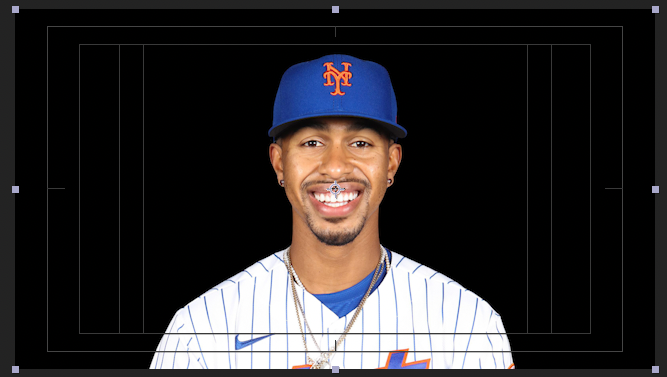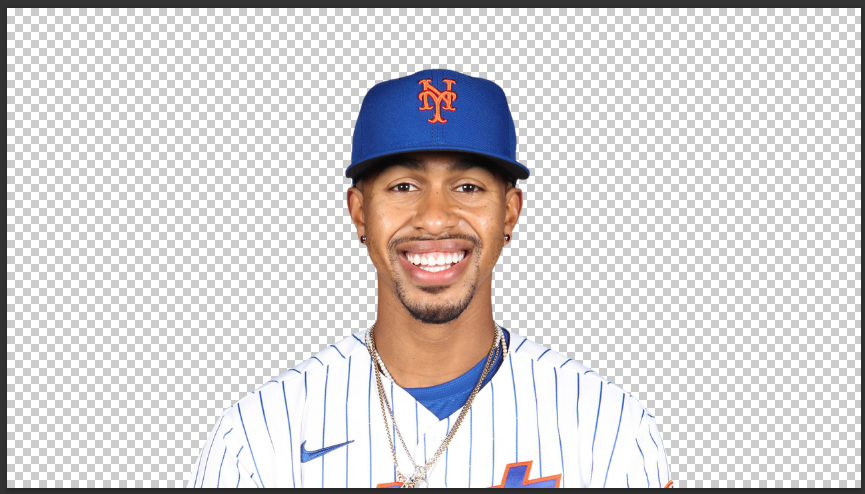Adobe Community
Adobe Community
Turn on suggestions
Auto-suggest helps you quickly narrow down your search results by suggesting possible matches as you type.
Exit
- Home
- After Effects
- Discussions
- Re: .Tif importing without transparency.
- Re: .Tif importing without transparency.
0
.Tif importing without transparency.
New Here
,
/t5/after-effects-discussions/tif-importing-without-transparency/td-p/11908799
Mar 18, 2021
Mar 18, 2021
Copy link to clipboard
Copied
I have just updated my After Effects to the new version and now when using .tif files it doesnt preserve the transparency. Ive never had this issue with older versions. And the same file shows with transparency within Photoshop.
TOPICS
Import and export
Community guidelines
Be kind and respectful, give credit to the original source of content, and search for duplicates before posting.
Learn more
Adobe Employee
,
LATEST
/t5/after-effects-discussions/tif-importing-without-transparency/m-p/11909222#M165742
Mar 18, 2021
Mar 18, 2021
Copy link to clipboard
Copied
Hi joshr1345,
Sorry for your issue.
Is it happening with multiple tif files or a particular one? I tested it at my end and it seemed to be working as expected. You can try resetting the preferences of After Effects as basic maintenance: https://community.adobe.com/t5/after-effects/faq-how-to-reset-trash-preferences-in-after-effects/td-...
Let us know if it helps.
Thanks,
Nishu
Community guidelines
Be kind and respectful, give credit to the original source of content, and search for duplicates before posting.
Learn more
Resources
Troubleshooting FAQs
After Effects Community Recap
Getting started with After Effects
Copyright © 2024 Adobe. All rights reserved.