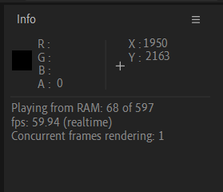Adobe Community
Adobe Community
Copy link to clipboard
Copied
I'm a beginner in ae and it seems like there is something wrong with the time setting in my program. The time in my ae tends to go slower than the time in real life. For example, 1 sec in ae = 2 secs in real life ( I already used the stopwatch to check this). Therefore whenever I try to follow some tutorials on animation on youtube, the speed of my animation just doesn't match with them.
Can anyone plz help me out with this problem? I'd really appreciate it!
 1 Correct answer
1 Correct answer
Hi JennyDinh301,
Welcome to the community.
After Effects preview works differently if compared to an NLE like Premiere Pro. After Effects needs to cache the preview before playing it back. Click here for more details.
- Try lowering the resolution to Half or Third (navigate to View > Resolution).
- Go to the Info Panel while previewing to know if After Effects is playing in real-time or not (refer to the screenshot).
Hope it helps.
Thanks,
Nishu
Copy link to clipboard
Copied
Hi JennyDinh301,
Welcome to the community.
After Effects preview works differently if compared to an NLE like Premiere Pro. After Effects needs to cache the preview before playing it back. Click here for more details.
- Try lowering the resolution to Half or Third (navigate to View > Resolution).
- Go to the Info Panel while previewing to know if After Effects is playing in real-time or not (refer to the screenshot).
Hope it helps.
Thanks,
Nishu
Copy link to clipboard
Copied
Thank you so much sir! I adjusted the resolution as well as the frame rate in the preview panel and the speed is fine now!