Timeline Pannel not working
Copy link to clipboard
Copied
My timeline panel seems to be giving me problem. I can't select any layers. all the other panels is working fine but the timeline panel. Can anyone help me with this please.After Effects 2019
Copy link to clipboard
Copied
Send us maby screenshot of your AE or your timeline - then it will be easier for us to diagnose what is going on.
For now what I can recommend without knowing any specifics:
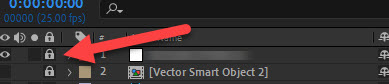
1. Check if maby your layers are locked. If they are - just unlock them. If they are not
2. Purge cache: Edit>Purge>All Memory and Cache
3. If that does not help - try to reset your preferences.
Copy link to clipboard
Copied
All panels are working fine except for the timeline panel. I can't select a layer unless I right click on it. have a look at the screen shot.
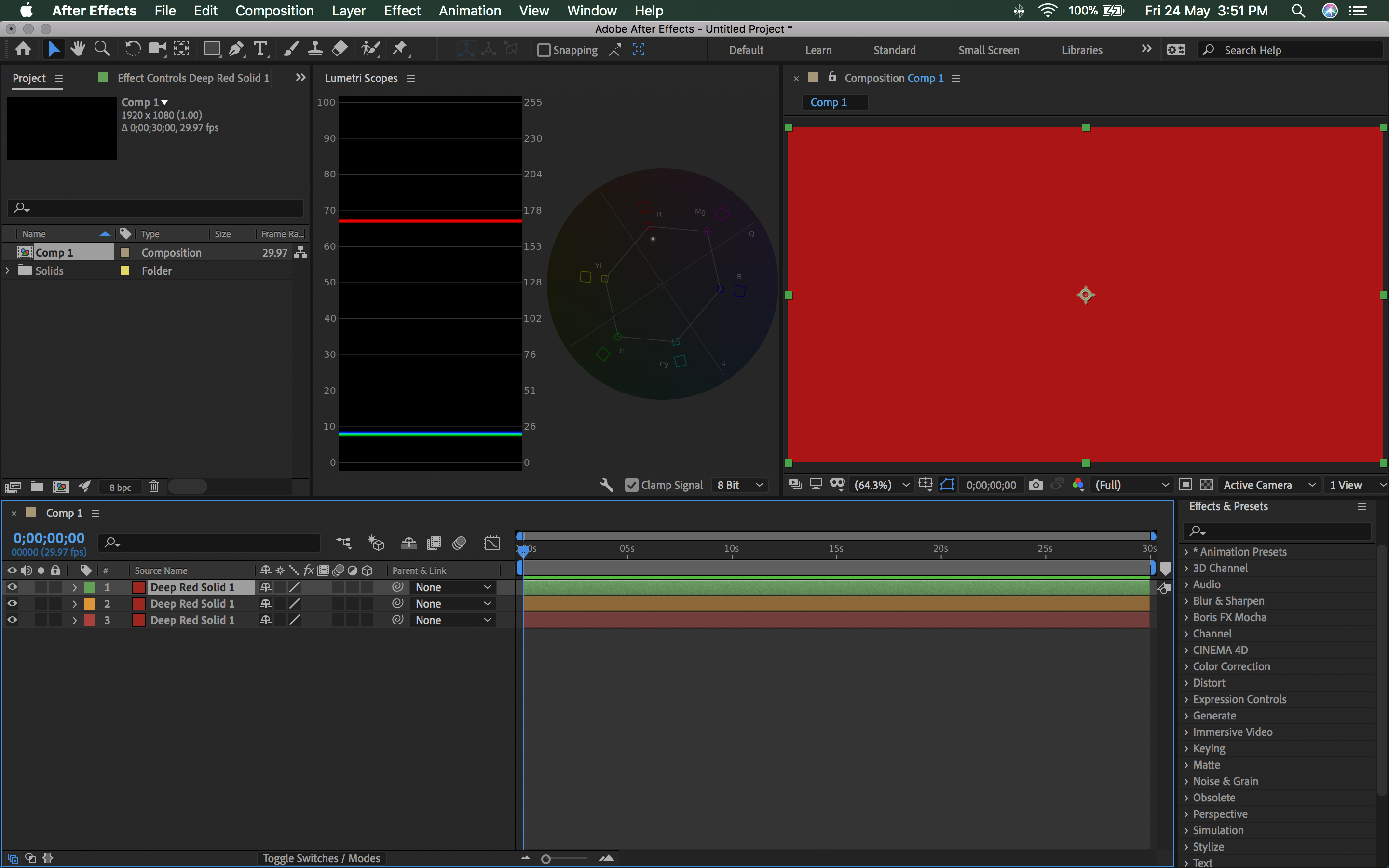
Copy link to clipboard
Copied
Does anything else work on your Timeline? Can trim clips, move clips? Can you add keyframes, etc?
Adobe Certified Professional
Copy link to clipboard
Copied
Hi isoa,
Can you confirm if you're facing a similar issue like this? Fix timeline issue in the latest update – Adobe video & audio apps
If so, please check if this thread helps at all: After Effects left clicking doesn't work in timeline
Hope this helps.
Rameez

