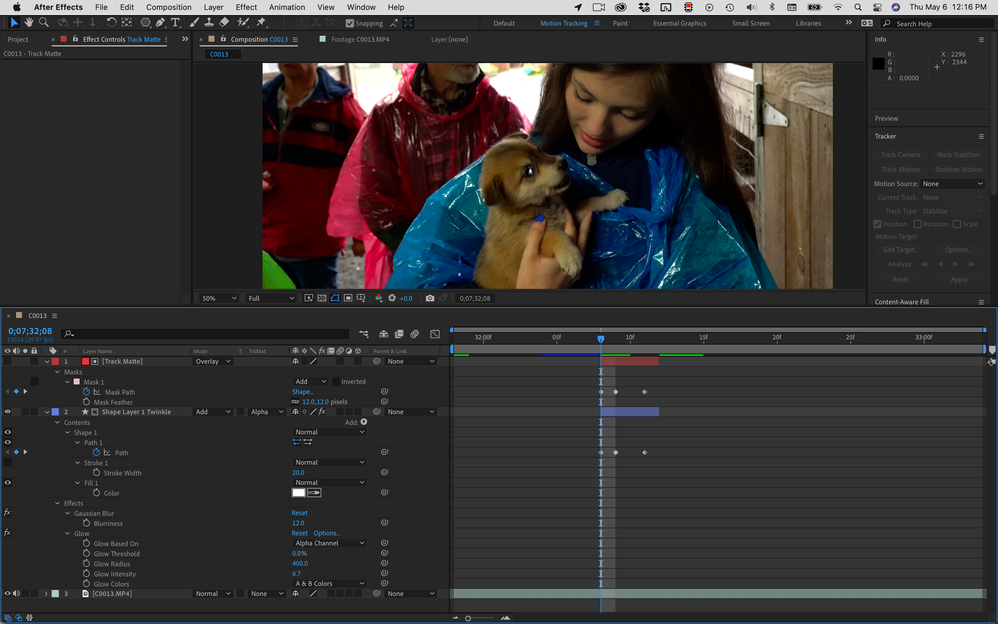Adobe Community
Adobe Community
Tiny twinkle effect
Copy link to clipboard
Copied
I am a total ae noob. I have an image that I want to add a few small twinkle animations in the eyes. Is there an easy way to do this or possibly a plugin that does it easy?
Thanks
Copy link to clipboard
Copied
The workflow depends entirely on the kind of twinkle you are trying to create. In most cases, the "twinkle" layer will only be a few frames long. It can be as simple as a simple white shape layer drawn to look like a small star with a little Gaussian Blur or Glow applied with the layer blend mode set to Screen or Add to a 3rd party plug-in + motion tracking + rotoscoping. An accurate description of the shot, or better yet, sharing the shot or one similar to the one you are working on will give us a much better idea of what to suggest. Share images, screenshots, or videos using the toolbar if you can.
I'm showing everything I did to the layer except the rotoscoped mask path for the eye Track Matte and the path of the shape layer.
If you are very new please spend some time in the Learn workspace figuring out the UI and take a good look at the User Guide. You will figure out how to efficiently use After Effects a lot faster if you start with those two resources than if you just start searching YouTube for tutorials. Most of the newer ones are prepared for enthusiasts and they can cause more problems than they solve.
*The Drag & Drop here..." area is buggy and should not be used to share images. Please use the toolbar or just drag your images to the reply field.