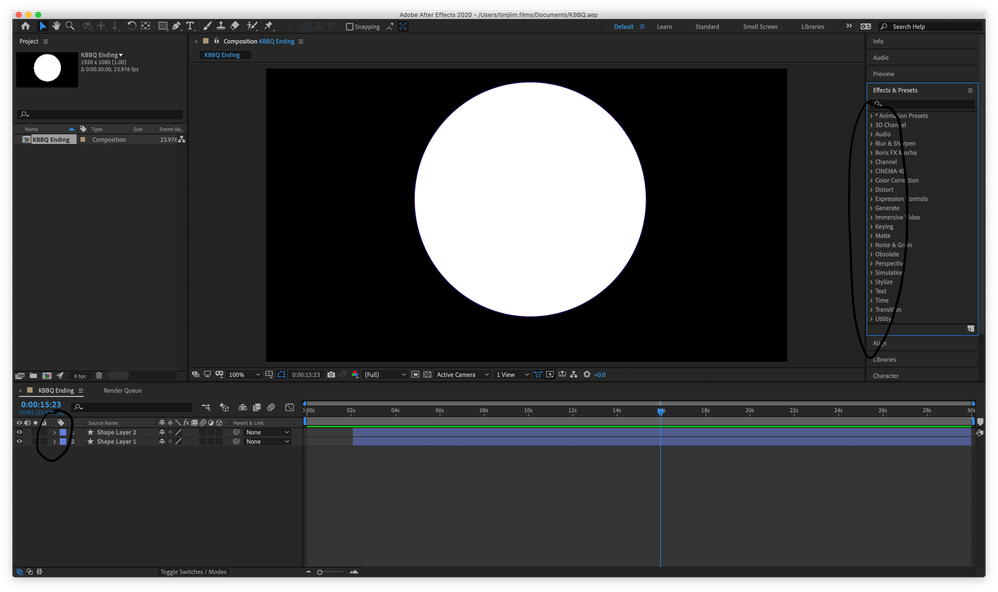Adobe Community
Adobe Community
- Home
- After Effects
- Discussions
- Tools won't expand when I click on the arrow
- Tools won't expand when I click on the arrow
Tools won't expand when I click on the arrow
Copy link to clipboard
Copied
Hey guys!
For some reason, I'm unable to expand of the tools in the Composition or Effects. I click on that arrow on the left side of the function, but it won't open the drop down menu. Anyone else experiencing this? I fortunately know the keyboard shortcuts to pull up Opacity / Scale etc, but if I don't use the keyboard shortcuts, it won't open 😕 Not sure why this is happening.
Let me know if anyone is also experiencing this!
Thank you!
Copy link to clipboard
Copied
Cropped screenshots are almost useless for diagnosing problems. Files you drag and drop to the drag and drop area below the forum are almost as useless. Please drag and drop them to the form or use the toolbbar to embed them.
You have just hidden a column in the timeline. You can also right-click on the column headers and fix the probblem. The numbers are in the Modes column.
Copy link to clipboard
Copied
The two areas I circled in the photo won't respond to any clicks. I can't get into any of the Shape Layer drop down by clicking on it, and not all of them open up when I double click on them. I looked through the columns by right clicking, and none of the columns I normally use are hidden. Which also doesn't explain how I can't open any of the effects in the effects and preset column on the right.