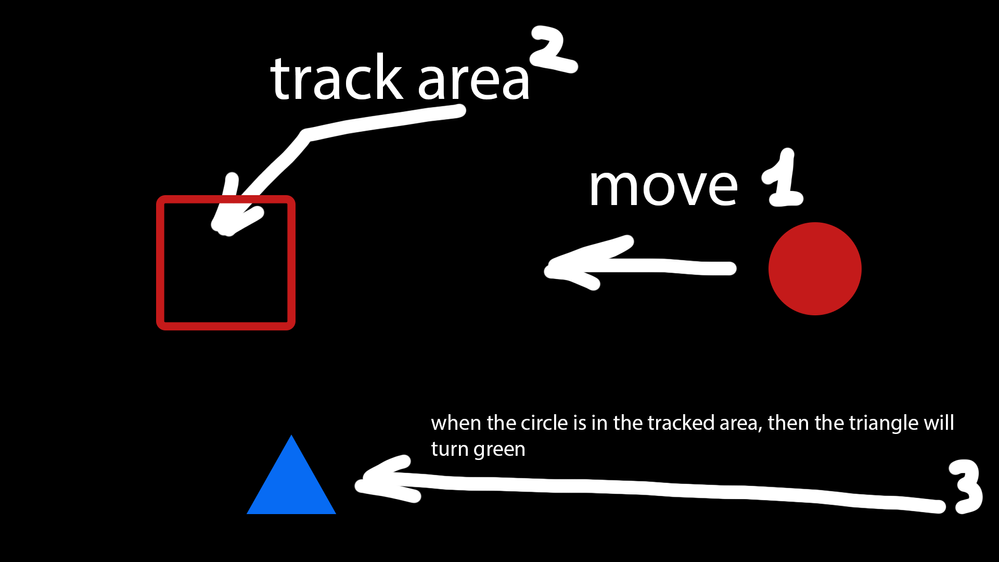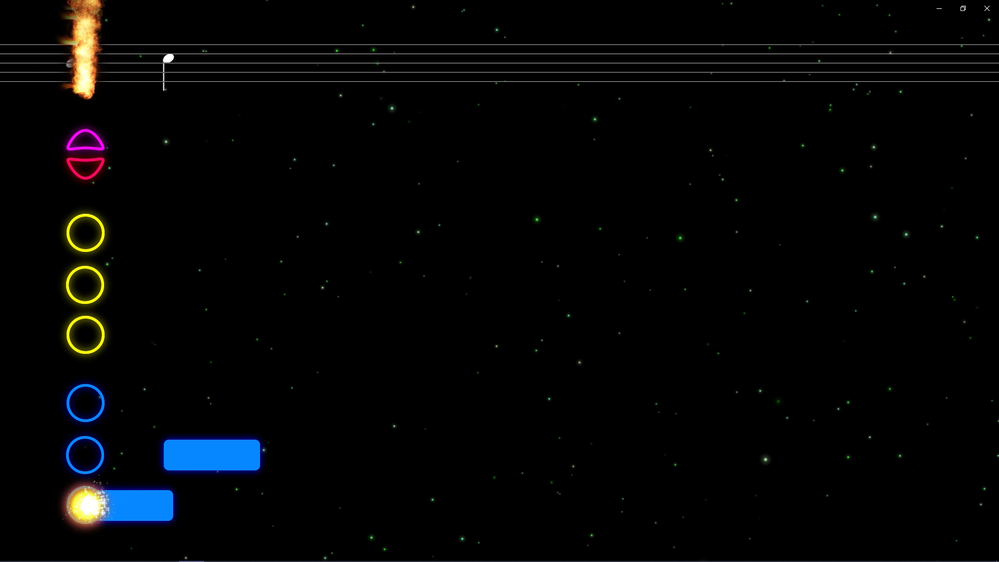Adobe Community
Adobe Community
- Home
- After Effects
- Discussions
- Re: Tracking a change at a specific location in a ...
- Re: Tracking a change at a specific location in a ...
Tracking a change at a specific location in a frame
Copy link to clipboard
Copied
When an object appears in this place, the property of another object changes. I've seen this somewhere but can't remember how to do it.
Copy link to clipboard
Copied
I'm not sure what you're asking, the idea of a Tracking is just to track an area of pixels in the video as the frames advance and the pixels constantly change location. In any case, here is a link for you to learn a little more about a Tracking.
Tracking and stabilizing motion
Copy link to clipboard
Copied
I hope it will be clearer
Copy link to clipboard
Copied
You can use an expression to change color values based on layer position. Is that what you are trying to do?
Dan Ebberts has some collision detection expressions on his motionscript.com website.
Copy link to clipboard
Copied
Okay, I'll explain it this way. I need to automate the appearance of lights when the note reaches the circle, and when the note disappears, the light disappears, in the example that I once saw it was quite simple. Since doing it manually is very problematic.
Copy link to clipboard
Copied
You will need a null over each target area that you can use for the position value of a color sample. The effect gets turned on and off when the blue midi bar moves over the null. Every layer with the color effect needs to look at the null and control the effect opacity of the effect, the compositing effect mask opacity, or even the layer. You could also control the amount of an effect or turn a layer on or off using opacity.
I need a screenshot of your timeline to be more specific. The expression uses an if statement that says if the color value equals one value do this. If it does not, do that.
Here's a basic expression that uses the alpha channel of a transparent layer:
point = thisComp.layer("Null Sample 1").position;
alpha = thisComp.layer("Midi Note").sampleImage(point, radius = [.10, .10], postEffect = true, t = time)[3];
if (alpha < .3)
15
else
100
You can change it to use the blue channel by changing the [3] in line just before the If statement to [2]. This changes a layer's opacity from 15% to 100% as the color moves over the null.
Maybe that will get you started. As long as each layer with the effect has a corresponding sample null you should be able to turn that layer or effect on or off.
Copy link to clipboard
Copied
This link may also be useful to you.
FAQ: What information should I provide when asking a question on this forum?