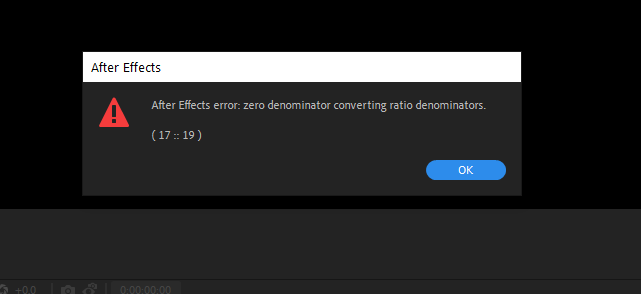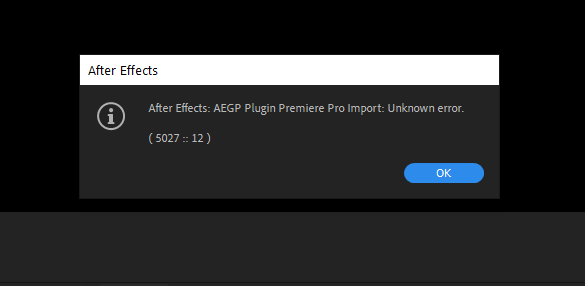Adobe Community
Adobe Community
- Home
- After Effects
- Discussions
- Re: Two Error Messages When Trying To Import Premi...
- Re: Two Error Messages When Trying To Import Premi...
Two Error Messages When Trying To Import Premiere Pro Sequence
Copy link to clipboard
Copied
I have been experiencing 2 error messages when trying to import a project from Premiere Pro. It was working for a while and I was able to import it with no complications, however, I went back into premiere to finish the project there and I tried to import the finished project but then the 2 error messages have come up. I've looked everywhere and tried to get help, I've tried re-installing After Effects but the same messages come up no matter what. I did find however, that it is only happening to that specific sequence. I really need help on this because I can't finish my project otherwise.
Copy link to clipboard
Copied
I'm using both 2021 versions of Premiere Pro and After Effects updated to the latest versions.
Copy link to clipboard
Copied
You have not offered any real info on your computer or the contents of the project, so this is not going anywhere, I'm afraid. From damaged source footage to cache issues to problems with GPU acceleration functions this could literally be anything. You need to be much more specific.
Mylenium
Copy link to clipboard
Copied
I am using both latest versions of Premiere and After Effects, and my GPU is a 1660Ti, I have 16GB of RAM and I have an Intel i5-9400F CPU, and all my drivers are up to date. The contents of the project where just text and video files, they have speed ramping on them and that is it. Although, the video files were 100fps, and I changed the sequence FPS to 60. I'm not too sure what is causing the problem as other projects work fine and dont get the same errors so that leads me to believe its the time remapping on the clips themselves. I thought it was the few effects I had on the video and I removed every effect and it still didn't work. I've looked everywhere and looked to editing Discords for help as to what it is and I haven't gotten an answer, there are some videos on a similar error 17 :: 18 but not 17 :: 19, nor are there any fixes for 5027 :: 12 that I have come across. The project was working earlier and I was able to open it no problem but now it seemingly stopped working. Sorry for not being specific enough.
Copy link to clipboard
Copied
Fair enough. Using time-remapping in Premiere could indeed be the problem. It's one of those features that is not compatible across programs and basicalyl a case of making up your mind of where you are doing it. You may have to render new master clips from your remapped footage in Premiere and replace the usage or re-create it in AE based on teh original untreated sources.
Mylenium
Copy link to clipboard
Copied
Yes I've been thinking of that, but the confusing part is, when it was working, the time remapping transferred from Premiere and into After Effects time remapping keyframes and I had no problems, I went back to finish putting the clips together in Premiere and later on once I wanted to go through and add the final touches, the errors showed up so you might be right.
Copy link to clipboard
Copied
Yeah, it's flaky. It worked in older versions, but they changed something in recent releases that broke it. Maybe it will work again one day.
Mylenium