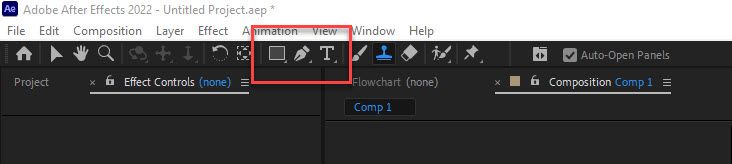Adobe Community
Adobe Community
Copy link to clipboard
Copied
 3 Correct answers
3 Correct answers
Not really... people use solids for a lot of stuff like effects. Trapcode effects require solids, same with Optical Flares. It's not only used for just a solid color.
A Shape Layer is a vector image, there are a huge number of properties that can be edited, animated, and modified. You can scale a shape layer to any size and never worry about the edges degrading.
A Solid is pixels. The only properties you can modify without adding effects are the layer size, the alpha channel with a mask, the transform properties, and the color. Scaling up over about 120% causes the edges to soften because you are only working with pixels.
The most efficient workflow depe
...There is some redundancy between Solids and Shapes.
Solids have been around since the start of Cosa After Effects 1.0.
Shape Layers were introduced later to provide something similar to Shapes Layers in Photoshop, expand on animation options, and provide a flexible option for converting and animating source footage from Illustrator/EPS.
Rick's response gets into more functional differences.
Copy link to clipboard
Copied
You have more options with the shape layer. You can twirl down the arrows and change the settings there. Also, you can make a border that spans the entire screen with the stroke option on.
~Jake
Copy link to clipboard
Copied
So that what you say is SOLID selection is a redundant feature. In some tutorials creating a solid layer & proceed the work. In other tutorials staight away from shape layer & proceed the work.
Copy link to clipboard
Copied
Not really... people use solids for a lot of stuff like effects. Trapcode effects require solids, same with Optical Flares. It's not only used for just a solid color.
~Jake
Copy link to clipboard
Copied
A Shape Layer is a vector image, there are a huge number of properties that can be edited, animated, and modified. You can scale a shape layer to any size and never worry about the edges degrading.
A Solid is pixels. The only properties you can modify without adding effects are the layer size, the alpha channel with a mask, the transform properties, and the color. Scaling up over about 120% causes the edges to soften because you are only working with pixels.
The most efficient workflow depends entirely on what you plan to do with the layer.
Copy link to clipboard
Copied
There is some redundancy between Solids and Shapes.
Solids have been around since the start of Cosa After Effects 1.0.
Shape Layers were introduced later to provide something similar to Shapes Layers in Photoshop, expand on animation options, and provide a flexible option for converting and animating source footage from Illustrator/EPS.
Rick's response gets into more functional differences.
Copy link to clipboard
Copied
Thanks for all.
Copy link to clipboard
Copied
I also found these three features in the tool bar create a layer in the timeline. If you are going to use a feature that does not creates a layer in the timeline then you have to do Solid Setting, which will create a layer in the timeline. For example if you are going to use Fractal Noise then you have to create a layer in the timeline.
I do not know whether this finding is correct or not.