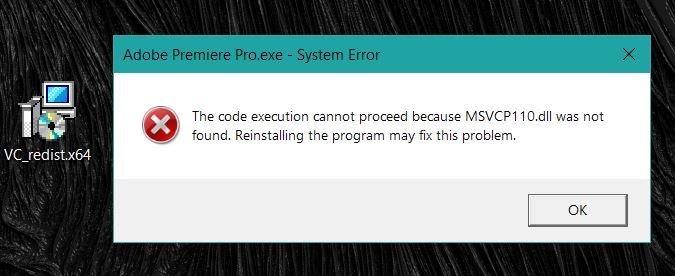Adobe Community
Adobe Community
- Home
- After Effects
- Discussions
- Unable to launch Adobe After Effects 2021
- Unable to launch Adobe After Effects 2021
Unable to launch Adobe After Effects 2021
Copy link to clipboard
Copied
I receive a System Error that says:
The code execution cannot proceed becuase MSVCP110.dLL was not found. Reinstalling the program may fix this problem.
I reinstalled and it did not fix the problem.
Copy link to clipboard
Copied
MSVCP110.dll is part of the Microsoft Visual C++ Redistributable Packages. You can download the latest package from the web site below:
If you own a 64-bit OS, make sure to download and install both vc_redist.x86.exe and vc_redist.x64.exe files.
Copy link to clipboard
Copied
Yes, I check my system settings and I have x64 for Windows. I downloaded the Visual Studio package for x64, restarted and uninstalled After Effects and then reinstalled After Effects 2021. It did not launch. I am still getting the same error message.
"The code execution cannot proceed becuase MSVCR110.dll was not found. Reinstalling the program may fix this problem."
Copy link to clipboard
Copied
Hi Michael,
I agree with the expert. Let us know if the suggestion help.
Thanks,
Nishu
Copy link to clipboard
Copied
Hi, Yes, this error also happens when attempting to launch Premier. Do you think it has something to do with my graphics card? I am running a GeForce GTX 970. Please see screen grabs. There is an update that was just pushed but it looks like the update is for gaming so I didn't install it.
Any help is appreciated. I have a video due for class next week and need to use Premier and After Effects!
Copy link to clipboard
Copied
I had the same issue. I downloaded both of the files suggested through that link and it did not work...
Copy link to clipboard
Copied
Yes, I check my system settings and I have x64 for Windows. I downloaded the Visual Studio package for x64, restarted and uninstalled After Effects and then reinstalled After Effects 2021. It did not launch. I am still getting the same error message.
"The code execution cannot proceed becuase MSVCR110.dll was not found. Reinstalling the program may fix this problem."
Copy link to clipboard
Copied
Odd that it didn't worked for both of you 😞
Please try downloading and installing Visual C++ Redistributable for Visual Studio 2012 Update 4:
Also, take a look into C:\Windows\System32 and see if MSVCP110.dll is even there.
Hopefully, this helps! If not, I'll consider uploading the dll and give you a download link later on, so you can manually put it there. Why I usually don't do this and would not recommend it, this would be far safer than downloading it from a third-party DLL site.
Copy link to clipboard
Copied
That worked @thatsmauri !
I noticed that I had a file named "msvcp110_win.dll" previously.
Now I have "msvcp110.dll" and "msvcp110_win.dll".