 Adobe Community
Adobe Community
- Home
- After Effects
- Discussions
- Re: Unable to select vertext of shape path in mult...
- Re: Unable to select vertext of shape path in mult...
Unable to select vertext of shape path in multi-layer shape
Copy link to clipboard
Copied
I am using multiple shapes inside a shape layer, and each shape has a trim path assigned to it. I am trying to move one of the shape path's vertices, but the answer provided here:
Move vertexes of a mask around
doesn't work in this case.
Here is the shape layer set-up:
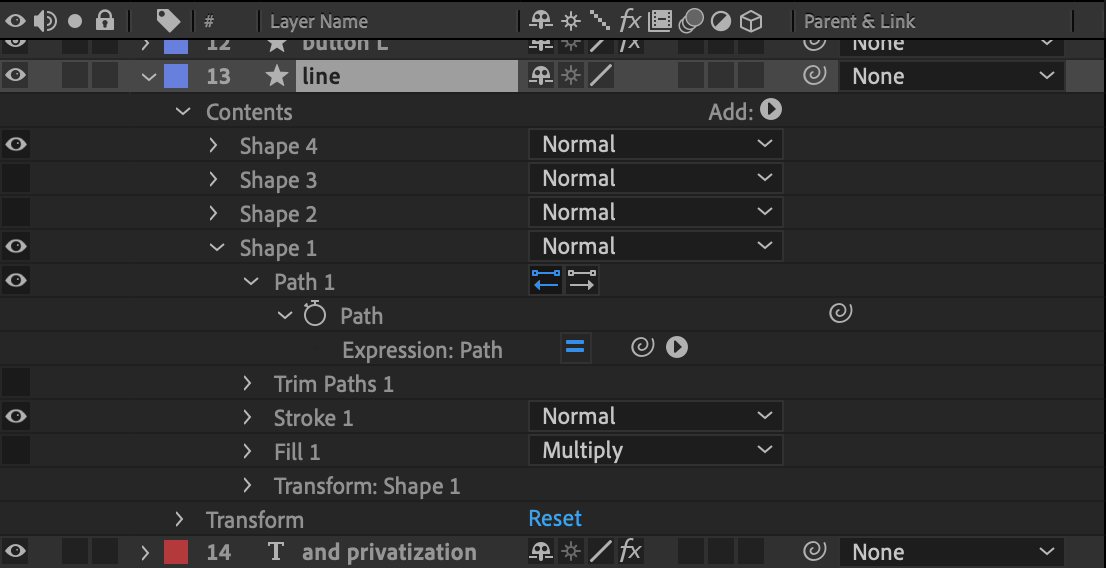
Here is the way it looks in the composition layer with "Path 1" selected in the timeline layer:

And here is the way it looks when I click the vertex:

The bounding box appears, and all the vertices are selected, but I can only move the shape as a whole and not by individual vertices. It is the same whether I shift-click or just regular click.
Any advice would be much appreciated.
Copy link to clipboard
Copied
You should be using the pen tool (g) and the Alt/Option, Ctrl/Cmnd modifier keys. Maybe this will help:
Copy link to clipboard
Copied
Unfortunately, the paths and vertices in this case are not behaving the same as the usual mask paths in your video - as noted in the link, where the usual solution does not work.
For clarification, the short vertical bar is on the sublayer Shape 4 inside the layer line:

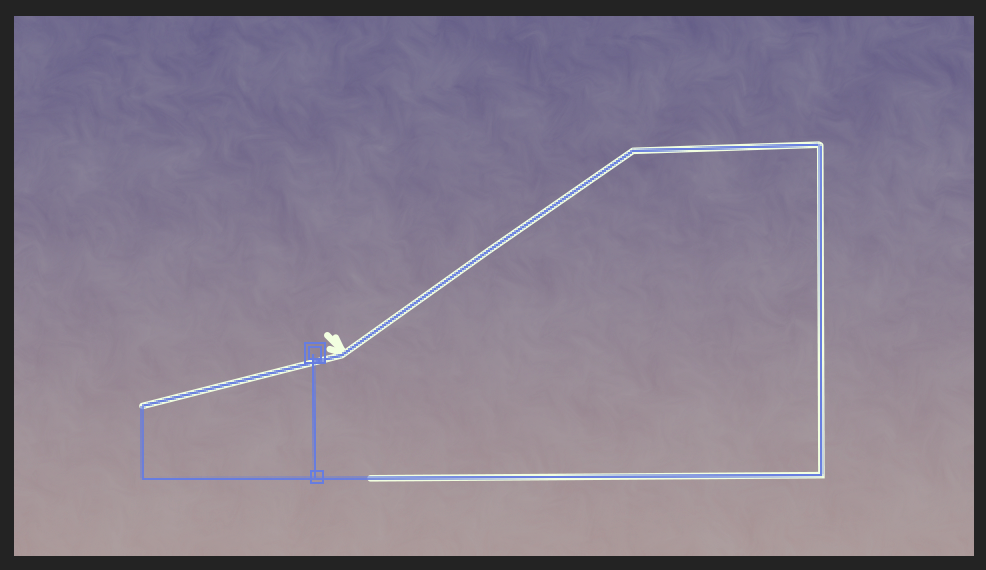
The long, bent line that has a vertex I want to edit is on sublayer Shape 1 inside the layer line:


here is Shape 1, Path 1 when highlighted - the layer bar is also highlighted here:

Here is Shape 1, Path 1 when selected using the selection tool:

In this case, the pen (G) tool does not turn into a selection tool when moused over the vertex. It will, however, turn into a selection tool when moused over the vertex of the vertical path next to the stroked vertex. When using the selection (V) tool, all of the vertices of the stroked line are selected, but cannot be selected individually. Both are inside layer 13 - line, but only the short vertical path can be edited. The stroked path can only be moved as a whole.
Are the Trim Paths in any way affecting the vertices?
Copy link to clipboard
Copied
If you select the path in the timeline, use the pen tool and the modifier keys, and pay attention to what the cursor looks like the editing behavior is identical. The usual culprit is in experience and improper workflow.
I run into this all the time with students.
Copy link to clipboard
Copied
i am also having this issue. driving me crazy. It's like it just CHANGED. i USED to be able to create a shape layer, make a rectangle, convert to path and then select individual points.
now i can't. and i have no idea what changed.
Copy link to clipboard
Copied
I had to create an entirely new shape layer, create a new rectangle and convert to a path.
that worked.
i have no idea why my previous shape layer would not allow me to select the vertex points of the path, but creating a brand new one worked. :shrug:?
Copy link to clipboard
Copied
was having same issue with another layer and noticed it was parented to another shape layer. disabled the parenting and i was able to select the vertices.
Copy link to clipboard
Copied
Hey!
Make sure you don't have keyframes in your layers general scale property.
Copy link to clipboard
Copied
Hi there
I was having a hard time myself with or without the pen tool (never user the pen tool to edit a path, always the shift+selection tool combo) when I figured out my own problem. I gave a closer look to your post and I think we actually shared the same problem...which is we have an expression on the shape's path we're trying to edit.
It makes sense as if you're getting your path from another source you should not be able to modify it on the fly.
I realized what I was doing wrong and immediately resolved by going to my "source path" and editing that one.
Copy link to clipboard
Copied
Dude! You have saved the day! The only, the one correct answer! I have no idea why there was an expression there, but I just disabled the "=" icon and voilá, vortex/nodes selectable again.
Copy link to clipboard
Copied
bro you are jesus