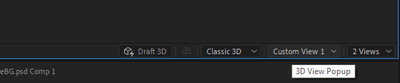Adobe Community
Adobe Community
- Home
- After Effects
- Discussions
- Re: Unified camera Tool not appearing
- Re: Unified camera Tool not appearing
Unified camera Tool not appearing
Copy link to clipboard
Copied
Pressing C just cycles through "orbit around cursor", "pan under cursor" and "dolly towards cursor" the camera tools do not show up anywhere and I can't find any answers to this problem anywhere
Copy link to clipboard
Copied
Thanks for the concise intstructions!
Copy link to clipboard
Copied
Press ALT while a camera tool is active
Copy link to clipboard
Copied
There is no camera tool. I still can't see it in my tool bar
Copy link to clipboard
Copied
So I spent a bit of time with this as well. It seems really easy when you already know the flow, but its a bit confusing at first.
-First you need to go to the 3d view drop down and click a custom view like "Custom View 1"
-Then switch to the selection tool by hitting the "v" key.
-When hovering over the custom view window you can then hold alt then click and drag to rotate it. You can also hold spacebar and drag to pan. It behaves similar to other 3d programs.
*Note if you have it in one of the other views like Top or Side it will just beep at you and not let you rotate.
Copy link to clipboard
Copied
Thank you!! I had two views open and none of the camera tools were working. This is new and frankly a stupid change. Messing with the tools at all was dumb.
Copy link to clipboard
Copied
I didn't found any camera tool in toolbar how we should get that
-
- 1
- 2