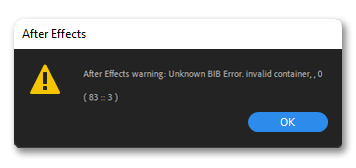Adobe Community
Adobe Community
- Home
- After Effects
- Discussions
- FAQ: How to fix "Unknown BIB Error" in After Effec...
- FAQ: How to fix "Unknown BIB Error" in After Effec...
FAQ: How to fix "Unknown BIB Error" in After Effects
Copy link to clipboard
Copied
When do I get the "Unknown BIB Error" error in After Effects?
A bad font or corrupted font cache could cause this error to appear in the following situations:
- While previewing.
- When opening a project.
- In some cases, you might see this error at launch.
Solution:
Our community recommends the following solutions:
• Reload Illustrator files - Right-click the Illustrator files in the Project panel and select Reload Footage
• Remove newly installed and duplicate fonts. Instructions are below -
- Windows: https://bit.ly/3Uf9fwK
- macOS: https://apple.co/3BzjqF3
• Clear the font cache. Instructions are below -
- Windows: https://bit.ly/3B7u841
- macOS: Restart your Mac in Safe mode to automatically remove font cache: https://bit.ly/3La85yh
• Clear After Effects preferences - https://adobe.ly/3t5x7Hd
Copy link to clipboard
Copied
I found out it could also happen if Ae is having trouble reading Ai files so reloading all imported Illustrator files fixed it for me 😄
Copy link to clipboard
Copied
This is what fixed it for me too, thanks!
Copy link to clipboard
Copied
how i can reload all the ai files? do I do it individually?
Copy link to clipboard
Copied
No need, you can just type ".ai" on the search bar on the project window and it will show all illustrator files then all you need to do is select all of them with ctrl+a (cmd+a on mac), right click and click on "reload footage"
obs: some of it may still render as a missing file if that happens you will need to select it and click on replace footage>file, select the original file import it, make sure to select "choose layer" in the layer options and select the layer yo'll be replacing
Copy link to clipboard
Copied
Hey Gabriel.. This helped.. Thanks..
Copy link to clipboard
Copied
Thank you! It helped me too
Copy link to clipboard
Copied
Copy link to clipboard
Copied
Thank you so much!!
Copy link to clipboard
Copied
Thanks !!! It fix it by reload .ai !
Merci ça a fonctionné en recharchant les fichier .ai !
Copy link to clipboard
Copied
worked for me too thanks
Copy link to clipboard
Copied
This fixed it for me.
Copy link to clipboard
Copied
you're a hero, Gabriel!
Copy link to clipboard
Copied
Y cómo se supone que se hace eso?
Copy link to clipboard
Copied
You are my hero 🥰
Copy link to clipboard
Copied
excellent and time-saving trick....Kudos broo!!!!!
Copy link to clipboard
Copied
thank you it's working now
Copy link to clipboard
Copied
Muito obrigado, Gabriel! Salvou a minha vida!!!!
Copy link to clipboard
Copied
Thanks
Copy link to clipboard
Copied
off caps loack....
Copy link to clipboard
Copied
Thank you much bro,
Copy link to clipboard
Copied
After effects warning: unknown BIB Error Source sream Error, CT, 0 (83::3)
not able to fix this issue by adobe team
Copy link to clipboard
Copied
solution worked for me ./...
Copy link to clipboard
Copied
"Unknown BIB Error" in After Effects is quite uncommon and could be caused by various issues, such as outdated software, corrupt files, or hardware issues. Here are some steps to help you resolve the problem:
Update After Effects: Make sure you're running the latest version of Adobe After Effects. Outdated software may contain bugs or compatibility issues that can cause errors. To check for updates, open After Effects, go to Help > Updates, and follow the on-screen instructions.
Clear cache: Clearing the cache can help resolve issues caused by corrupt or outdated temporary files. Go to Edit > Purge > All Memory & Disk Cache, and then click "OK" to clear the cache.
Delete preferences: Corrupt preferences can cause errors in After Effects. To reset preferences, close After Effects, then hold down Ctrl+Alt+Shift (Windows) or Command+Option+Shift (Mac) while launching the software. You will be prompted to delete the preferences file. Click "Yes" to continue.
Check file formats: Ensure that the files you are using in your project are compatible with After Effects. Unsupported or corrupt files can cause errors. Replace or convert any incompatible files before importing them into your project.
Run as Administrator (Windows): Right-click on the After Effects shortcut, select "Run as administrator," and see if the issue persists. Running the software with administrator privileges can help resolve permission-related issues.
Check hardware: Ensure that your computer meets the minimum system requirements for running After Effects. If your hardware is outdated or incompatible, consider upgrading to improve performance and stability.
Reinstall After Effects: If none of the above steps work, consider uninstalling and reinstalling After Effects. This can help resolve any issues caused by corrupt or missing files. Remember to back up your projects and custom settings before uninstalling.
If you still encounter the "Unknown BIB Error" after trying these steps, consider contacting Adobe Support for further assistance. They can help identify and resolve more complex issues that may be causing the error.
Copy link to clipboard
Copied
Uncommon for you, but it happens to me all the time, with 70% of my animations, it's a stressful bug that doesn't let me work.
-
- 1
- 2