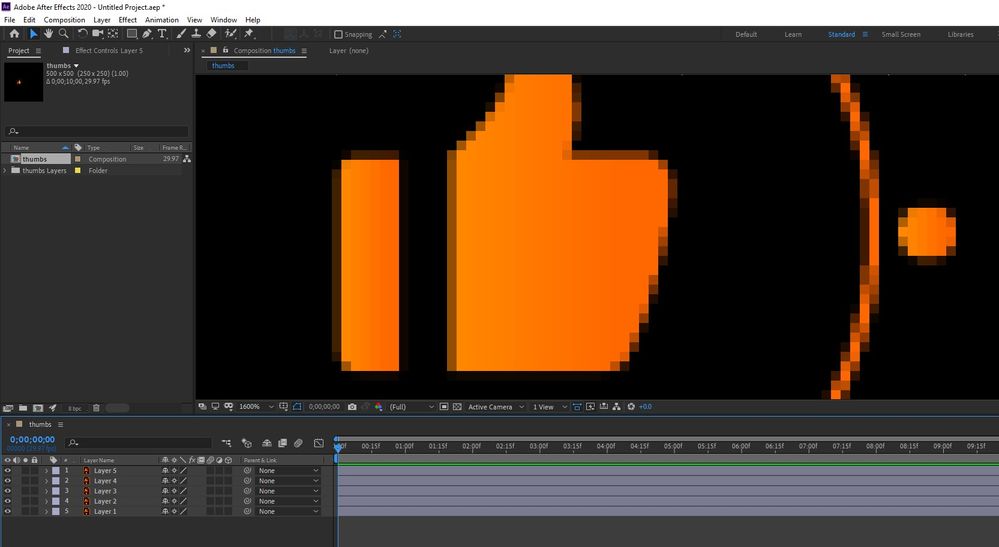Adobe Community
Adobe Community
- Home
- After Effects
- Discussions
- vector icon gets pixelated in After Effects
- vector icon gets pixelated in After Effects
Copy link to clipboard
Copied
Hi,
I created an icon in Adobe Iluustrator and brought that in AE for animation. But it gets PIxalated. Its an 500 px x 500 px icon. My understanding is it should not be get pixalated in AE because it's created in AI.
why is this happening?
 1 Correct answer
1 Correct answer
After Effects always works in pixels; sometimes, you need to look closely at the pixel. Check the bottom left corner of the Composition panel. You have magnified the view to 1600%. Turn on Pixel Preview in Illustrator and magnify the view to 1600%, and you will see the same thing. It's just like Photoshop.
Continuously Rasterize only fixes edge problems when you scale a vector layer or move a camera close to the layer. If you add a raster effect in Illustrator, like a drop shadow, CR will not
...Copy link to clipboard
Copied
I see you have the "Continuely Rasterized" button checked... is it something with the resolution in the Preview panel?
~Jake
Copy link to clipboard
Copied
After Effects always works in pixels; sometimes, you need to look closely at the pixel. Check the bottom left corner of the Composition panel. You have magnified the view to 1600%. Turn on Pixel Preview in Illustrator and magnify the view to 1600%, and you will see the same thing. It's just like Photoshop.
Continuously Rasterize only fixes edge problems when you scale a vector layer or move a camera close to the layer. If you add a raster effect in Illustrator, like a drop shadow, CR will not affect the scaled layer, and you need to keep your scale value to a maximum of 125% if you want crisp edges.