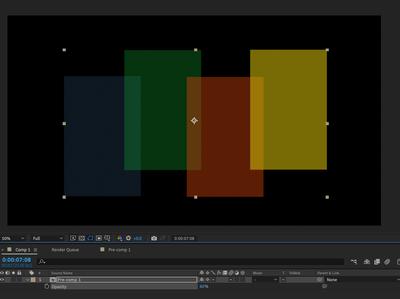Adobe Community
Adobe Community
- Home
- After Effects
- Discussions
- Very Frustrating Continuously Rasterize
- Very Frustrating Continuously Rasterize
Very Frustrating Continuously Rasterize
Copy link to clipboard
Copied
I’m still trying to figure out how AE is rasterizing layers within comps. The new method is mind bogglingly frustrating.
For example, if I have a composition consisting of a few solid objects, and try to adjust that comps opacity with the continuously rasterize switch on, it will only affect SOME of the layers within that comp…very very cool and intuitive.
Of course, if I turn that switch off, AE lets me adjust the opacity of all the layers within the comp, but not my comp is blurry because it’s not being rasterized…
Am I missing something super huge????
Copy link to clipboard
Copied
I just tried to replicate what you're seeing and could not. Can you be more specific of the contents in your comps? What are the "few solid objects", specifically? Are they Illustrator files? Solids? Masked solids? Shape layers?
If you have layers in a precomp that are continuously rasterised, and the precomp layer in your main comp does not have collapse transformations active (the same switch as continuously rasterise) then when you adjust opacity the layers will adjust uniformly - AE treats the precomp as a single layer. But if you DO have collapse transformations on, AE will treat each layer in the precomp individually. This can change the way layers blend when you do an opacity change.
With Collapse Transformations:
Without Collapse Transformations: