 Adobe Community
Adobe Community
- Home
- After Effects
- Discussions
- Video preview (mercury transit) not working in AE!
- Video preview (mercury transit) not working in AE!
Copy link to clipboard
Copied
I'm running a new iMac Pro 10c with a USB-C hub with HDMI out.
The HDMI -> DVI cable goes in my 24inch JVC DT-V24L1D broadcast monitor.
Video Preview out is NOT working in AE, while it works perfectly in Premiere Pro !
And I troubleshooted almost everthing I know.
Reconnected the HDMI, because I've read AE sometimes maps video wrong?
Tried other USB-C ports.
Switching live between Premiere Pro and AE, hoping AE picks up the videolink.
Turned on/off mercury and choosing OpenGL/METAL and Software mode.
Nothing seems to work!
I'm very angry and frustrated because I'm a pro motiondesigner and I bought the 5k JVC screen + 2k blackmagic in 2011.
And AE NEVER ever outputted the preview on external monitor in realtime. Previews were always at 15fps!
Now after so many years and the introduction of USB-C -> HMDI I wanted to give it another shot... grrr still buggy as hell.
I hope someone can help me out, so I can finally start using that JVC screen.
My AE setup.
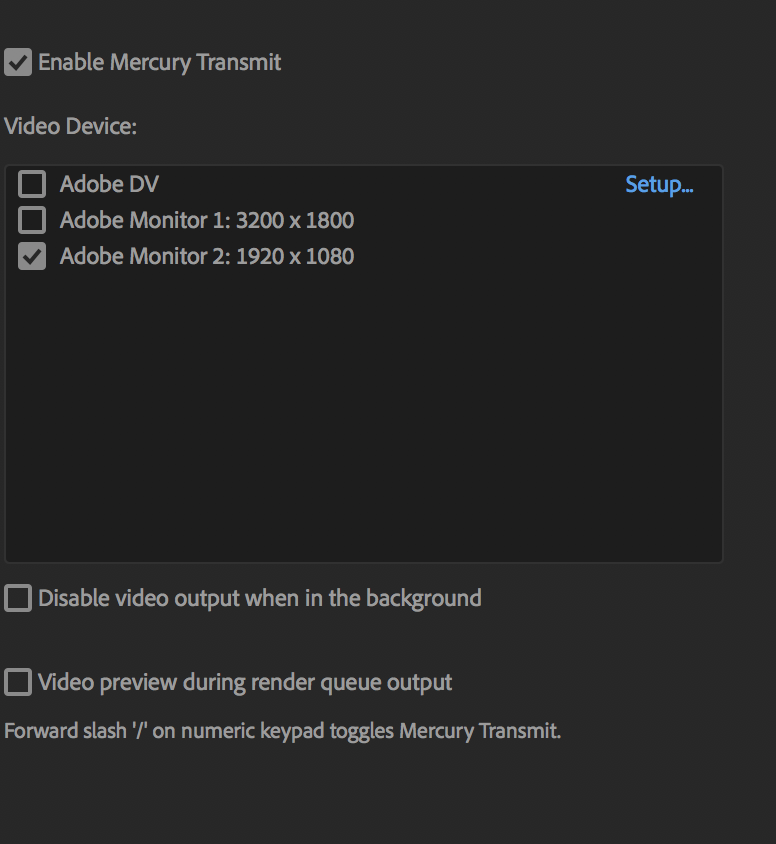
My Premiere Pro layout. This works perfectly.
It outputs 1080p to my JVC LCD when scrolling the timeline of the clips.
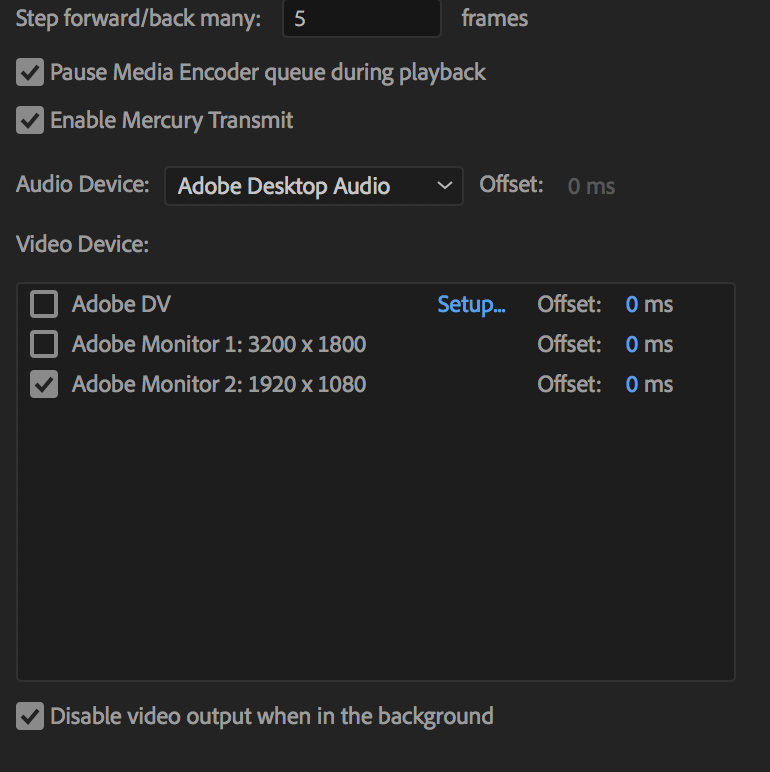
 1 Correct answer
1 Correct answer
Hi,
Try dragging the After Effects window away from the edge of your preview screen. I had the same problem and the reason was that my AE window was too close to the edge so that the screen showed me the Ae interface instead of the video preview.
Copy link to clipboard
Copied
Nothing?
Copy link to clipboard
Copied
Hi,
Try dragging the After Effects window away from the edge of your preview screen. I had the same problem and the reason was that my AE window was too close to the edge so that the screen showed me the Ae interface instead of the video preview.
Copy link to clipboard
Copied
Damn. I removed my screen and setup. Cannot test right now.
But for all I know my AE screen is just perfectly 'full screen' on my main monitor.
YOu have to make it a big smaller?
Copy link to clipboard
Copied
So, you're OK now multipasser? Let us know.
Thanks,
Kevin
Copy link to clipboard
Copied
im having a similar issue.
I have been doing video mapping with aftereffect for couple years now. I had no problem with mercury transmit preview with macbookpro + video projector.
my new msi pc laptop does not seems to work with the same set up. I am wondering if i am missing any step. I am new to world of PC......HELP!!!!!!!
this is my laptop/specs https://www.amazon.com/MSI-GS65-Stealth-THIN-054-i7-8750H/dp/B07BBJKCYG
im using AE & Premiere CC
thank you.
Copy link to clipboard
Copied
polonius wrote
Hi,
Try dragging the After Effects window away from the edge of your preview screen. I had the same problem and the reason was that my AE window was too close to the edge so that the screen showed me the Ae interface instead of the video preview.
Thanks! Simple fix and it works!
Copy link to clipboard
Copied
thanks @polonius
worked a treat. Be good if Adobe could lock that mercury preview screen down so no AE window could go there. Why would a user want a UI windoe behind a preview screen? And if they did accidently have it so, why would they want the preview to stop working? Makes no sense, except perhaps another example of unfinshed programming by the AE team. They've only been working on this for how many decades now?
Also a quick toggle UI button for murcury on / off would very handy.
Copy link to clipboard
Copied
Dragging the edge of the window from the preview screen does not fix the issue for me. The preview screen has nothing on it and the AE windows moved over and yet it still crashes.
Copy link to clipboard
Copied
The solution' that was honored as being a correct answer does not work for me.
Maybe it works in a setup where the HDMI screen is used as an extended desktop.
But what I need is to output Ae the Comp viewer directly to HDMI, without desktops or windows. Just like Premiere does.
In Premiere it is easy to select the second screen in the Playback Preferences, but in Ae, this looks different, and the second screen does not show up at all.
I am on a MacPro 2019 / VegaII / Ae 22.5
