 Adobe Community
Adobe Community
video preview on display
Copy link to clipboard
Copied
I'm trying to connect an external screen to use as the preview on after effects. The screen is connected with an HDMI connection.
For some reason, after I check the box of the screen in "video preview", the external screen does not respond.
I am working on a MSI laptop. I also have a Mac laptop and when I did the same with him it worked.
Can you think of what could be the reason?
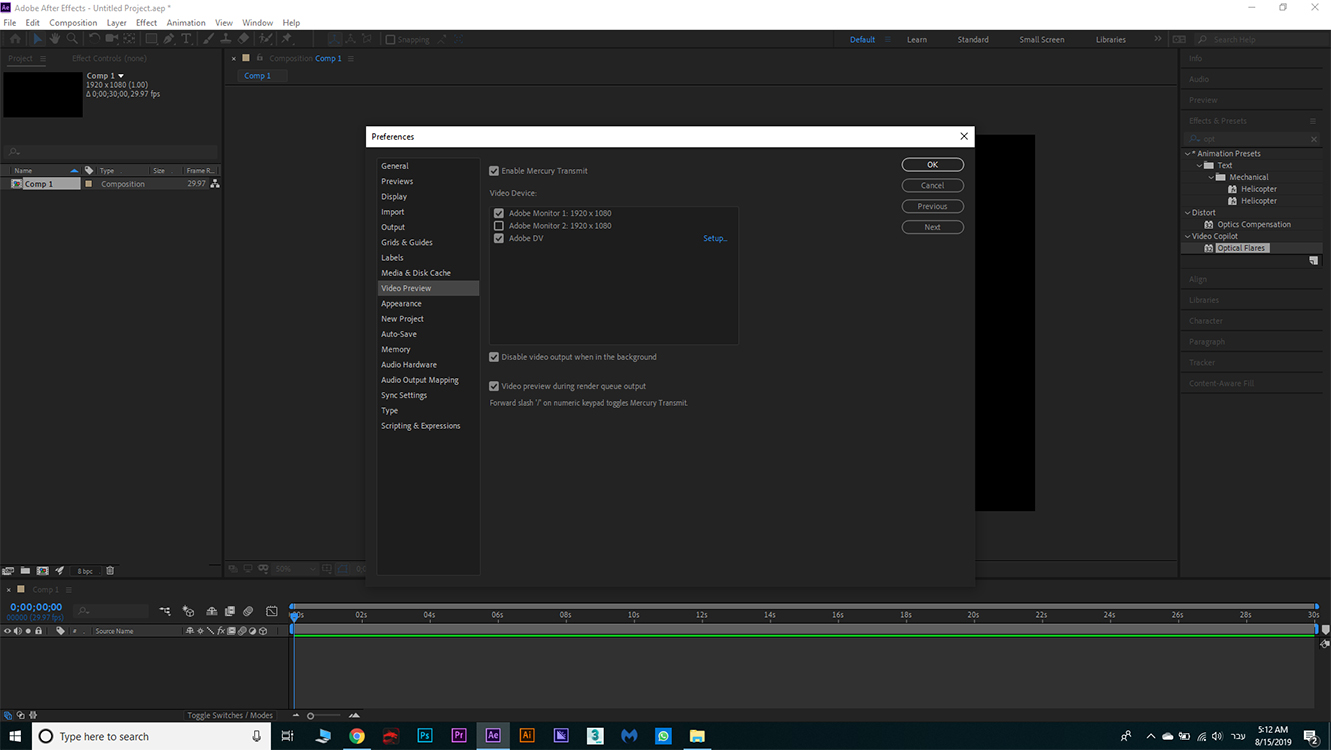
Copy link to clipboard
Copied
Are you able to see a screen just in Windows? You will need to make sure that the laptop is outputting (by displaying Windows on the external monitor) before getting into AE.
MSI discuss this on their website - I would look here first: Connect Your Laptop to Multiple Gaming Monitors
Copy link to clipboard
Copied
Thank you for your answer.
Yes, the screen connects to Windows. Still, for some reason Affter does not respond to him.
In one of my attempts, the external screen turned to black, but again it did not function as the preview.
I went over the page you attached. They explain how to connect a monitor and that's not the problem: /