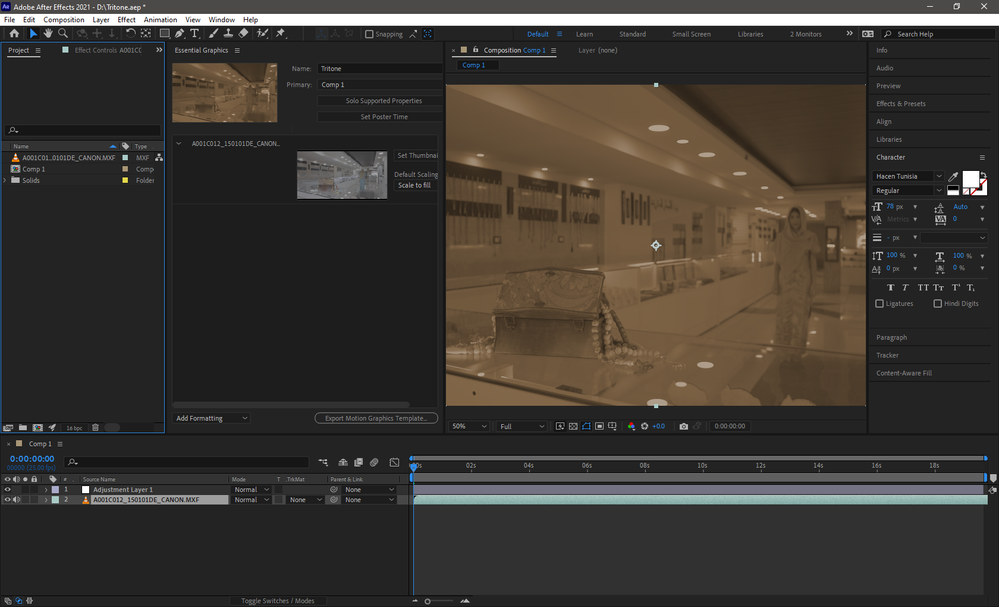Adobe Community
Adobe Community
- Home
- After Effects
- Discussions
- What other Effect File formats can be exported fro...
- What other Effect File formats can be exported fro...
Copy link to clipboard
Copied
Hey,
I'm working on something where I need to export a Tritone effect as a effect file format to be imported into premiere which can be added to video or image file formats on Premiere and take the tritone effect on. Have already tried exporting a LUT but it isn't exactly giving me the correct colors that I require. I know Mogrts can be made from essential graphics panel but can a Effect layer be applied to a essential graphics panel comp and exported as a mogrt ? Any help would be appreciated.
Thank you
 1 Correct answer
1 Correct answer
You can add the source file that you want to replace in Premiere Pro to the "essential graphics" panel:
Export the Mogrt from Ae. In Premiere Pro, add your Mogrt to the timeline and drag the clips from the project panel to the "Essential Graphics" panel to replace the source file
Copy link to clipboard
Copied
MOGRT files are Graphics. They can contain effects inside the graphic layer but they cannot be used as adjustment layers or as effects. They are only MOtion GRaphics Template tools.
You'll have to set up the effects in Premiere Pro to get the colors you want. If the "tritone" effect in AE is what you are after you'll have to do some fiddling. I would probably put the effect on an adjustment layer in PPro so you don't have to keep copying and pasting the setup.
Some color samples might help us help you figure out the right tools. I probably would start with Lumetri, maybe 2 copies, and fiddle with the HSL Secondary controls.
Copy link to clipboard
Copied
You can add the source file that you want to replace in Premiere Pro to the "essential graphics" panel:
Export the Mogrt from Ae. In Premiere Pro, add your Mogrt to the timeline and drag the clips from the project panel to the "Essential Graphics" panel to replace the source file
Copy link to clipboard
Copied
Hey,
Thank you so much for your response on this.
I'm sorry but I forgot to mention that its for a episodic series so there are to be multiple edits with different footage and my work is to supply graphic panels which can be created and sent to the editor for it to be used as per required how many ever times it may be required. I'm aware of the latest update for changing source video files in essential graphics panel which can be incorporated into the MOGRT file but the Tritone effect is what I want to be able to share with the editor which can be applied as per required, already working on a LUT to work around it but it isn't ideal. Thank you for your help though its super helpful and I'll look into it further and update if I find anything else useful. Cheers
Copy link to clipboard
Copied
Though the information you've shared above is helpful and should get me to work around it.
Thanks again.
Copy link to clipboard
Copied
If the only way to get the exact look you want is through After Effects you can share an animation preset.
I find that even the tritone effect needs adjustment depending on the shot it is applied to. I am working on a historical documentary right now and there are a lot of historical photographs that must be colorized. Every single one of them is handled with an adjustment layer with the main Lut applied in Premiere Pro and additional color correction that ranges from Curves to Lumetri on each individual clip. The main Lut for the historical footage and images gives us the basic look, the secondary color correction on the individual clips gives the control needed to match up each shot.
It's exactly the same workflow that I follow with any film. A top adjustment layer with the general color correction and look, and individual color adjustments with color correction applied to each clip. It's the same idea that is used in Davinci, Inferno, Avid, Final Cut, Edius, in any color digital color correction suite I've used. A one-click solution to perfectly match every shot to a specific look does not exist unless every shot came from the same camera in the same location with the same lighting and the same colors in the scene.