 Adobe Community
Adobe Community
- Home
- After Effects
- Discussions
- Re: When AI exports several artboards with JPG ima...
- Re: When AI exports several artboards with JPG ima...
When AI exports several artboards with JPG images, after importing AE, these layers are only displayed as the same in AE?CC 2017 2018 2019
Copy link to clipboard
Copied
When AI exports several artboards with JPG images, after importing AE, these layers are only displayed as the same in AE? !
Copy link to clipboard
Copied
Could you clarify. Does your imported image is flat - not layered, or you can't see more tha one artboard or what? Whether this is first or second scenario or some other - I think that you have this issues because your file in AI is not prepared as it should be to work correctly in AE. That link should help you: Preparing and importing still images in After Effects
Copy link to clipboard
Copied
i think you mean when you import all images you only see one image (same image)? if this is your question it happen because your image imported as sequence images, so you need to deselect sequence when you import you image to be able to see each image separately
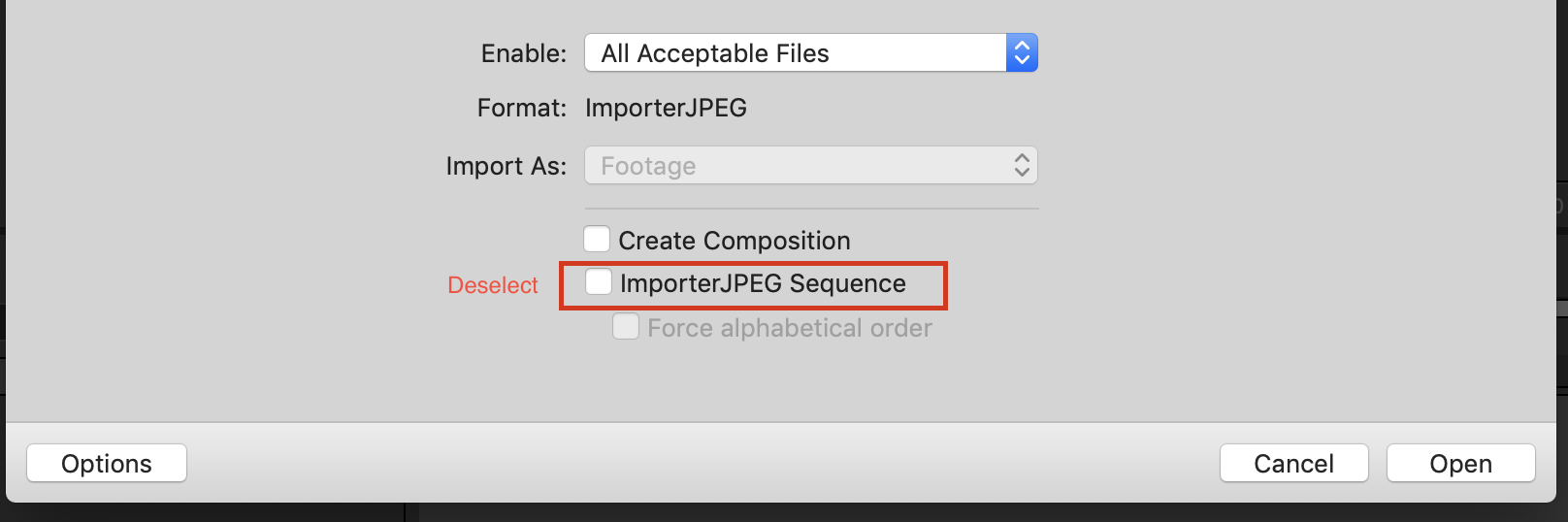
Copy link to clipboard
Copied
If you are preparing Illustrator files for video production you should only have one artboard and all of the elements must be inside that artboard.
Each element you want to animate must be on a separate primary layer.
Any element (line) you want to convert to a shape layer in After Effects must have no effects, gradients, or brush strokes applied if you want to retain the color, stroke and fill characteristics.
Any layer you want to continuously rasterize in After Effects (sharp, antialiased edges at any scale) must have no raster effects (blur, drop shadow, etc.) applied to the object.
You must be careful to choose the right options when you import an Illustrator file to make sure that the layers end up the right size and with the anchor point in the right place.
If you choose to import as a sequence you must follow the appropriate naming conventions, have sequential images set up and make sure that the frame rate interpretation matches your desired frame rate.
If layers are not visible or you are having other import failures then the AI file was probably not saved as a PDF compatible file. You fix this by using the Save As command and selecting the proper option in the Save As panel.
In the current builds of AE from CS6 to CC 2019, I do not know of any bugs that sound anything like the problem you are having so there is a very high likelihood that the problem is user error caused by not following the published recommendations for preparing artwork or the published workflow for working with vector graphics.
Copy link to clipboard
Copied
This answer doesn't help! This is about importing JPGs or PNGs in AE that were created in AI. For example I draw a storyboard with maybe 40 panels (in AI Artboards), and now I export the artboards as JPGs. I import these into inDesign to create a storyboard, works fine. I import the same jpgs into AE, and all 40 JPGs show the image of the first artboard. How is that even possible?????? In the older version I could at least import those JPGs into Photoshop layers, and then import the PSD to AE and that worked. In AE2020 even that stopped working!!! AE now only imports only one layer of the PSD. And I tryed it with the layers as smart objects and also with rasterized layers. Thats crap, a JPG should be a JPG and I should be able to import that into AE! So: what is wrong?????
Copy link to clipboard
Copied
I have the same issue with mine 2020. I have 20 different artbords that were exported as JPG files, so when I add those JPGs to my AE composition they all presented as one. Like I uploaded 20 copies of the same graphs, even though the size of each is differnt. Any thoughts??
Copy link to clipboard
Copied
I've had the exact same issue since 2018. Jpeg exports from Illustrator appear as the exact same file or frame after being imported into After Effects. The only workaround I've found is re-batching those exported jpegs through Photoshop.
Copy link to clipboard
Copied
Yes, I had to do that too! The problem was that I needed more than 20 images. Very anoying and clearly a bug.
Copy link to clipboard
Copied
The top Answer is incorrect. I don't think he understands the question. It's about JPEG (or PNG) exports, not native Illustrator files being imported into AE.
Copy link to clipboard
Copied
i had this exact same problem... exporting artboards to jpeg files fom illustrator (using save for screens), then importing them into after effects. if i preview the jpeg files in the operating system, or open them, they are correct – however, import them into after effects, and they all preview and render as if they were all the same first image. re-saving from photoshop, or using a compression tool (like image optim) fixes the issue. so, i *think* this may be a metadata issue with illustrator, and after effets is not parsing the files because of the header/metadaa in the file. i have no proof of this – it is just a guess.
Copy link to clipboard
Copied
Thanks for this tip. I ran into the same issue.
I had an old meta-data-stripper freeware tool called "JPEG & PNG Stripper" lying around and used it on the files. And wow, this solved the problem from me.
Copy link to clipboard
Copied
I can confirm this bug on Mac and PC. For now easiest work around would be going through the image processor inside of photoshop. File/Scripts/ImageProcessor and select your folder with Artboards and resave. After that no more issues with importing to AfterEffects, even with the exact same format, naming.
Copy link to clipboard
Copied
Yeah, this is quite ridiculous.
I spent an hour importing artboards (exported as Jpgs) when this should be a 2 minute chore.
In the end I opened all jpg in Photoshop duplicated the layer, merged it and saved again as jpg. (Open, save and close would not work)
First then they would be recognized for what they were in After Effects. But it took me a long time to figure that out.
SMH
Copy link to clipboard
Copied
I have the same problem. I'm using the latest Illustrator 2021 25.2. When I export artboards to jpg, then import those jpgs seperartely into Premiere or After Effects there's an error. Seems like artboard 1 is repeated. When I preview in Finder, the jpg files are correct.
My workaround was to create a photoshop droplet, where it would bring in those illustrator exported jpgs and save again as jpg using photoshop. Then when I import or reconnect in AE or Premiere the jpgs are correct.
I'd rather not have to do the extra step of resaving as jpg.
Copy link to clipboard
Copied
I didn't know what a dropplet was. I'll check that out, seems usefull. And you're right, that is really a step one shouldn't have to take.
Copy link to clipboard
Copied
I had the same problem: I've tried it with a freeware tool to remove all Metadata. This worked great for me.




