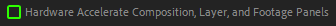Adobe Community
Adobe Community
- Home
- After Effects
- Discussions
- When the clips and comp are different FPS's, previ...
- When the clips and comp are different FPS's, previ...
When the clips and comp are different FPS's, preview is bugged
Copy link to clipboard
Copied
Hey everyone! I'm somewhat new to after effects and I've recently had this problem where whenever I start playback (even when everything is cached), it takes a few seconds for it to actually start. I only have this problem when using a comp that is 24fps with clips that are 60fps, as when I use a 60fps comp with 60fps clips, it works with no problem. Is this just a fps difference type of bug that is unresolvable or is there any way I can use my 60fps clips, in a 24fps comp. Thanks in advance!
Copy link to clipboard
Copied
Impossible to make any sense of this. You have not offered any actual info about your system, preview settings, footage types used. Just saying it hinges on framerates may be a valid observation, but really doesn't offer any clues to potential causes. From the usual problems with hardware acceleration to quirks with source footage handling this could be anything.
Mylenium
Copy link to clipboard
Copied
Oh ok, my bad. My cpu is a Ryzen 5 2600, not overclocked at all. My GPU is a GTX 1660ti MSI Gaming X, not overclocked at all. I have 3x8 gb of ddr4 ram running at 2800mhz and yes, it is running in dual channel. My motherboard is a Gigabyte DS3H B450M board. I have a 600w psu as well. I am running the newest version of windows 10 and my after effects version is Version 17.0, build 555 (I have tried newer versions with the same problem) My preview frame rate is 24fps and it is in quarter resolution. I have cache before playback off and if caching, play cached frames unticked as well. Move time to preview time is checked. My footage is 60fps with a video bitrate of 50370 kbps and an audio bitrate of 199kbps. The video codec is H.264 and it is an MP4 file. Sorry if I have not sufficently answered all of the questions, but I tried to get answers based on my best knowledge on what each thing such as preview settings, footage types, etc, includes. Thanks for the assistance!
Copy link to clipboard
Copied
If you use MP4, start by checking your graphics driver and hardware acceleration settings. There is a known bug (though I believe it should have been fixed in a recent update) that messes up framerates when there is a config error with this stuff since MP4 is using hardware-based decoding. It's certainly annoying, but you have to be patient and experiment around until you find a suitable setting.
Mylenium
Copy link to clipboard
Copied
Should I try ticking this setting? Thanks!
Copy link to clipboard
Copied
Well, the option being turned off is in itself an indication that soemthing is not right. It's usually on by default. Just keep trying. If it crashes, you definitely have some graphics driver issue.
Mylenium
Copy link to clipboard
Copied
Alright, thanks!