 Adobe Community
Adobe Community
- Home
- After Effects
- Discussions
- Who do I get path layers in Ai/eps file to be shap...
- Who do I get path layers in Ai/eps file to be shap...
Copy link to clipboard
Copied
I have an ai file I made (which I originally tried as an eps file) that Im trying to import to After Effects so that all the path layers (about 1200 small triangles) appear in after effects as shape layers so that I can apply the same script to all of them so they work independently. When I import, there are no import options per-say that give me more control over the import, and even though the file is listed as *.ai file in source material list, it just comes up as one single flat layer when dragged into timeline.
I tried creating a solid and a shape layer and copy/pasting the paths onto them, but obviously that just creates paths in that layer. Imagine that.
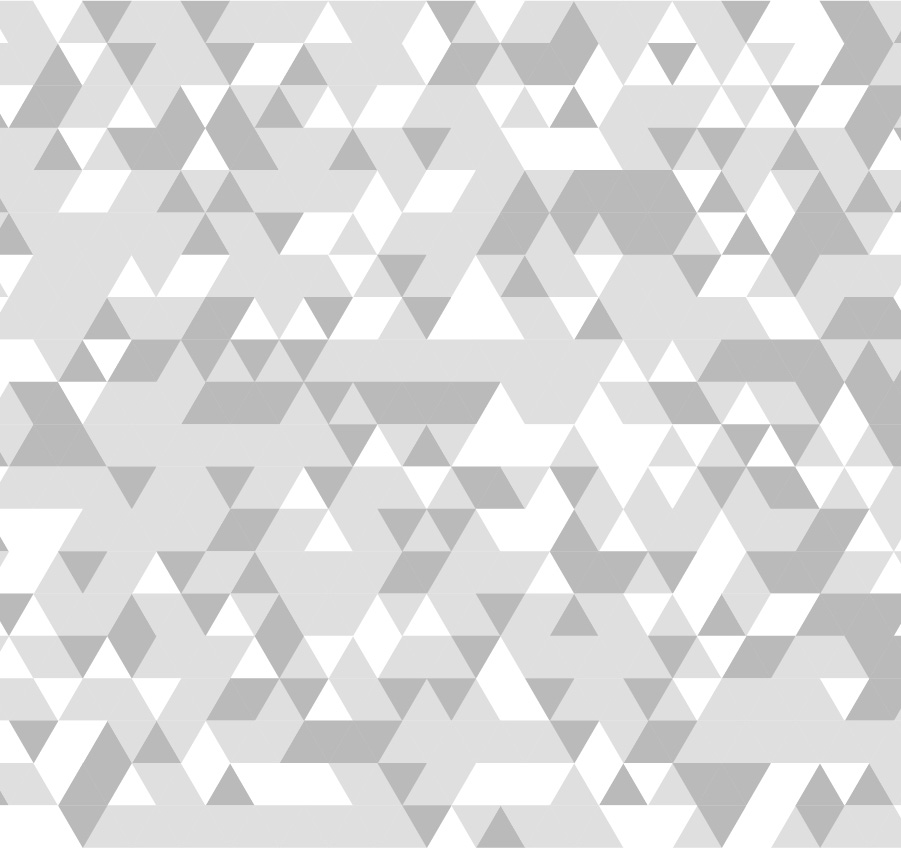
How do I import an AI/EPS file into After effects where all "paths" in a layer in Illustrator file is carried over as shapes into After Effects? How do I get each "path" in a layer in Illustrator to become its own layer?
If there is even a better solution for getting this patter where I can get each triangle to fade through contrast randomly (white to dark grey) independently, that would be awesome! BUT for future scenarios, my question is still very important to me.
 1 Correct answer
1 Correct answer
Import your AI file, place it on a layer then select that layer. On the AE menu choose Layer > Create > Create Shapes from Vector Layer
Copy link to clipboard
Copied
Import your AI file, place it on a layer then select that layer. On the AE menu choose Layer > Create > Create Shapes from Vector Layer
Copy link to clipboard
Copied
First Off, Thank you for your time and response.
Originally I had done this and it merely creates a single shape layer with groups and paths, indistinguishable from each other. I had already tried the following in Illustrator before posting, but after trying it again, I was able to get all paths in Illustratrator to be set in its own layer via "Release to Layers (Sequence)". So, after saving and trying to re-import to After Effects, I am faced with 4 options.
- Import specific layer as project size or image size (I want all layers, not just one. So thats out)
- Import as merged layer (I don't want them merged. I want all layers in their respective place. So thats out. Just to be sure, I did try it, but the results were as guessed)
- Import as Composition Project Size. (All layers show up, but are not letting me select independently. I presume because each layer is the size of the project.)
- Import as Composition Layer size (After effects freezes.)
Copy link to clipboard
Copied
If you want each shape in an illustrator file to be a separate layer in After Effects you need to do that in AI.
If you have multiple shapes (paths) in an AI layer and you create shapes from the layer they will end up in groups. You can individually animate the group or individual shape properties in a layer or you can animate the transform properties of the entire layer.
If you have applied gradient fills, brushes or effects any object in AI they will not convert to editable shape layers and retain their appearance.
There are only two good reasons to convert a vector layer into a shape layer. The first is to be able to use Shape Animators like trim paths, the second is to animate the vector path. The third, not so efficient reason, would be to extrude the shape layer and use the C4D or if you are desperate and have a lot of time to waste, the Ray-traced rendering option to do so. If you are doing anything other than using shape layer animators, animating the vector path shape, or extruding the layer converting to shape layers is a complete waste of time.
There is a limit to the number of paths that After Effects can handle in a single composition. It takes time to turn all of those paths into pixels so things will slow down if you get too many paths. There is nothing you can do about that.
If your goal is to apply the same script to a bunch of layers then the best thing you can do in select none of the layers in AI, open the layer menu, select release to layers - sequence, then select all of the layers that were just created and drag them to the top of the layer stack so they are not nested in other layers. You can then delete the original layer in the AI file, import as a composition retaining layer sizes. This will give you a file folder with all the layers in it and a composition. Your problem is that you have 1200 layers if you do that. AE is probably not going to like that.
There are a bunch of other ways to manipulate 1200 triangles in AE without resorting to 1200 individual layers running 1200 individual scripts. If we knew what you were trying to accomplish and hat your design goals were we could probably help you figure out a solution. Just from looking at your sample image My first approach would be to create a shape layer with a single triangle, duplicate that layer a half dozen times, change the fill color for each of the layers (I count less than 6 colors) and then use repeaters and some random values to generate some kind of movement.
If you wanted to have all of the triangles fly off the screen you could simply use Shatter and use a custom shatter map and a gradient to get the pieces to randomly fly off the screen in 3D. If you wanted the image to be created by the triangles randomly flying into position, you could simply pre-compose the Shattered layer and use time remapping to assemble the drawing.
I hope some of these suggestions help.
Copy link to clipboard
Copied
Sry, meant to hit reply.
"If your goal is to apply the same script to a bunch of layers then the best thing you can do in select none of the layers in AI, open the layer menu, select release to layers - sequence, then select all of the layers that were just created and drag them to the top of the layer stack so they are not nested in other layers. You can then delete the original layer in the AI file, import as a composition retaining layer sizes. This will give you a file folder with all the layers in it and a composition. Your problem is that you have 1200 layers if you do that. AE is probably not going to like that."
That is exactly what my goal is. I don't know how to describe the effect I'm going for in regards to pattern title, but If you look at the image posted in my initial post, imagine that each of those triangles are transitioning from white to dark grey (I'd like the transition to be randomized obviously so that there's no obvious pattern). I have approached the repeater method, keeping it all in After effects, but that's way too much of a pattern.
I'll continue to try the repeater method and get back to you tomorrow about the results.
Thank you very very much!
Copy link to clipboard
Copied
If they are all moving down into position then I would suggest a time remapped. Shatter layer using a custom shatter map and a gradient generated by fractal noise to cause the pieces to move randomly. It would take about 10 minutes. You would have to create a duplicate of the triangle layer with stronger colors to use as the custom shape layer.
Copy link to clipboard
Copied
So, I managed to make this. Small Triangles Test - YouTube
Basically Its a shape layer with 18 groups each. I animated the fill for each group with the following expression
"colors = [[90,90,90,90]/255,
[140,140,140,140]/255,
[185,185,185,185]/255,
[220,220,220,220]/255];
easeTime = 2;
segDur = 3;
curSeg = Math.floor(time/segDur);
t = time%segDur;
seedRandom(curSeg,true);
idx1 = Math.floor(random(colors.length));
seedRandom(curSeg-1,true);
idx0 = Math.floor(random(colors.length));
ease(t,0,easeTime,colors[idx0],colors[idx1])"
And then I duplicated the layers instead of using repeat, so you won't see any pattern in the color animations. I used a color ramp too.
It's nearly there, but I got the expression off of creative cow and I don't know how to control the expression very well. I not only want to random fade colors within set colors, but I want to randomize the speed too. ALL of the triangles are transitioning at the same time. It almost makes it look like its transitioning from one image to another, rather than the triangles working independently. I want them much more random.
Now that you know what I want. Imagine all those triangles originally being in an Illustrator file. How would I carry it over to AE and apply an expression to them all? Because after all said and done with the After Effects project I have, resulting in the video I posted, it lags. So the programs gonna lag one way or another... I'd rather it get it by making what I need in illustrator first, carrying it over to AE, applying an expression to all triangles, and done. With the way I went about it, it takes FOREVER with the lag. Lining everything up with "align" along and without repeater, while it's lagging is a pain.
Copy link to clipboard
Copied
This is by far the best tool for interchanging files between AI and AE - https://www.battleaxe.co/overlord/
It also automatically creates Shape Layers when you past stuff from AI, into AE.
On your timing issue with the Expression, change the lines,
segDur = 3;
easeTime = 2
to
easeTime = random(1.25,2.5,true);
segDur = random(2,5,true);
Copy link to clipboard
Copied
Just youtubed Overlord. Looks amazing!! Will definitely get next month! Thank you!
I just joined skillshare and hope to learn about expressions as much as possible. Im coming to find I really know nothing about them.
Your adjustment for instance. I kinda figured that "easeTime" controls how long it takes for the shape to transition from one color to the next in seconds, and "segDur" was how long that color was fixed in seconds before transitioning.
PLEASE don't take this as a criticism, because I DO like and need your adjustment, but Your adjustment made it look like disco on crack thats gonna give me seizures lol. I have tried isolating just 3 of the shapes to play with the values. But I can't seem to put a dent in it.
What are the value representing? They do not seem to be in seconds. I think that "x,x,true" refers to range. Is that correct?
easeTime = random(1.25,2.5,true);
segDur = random(2,5,true);
Copy link to clipboard
Copied
Specific, official doc on the random method - Expression language in After Effects
You may also want to look at youtube channels for animoplex and Ukramedia for Expressions tutorials.
Copy link to clipboard
Copied
All over it! I love Ukramedia. learned a few wipe transitions and repeat techniques from them. Thank you.
~Edit~
That doc is gonna take a rosetta stone, some coffee, and a lot of anti-dizzy meds.
lol. I got this. I'll follow up tomorrow if I can't.
Copy link to clipboard
Copied
So I did my best, but expressions are just going over my head. I WILL learn them, but for the current project, Im already a bit behind schedule. I tried to consider more straight forward approaches, and it dawned on me that since I don't actually need the triangles themselves to have color, just ranges of grey, I did a face palm and thought to do an simple wiggle expression to the opacity of each shape layer and then overlay a color ramp later if need be.
The only thing Id really like to add, is having transparency pause every so often for so many frames, and then continue to the next random transparency. but Wiggle was about the extent of current comfort zone.
Also, sorry for basically posting thread under one topic/question, and then somehow getting into expressions.
Copy link to clipboard
Copied
This might help immensely in what you are trying to do.
https://aescripts.com/explode-shape-layers/
Thx, Steve


