- Home
- After Effects
- Discussions
- WHY AFTER EFFECTS STILLS SO SLOW IN THE NEW MAC PR...
- WHY AFTER EFFECTS STILLS SO SLOW IN THE NEW MAC PR...
Copy link to clipboard
Copied
I have the new mac pro with this settings:
3 GHz 8-Core Intel Xeon E5
64 GB 1867 MHz DDR3 ECC
AMD FirePro D700 6144 MB
Software OS X 10.9.2
And the AE performs slower than in my old mac pro. I have set the preferences as seen on all those tutorials on this site, I have an SSD external disc for cache files, memory and multiprocessing settings correctly...and previews are very very slow, and I can not even render a single comp without waiting 10 minutes. I am very disappointed and frustrated with this situation...
Am I missing something?
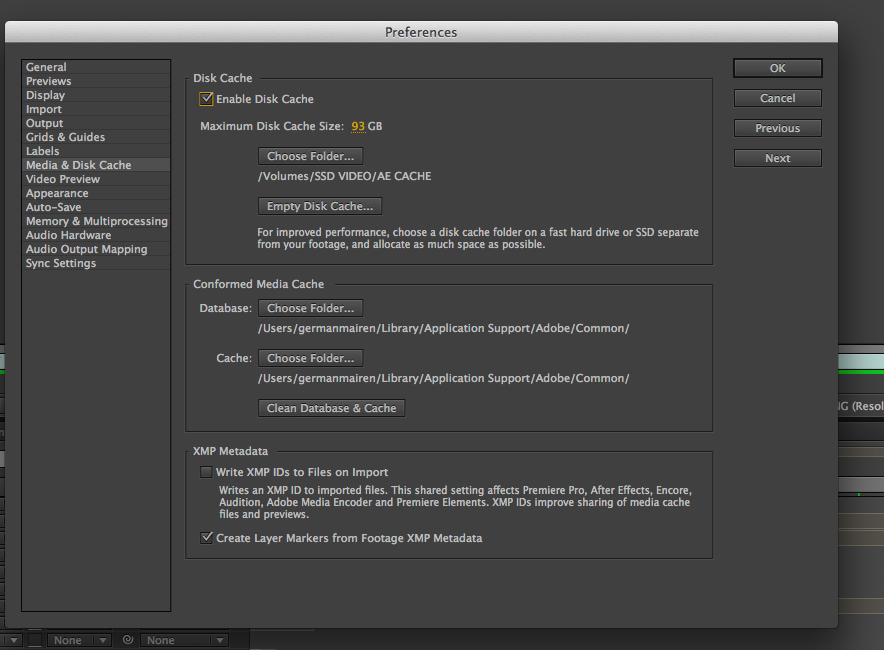
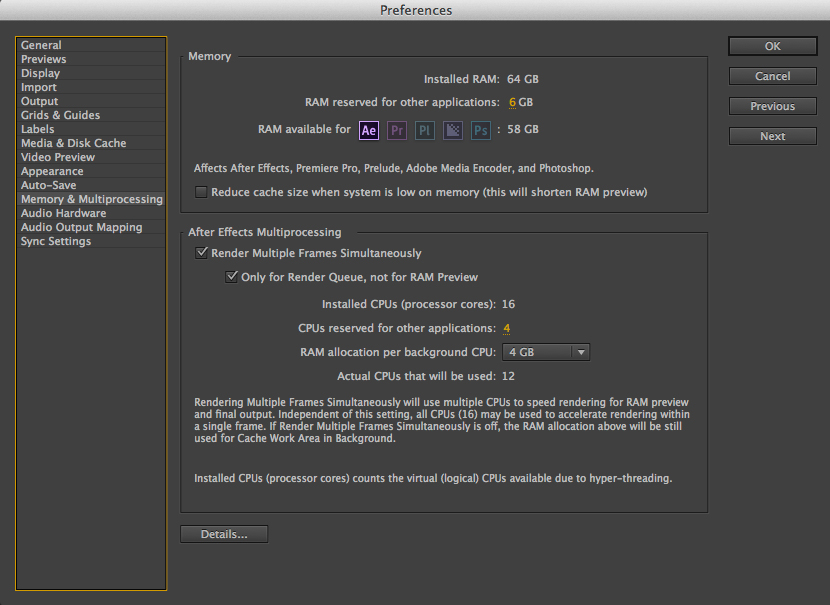
 1 Correct answer
1 Correct answer
Without wanting to sound condescending, because I genuinely understand your complaints, I must point out here that some of the onus here belongs to the hardware purchaser. How carefully did you assess the purchase of the Mac Pro?
In my own facility, we were torn about which hardware to purchase this year. After lots of research of available benchmarks, and assessment of what hardware After Effects relies on, we decided not to buy Mac Pros just yet, and bought a bunch of fully specced out iMacs
...Copy link to clipboard
Copied
The new MacPro is great for certain specific tasks that scale well to multi-threaded CPUs, such as video rendering, and software that actually can make use of those dual AMD GPUs.
But most "ordinary" tasks are either very difficult to convert to a multi-threaded one, or just not worth it. And even when process are multi-threaded, the actual CPU speed, plus the number of cores an application can effectively use, will decide how fast an application may run. That is when the actual cpu processing speed counts most. It is a well-known fact that the new MacPro is outperformed in cases even by an older i5 2012 3.4ghz iMac (in Lightroom and Photoshop). In Photoshop anything beyond 6 cores diminishes the return, for example.
The new MacPro may use a Xeon with 12cores that works at a lower 2.7ghz, which is outperformed easily by most regular higher-end CPUs nowadays (in terms of GHz speeds). Even that older iMac will run certain single-thread tasks faster (mind, you cannot really completely equate ghz between cpus - there are other factors at work as well that affect performance).
And only a select few applications make fully use of those two GPUs in a MacPro: Davinci Resolve, Premiere, Final Cut, Motion, Mari, and some others. The picking is quite slim at this point. Also problematic are Apple's OpenGL drivers, and the choice of AMD GPUs: with Nvidia you would have had direct support for many CUDA applications, and the resulting performance benefit. AMD, however, is quite problematic for 3d rendering acceleration. It just does not work on the MacPro at this point.
In short: there is hardly any software which really is making fully use of those two GPUs. The ones that do involve mostly video work. Others have already stated that the new MacPro seems to be geared towards video editing more than anything else. It runs very well indeed for those type of users.
In essence, only purchase a new MacPro after you have verified it works well with the software you have in mind. For 3d work, I would never get one - there are far better workstations for that. For applications that run mainly single-thread, avoid the 12core model. Any CUDA requirements: avoid like the plague. Great for specific video editing, though. After Effects is not making use of those GPUs at all in daily work.
Btw, even high-end video users are experiencing all sorts of issues with the new MacPro (graphics glitches, bad AMD drivers, overheating...). It is obviously a first gen product, and I would personally recommend waiting up for the next version.
Copy link to clipboard
Copied
use 2014, 2015's renderer isn't finished. They released it in Alpha state... only one core is basically rendering, another is shuffling things around (in and out of memory, probably) the rest look like they're idling.
CC 2014 rendering at least uses all the cores, even if it does have that annoying RAM Preview glitch.
The main problem is one of wording and incremental numbers. We assume that 2015 will be better and build on 2014. We also assume "update" means improvement.
Adobe has a different dictionary, perhaps.
Copy link to clipboard
Copied
What you didn't realise paying customers are alpha testers? ![]()

Copy link to clipboard
Copied
thank you ![]()
[link removed... Mod]
Copy link to clipboard
Copied
Any response from the Adobe team on this? Or is it still a non-issue, no priority? Waiting a month or two for a fix is one thing, but this issue is almost a year old.
Copy link to clipboard
Copied
It's safe to say based on public statements here and on their blog that this issue is a priority or the AE team, but it is also pretty clear that they have their work cut out for them, so I, for one, don't expect immediate results. I am very excited about what I have heard from them on this topic, both publicly and privately, and I genuinely get the sense that they are listening to feedback here and taking it to heart. I know that doesn't really help folks who need results right now, but I think it's the best answer you can possibly hope to get for now.
Copy link to clipboard
Copied
Sorry, a year old problem that has not been a priority is not the same as being impatient and asking for an "immediate solution."
Copy link to clipboard
Copied
Besides when using Cineware, my new lab of Mac Pros seem to be running AE CC 2014 incredibly fast. We have the 6-core running Mavericks and so far so good, sans Cineware.
Copy link to clipboard
Copied
BUMP! Some comment from Adobe would be helpful to assure us Mac pro users that AE and Premiere will utilise the full potential of our work tools in the near future please.
Copy link to clipboard
Copied
As I'm sure most of you do, I almost always have Ae and premiere running simultaneously and have noticed that AE seems to be the reason why things (mainly rendering previews in the timeline) tend to grind to a halt. It seems like things work as expected for around 10mins, after which I notice that the CPU starts refusing to do any work. See my screen grab - I tried rendering a preview of a short AE comp (in premiere) and noticed that the CPU remained at 98% idle. After closing AE and rendering the same comp (after deleting the preview files) things flew along and I let a smile creep onto my face!
That said, this is obviously not the best workaround! Can anyone shed any light onto why this is happening?
Media is on an External LACIE (RAID0) over thunderbolt
writing previews to my internal SSD (writing previews to an external Lacie SSD proved dramatically slower!)
Mac Pro (late 2013)
OSX 10.10.1
3Ghz 8 core
32GB RAM
Dual AMD D700s
Thanks in advance!
Tony
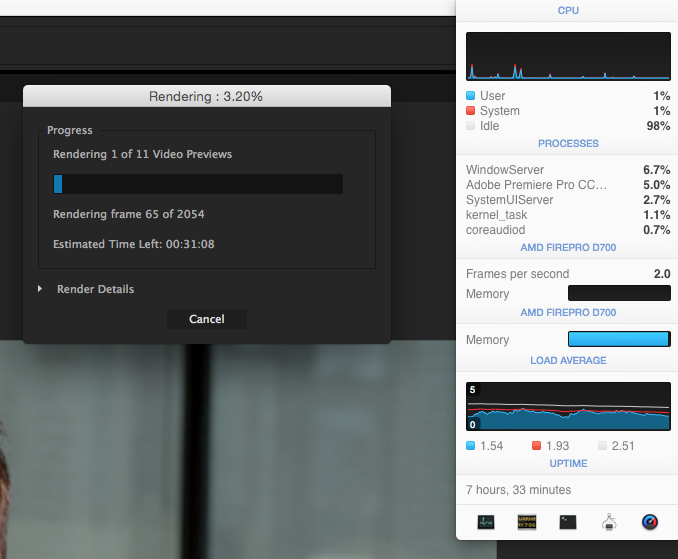
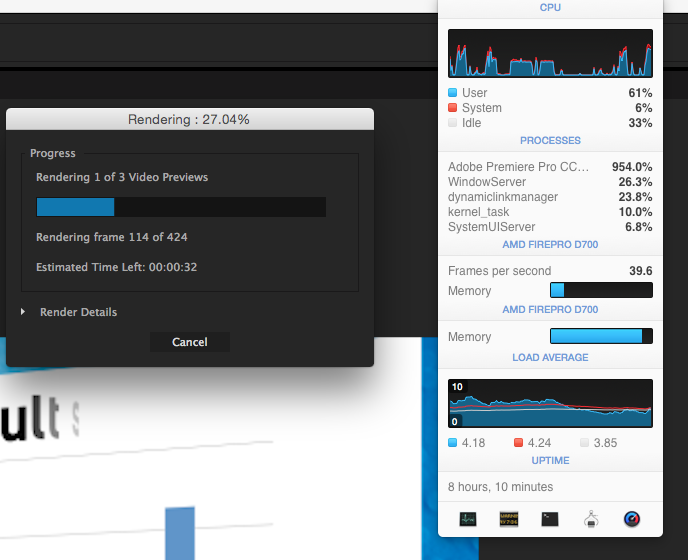
Copy link to clipboard
Copied
Thanks a lot for your response.
I was thinking on purchasing an external disc for the video files and disc caché...can you tell me how did you set up AE? any recommendation regarding external disks?
Copy link to clipboard
Copied
Sooo... new to AE... and the entire [CC] suite, though I've been a photoshop/indesign/DW user for years.
And... frankly... I'm stunned at how sloooowwwww AE is. I've been trying to render about 15 seconds of AE effects, and it's now been processing for 43 minutes... with an estimated 33 minutes to go. (It's said estimated 33 minutes since it started)
I haven't gone in and tweaked things... I decided to search for "AE slow on Mac Pro"... and ended up here.
Like the other posted said... a YEAR of waiting for this problem to be resolved is not asking too much.
As others noted: Quad nMP with 32gb ram and the dual 300's. (Seems it doesn't matter what graphic card you use at this point.) Throwing my hat in the pool to say "Get on it Adobe! WTH?"
Copy link to clipboard
Copied
Just installed 13.2 - realized I haven't kept up as to whether multi-processing has finally been improved. Last I had read, it was being "overhauled significantly". Has anyone been using it with great success? It should would be nice to be able to really leverage the 6 processors I have running right now...
Copy link to clipboard
Copied
That overhaul hasn't been released yet. It's still in the works.
At least Adobe's telling people they're working on fixes -- it's more than you get from Apple.
Copy link to clipboard
Copied
You really should have done your homework before wasting your money on the new Mac Pros for AE work.
The performance issues of AE have been talked about on here for years. If AE doesn't use the power of a 2010 Mac Pro what chance do you have?
So although you are justified in your questions of Adobe's seemingly pathetic focus in this area, they have explained they are working really hard to address it. We like others on here opted for the Nvidia equipped IMacs as a stop gap.
So fingers crossed in a year or so you may get a usable version of AE. Going on recent experiences of the complete lack of quality control on AE releases you might be better looking else where. The man hours we are wasting keeping up with the constant issues is beyond a joke!
Copy link to clipboard
Copied
Same problem here.
Bought a late 2013 Mac Pro (3.5 GHz 6-Core Intel Xeon e5 // 32 GB DDR3 // 500 GB SSD // Dual 3 GB AMD D500) and hardly notice a difference from my
mid 2011 iMac (3.4 GHz i7 // 16 GB DDR3 // 256 GB SSD). Even my late 2013 MacBook Pro seems faster (2.3 GHz i7 // 16GB DDR3 // 500 GB SSD // NVIDIA GeForce GT 750M 2048 MB).
I should have done my research first.
I can't stand the long render times in After Effects, and am trying to figure out what I should do. Should I hang with the Mac Pro and wait for Adobe to release better software? Or should
I quit Mac altogether (![]() ) and build a custom PC with Nvidia video cards that my Adobe programs can actually use? Or should I ditch AE in favor of Nuke? I work frequently with raw video files
) and build a custom PC with Nvidia video cards that my Adobe programs can actually use? Or should I ditch AE in favor of Nuke? I work frequently with raw video files
(r3d and dng) at resolutions that vary from 1920 x 1080 to 4k. Additionally, I'm getting more and more into some 3D work (C4D and Element).
Any experience, insight, or advice would be appreciated.
And Adobe, thanks for putting up with us fast-paced consumers being impatient when your software won't work well with our new hardware. Though, I am curious if you're working on stuff, and how far out it is.
Cheers
Copy link to clipboard
Copied
Get the PC. Let us know what changes.
I have the same MacPro, maybe a bit earlier so a bit less oomph than yours.
I do not run Premiere, I use FCPX. I prefer AE to Apple's Motion because I've used AE for 15-20 years (and someday soon I might figure it out). I can't say my newer machine renders AE projects any more slowly than my previous giant aluminum box MacPro because I have forgotten everything about that machine. But I do not get the feeling that AE is sluggish or unstable at all.
Every time Apple gives us a new machine (to spend our money on), Adobe tries to get the most out of it. But the two companies don't work together when planning the future. I think Adobe catches up when it can.
Every time Apple gives us a new Mac, some of us try to get some benchmarks together, a set of standardized test renders. The project never seems to work out. But someone MUST have a series of reliable benchmarks for AE running on various platforms. Gotta be out there, maybe. If you post a benchmark project file someplace where I can get to it form behind my corporate firewall, I'll run it for you.
Copy link to clipboard
Copied
Dudes,
You could have God Almighty himself build you a box, mac or pc as long as Adobe writes their wares the way they do...it'll take a month to render even on my PC 6 core wiz bang with 16 gb ddr3 RAM water cooled processor with a 3gb graphics card Cuda up-grades and open CL on windows 7 64x. cc14 or 15 at 1440 it takes like 4 hrs. to render 15sec. of vid with text extrusion and some minor fx.
Advice. Pre comp and work in small chunks of 10-15 seconds or less. Like money in the bank. can't wait for the new I9-14 core chip with the 16gb of ddr9 dual channel on the card and 128 gb. on the board. Then it'll only take like 2.5 hours to render 15sec of vid.
GOOD LUCK...drink MORE!!!!!
LOL
BC
Copy link to clipboard
Copied
Has there been any movement on this performance issue? Does anyone know when the next AE/Prem update might be coming from Adobe + if it will address these issues?
Copy link to clipboard
Copied
bogiesan Feb 5, 2015 3:56 PM
Every time Apple gives us a new machine (to spend our money on), Adobe tries to get the most out of it. But the two companies don't work together when planning the future. I think Adobe catches up when it can.
That sums it up pretty well.
Copy link to clipboard
Copied
Why does the Title of this thread have 'answered' at the top.
What's been answered?
Copy link to clipboard
Copied
Well since the OP hasn't really elaborated further on the sort of project he's trying to render it's hard to give a specific answer as to why his rendering is slow (or slower than expected).
The answer to the more general question being asked (why is AE slow or not showing performance increase on new Mac Pro's) has been answered I think: AE is simply not (very well) optimised to utilise multiple CPU's and it does not use the powerful GPU's of the Mac Pro at all. Basically the best for AE right now is getting the highest speed CPU (rather than a lot of cores) with lots of RAM. Therefore a Mac Pro simply has very little, if any, benefit over an iMac or well specced PC when it comes to AE performance. Whether or not your project benefits from "render multiple frames" as it is implemented right now depends entirely on the project and you'll have to experiment with it. Adobe is currently working on rewriting (parts of) AE for better performance.
Copy link to clipboard
Copied
There is a very interesting post from EchoOut regarding render speeds on Macs comparing various configurations that was branched from this one for further discussion: i7 beating Xeons with multiprocessing off despite lower clock speed
Copy link to clipboard
Copied
I was actually trying to show where my new Mac Pro fell in the big picture to show that it is indeed not terribly fast, which I thought was the original topic.
Copy link to clipboard
Copied
Your post was on topic (which is why I made sure to link it here), but I feel that our discussion on it may go off topic. I probably should have just asked you to start a new topic, but I was excited about your testing. ![]()


